Last edited:
Explore other guides in this series:
- Payment Integration - Setting up Stripe
- Payment Integration - Adding Stripe to Scribe
- Payment Integration - Accepting Online Payments
- Payment Integration - Reconciling Stripe Payouts
- Payment Integration - Stripe Metadata
After setting up Stripe for payment integration, Scribe enables seamless online payment processing:
- Accept online payments at the point of booking (this applies to all online bookings via the public webpage).
- Alternatively add a Stripe payment link directly to your sales invoice for online payment.
This guide outlines how to accept and manage these online payments.
Accepting Online Payments (At Point of Booking)
With this option the customer makes payment immediately when booking online. This applies to all online bookings.
- First ensure the Accept Online Payments box is ticked against each venue that you wish to take online payments for at the time of booking.
- The paid booking will appear in the list as usual but with a payment status of "Paid".
- You will need to raise an invoice for these online bookings: Send to accounts. We recommend doing this on a weekly or daily basis where possible.
- Several automatic actions will be triggered when you send the paid booking record to accounts (see below).
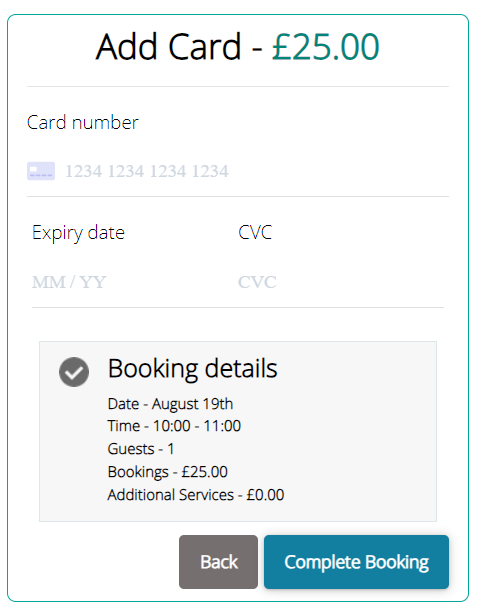
Accepting Online Payments (For Sales Invoices)
With this option the customer makes their booking online and an invoice is subsqeuently raised for payment.
- You will need to send the booking record to accounts to raise the invoice for payment: Send to accounts
- Navigate to the invoice by clicking on the invoice icon next to the booking record.
- When viewing the invoice, toggle the option to Accept Online Payments with Stripe. This also ensures a Stripe payment link automatically added to future invoices.
- This will add a unique link to the bottom left of the invoice for the customer to pay online.
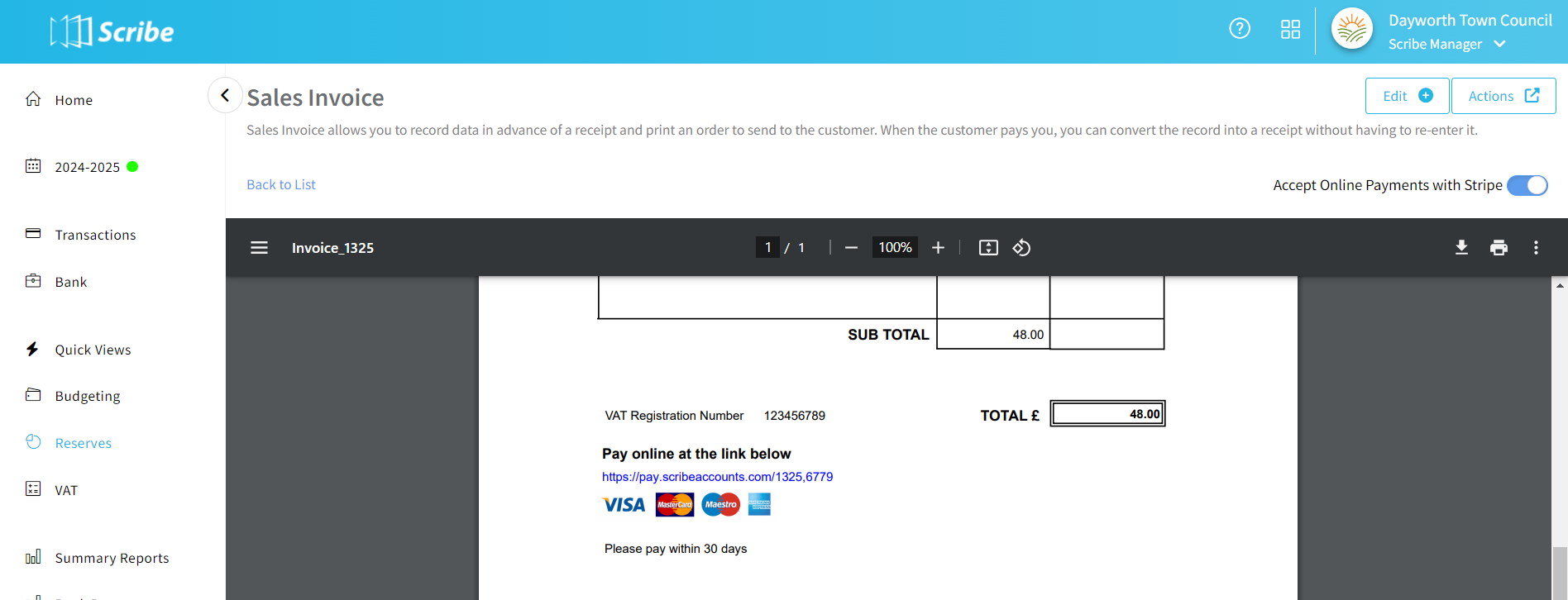
Automatic Actions After Online Payment
These automatic actions apply to both sales invoices that have been paid via the unique link, and sales invoices that have been raised following online booking and payment.
- Scribe - Invoice status update: The invoice status is automatically updated to Paid in Scribe
- Scribe - Receipt creation: Scribe generates a receipt in the cashbook for the full value of the invoice
- Scribe - Payment creation: Scribe generates a payment entry in the cashbook for the Stripe fee
- Scribe - Online Payments: Stripe transaction will be added to Account → Online Payments.
- Scribe - Record linking: The related records for the Invoice, Payment and Receipt will be updated to link all transactions.
- Stripe - Payment metadata: The transaction in Scribe will be updated with metadata about the invoice (see more details below)
Scribe - Record linking (Related Records)
The related records for the Invoice, Payment and Receipt will be updated to link all transactions.
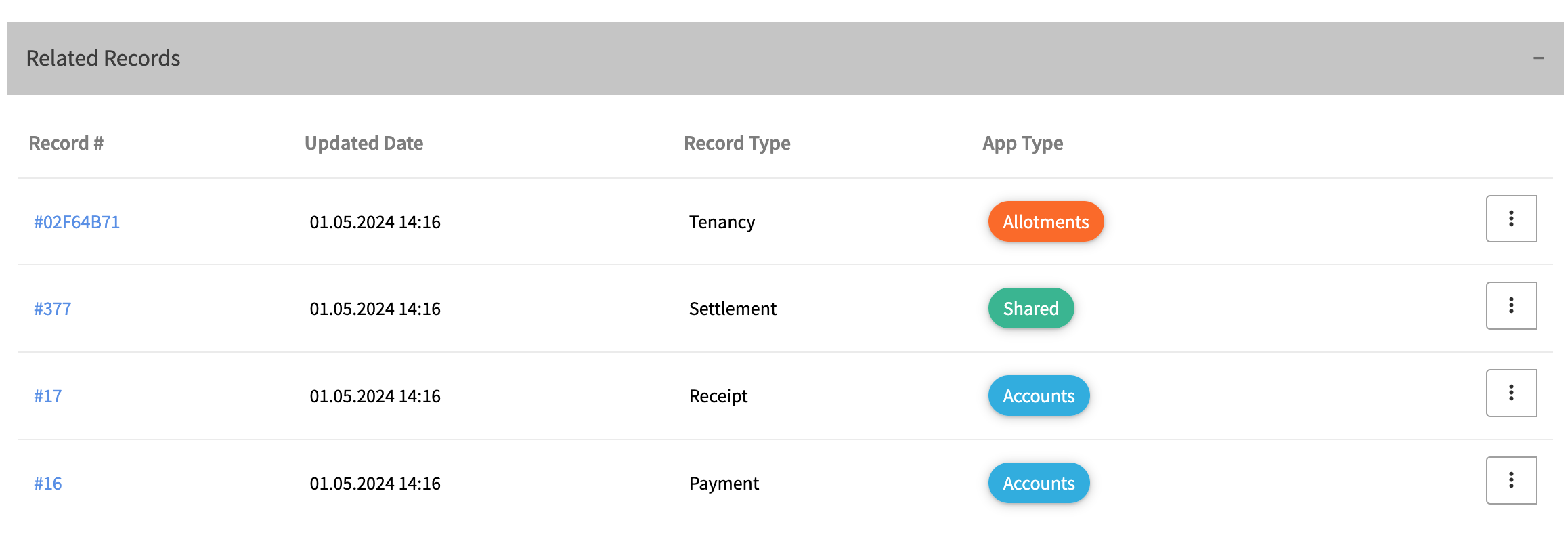
Scribe - Online Payments
This lists all online payments, the fee and the link to the payment record. Contains all the additional information needed for bank reconciliation.
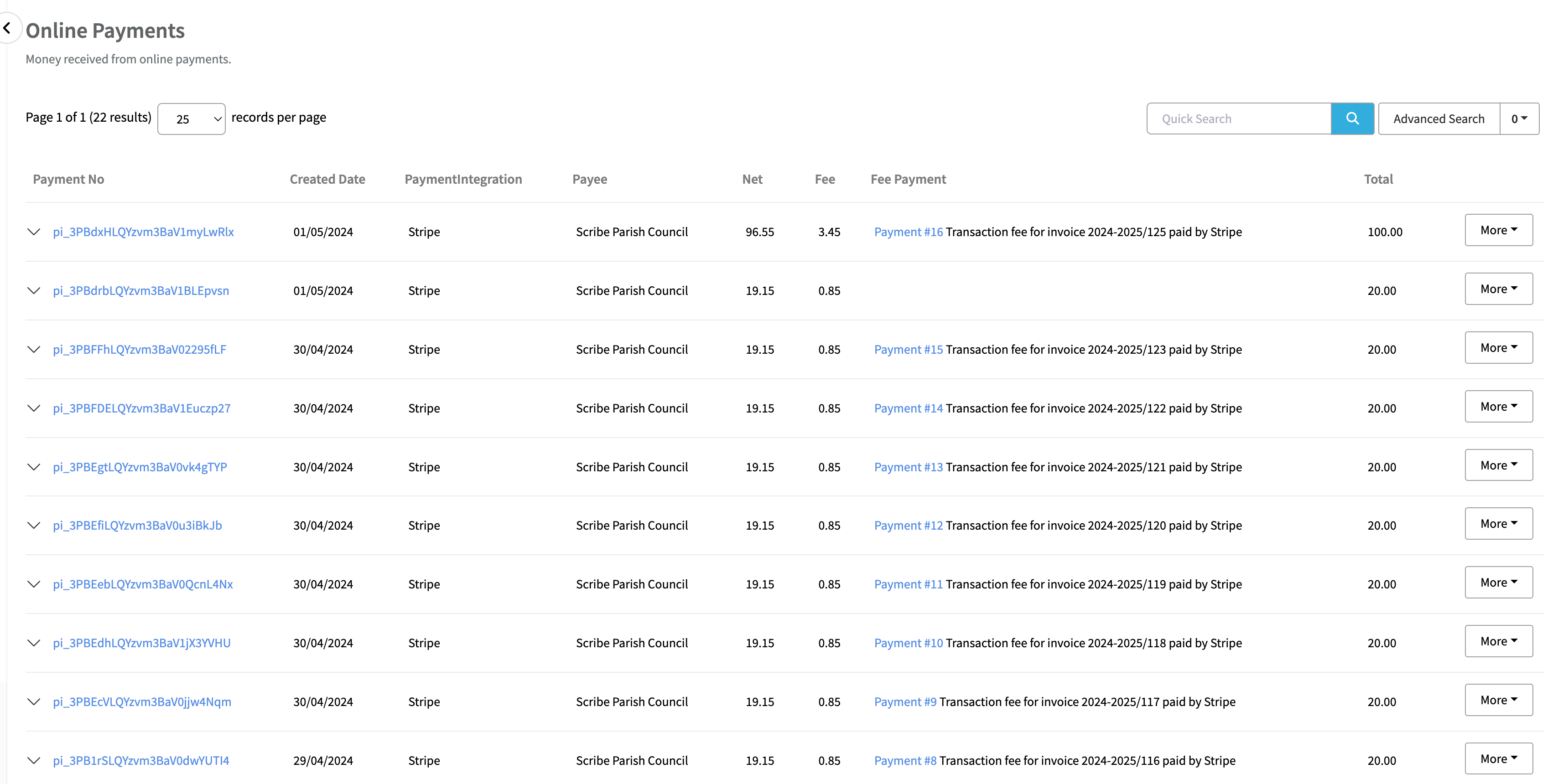
0 of 0 found this article helpful.