▶️ Payment Integration - Setting up Stripe
Created by: Jess Shackley
Last edited:
Last edited:
Explore other guides in this series:
- Payment Integration - Setting up Stripe
- Payment Integration - Adding Stripe to Scribe
- Payment Integration - Accepting Online Payments
- Payment Integration - Reconciling Stripe Payouts
- Payment Integration - Stripe Metadata
Creating a Stripe account is a straightforward process. Follow the steps below to set up your account ready to integrate with Scribe.
Setting up Stripe
1. Visit the Registration Page:
- Navigate to Stripe Registration.
2. Enter Your Basic Information:
- Fill in your name, email address, and create a password.
- Verify your new account via the email sent by Stripe.
3.Complete Your Profile:
- After verification, you will be redirected to your Stripe account to complete your profile setup.
Profile Setup Sections
Some of the information required will be self-explanatory, however we have detailed some key points below to assist you with your profile setup.
Business Type
- Type of Business: Select Non-profit.
- Business Structure: Choose Other/I'm Not Sure.
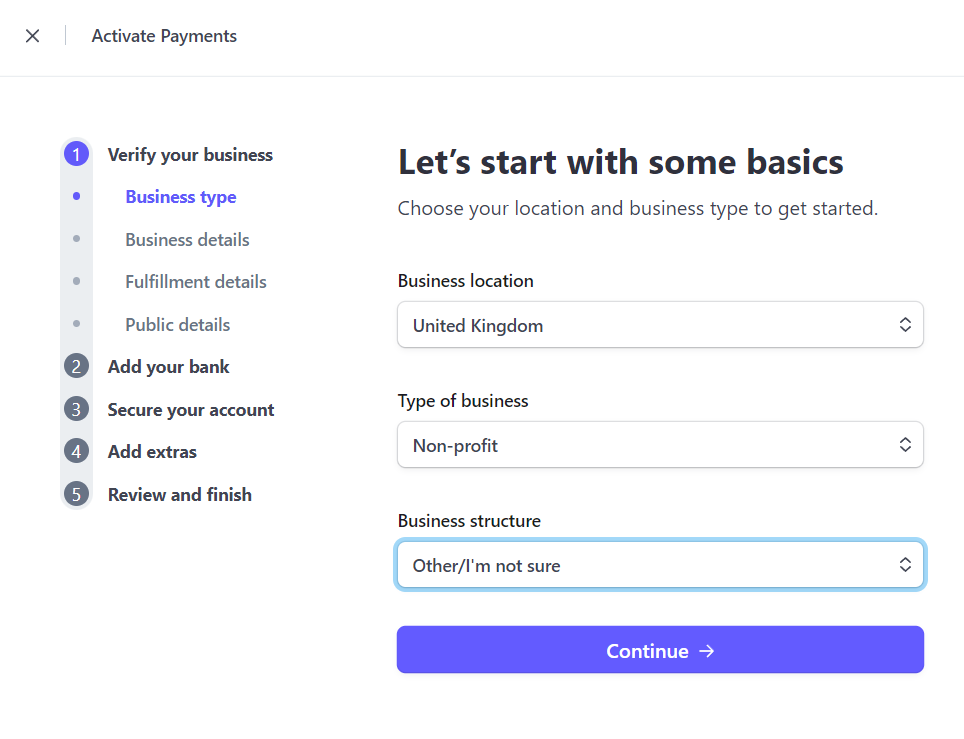
Business Details
- Legal Business Name: Enter the name you file with HMRC.
- Companies House Number: Enter 00000000 (eight zeros) to bypass this field, as advised by Stripe.
- Industry: Select Government services.
Business Representative
- Enter the details of the main operator of the account (e.g. RFO or another officer).
Business Owners and Directors
- Leave these sections empty.
Business Executives
- This section will automatically populate with the information entered in the Business Representative field.
Continue filling in any remaining information required and enter your bank account details to enable payouts. Review and complete your profile.
By following these steps, you will successfully create and set up your Stripe account, enabling your council to handle online payments and transactions seamlessly.
Did you find this article helpful?
0 of 0 found this article helpful.
0 of 0 found this article helpful.
Can't find what you're looking for?Log a ticket