What is a Balance Sheet within Parish and Town Councils
A balance sheet is a financial statement providing information about the council's financial position by reporting the assets and liabilities at the end of the financial year. The balance sheet is used by the council to help manage its finances, track its financial position, and make informed decisions about the allocation of resources.
What is the Balance Sheet within Scribe Accounts
This Balance Sheet within Scribe will incorporate the details from the Income & Expenditure Account and set out the Current Assets and Liabilities of the Council at the year end.
Where is the Balance Sheet within Scribe Accounts
Navigate to Year End (Inc & Exp) → Balance Sheet. Before running the report ensure you run Calculate to take account of all adjustments and data you have entered.
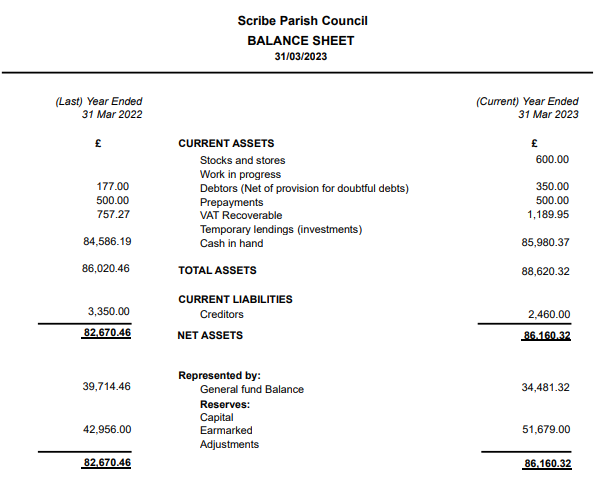
- It will show the Adjustments you have entered and will show Temporary Assets if you have entered any.
- VAT recoverable will have been taken automatically from the VAT Summary - you do not need to enter this.
- It will also show the General Fund and if any has been split out to reserves.
- A declaration stating 'The above statement represents fairly the financial position of the Council as at 31 March' will be printed at the bottom with space to sign and date.
How to Download a Balance Sheet Report
You can download the report by simply selecting the Google ‘Download’ button, or by using the Actions button in the top right corner you can then choose the file format and the report will start downloading.
. 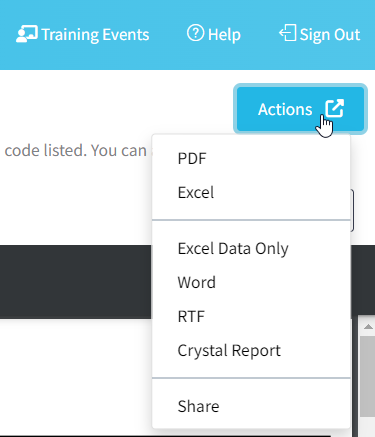
How to Print a Balance Sheet Report
Once you have created your report you can print it by simply clicking the printer icon in the google print bar.
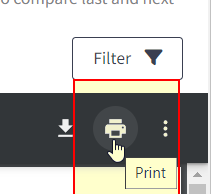
0 of 1 found this article helpful.