What is Forecasting within Parish and Town Councils
Forecasting within Parish and Town Councils is the process of predicting income and expenditure for a set period to show your likely end of year position. This will assist with not only making informed decisions regarding the remainder of the current financial year but will also help when setting future budgets.
What is Forecasting within Scribe Accounts
**Available on Professional & Premium only **
Scribe Accounts has a specific forecasting facility that allows you to set forecasts against your cost codes. Once set up, you will be able to view reports within Scribe that include your budgets, actuals and forecasts to see your expected end of year position. This removes the need to extract data into a spreadsheet and allows you to manage forecasting easily within your Scribe account.
Where To Set Forecasting within Scribe Accounts
Log into Scribe Accounts and navigate to menu Budgeting → Quick Edit
How To Set Forecasting Within Scribe Accounts
Log into Scribe Accounts and navigate to menu Budgeting → Quick Edit
By default, Scribe will show 'No Forecasting' in the Forecasting Type column - this is relevant if you expect nothing more to spent/received against the code. Otherwise, you can select the appropriate option against each cost code under ‘Forecasting Type’. There are four options:
💡When setting the forecasting types, ensure you select 'Save Changes' before moving on to the next page, or exiting Quick Edit.
- Use Budget: Use the budget figures for each remaining month (as set under the flexed budget option, or if this has not been specifically set then this will be a 12th of the total budget for each month). This option can be used if you expect to spend/receive the budgeted figures for the remaining months. This may be more relevant if you have used the Flexed budget option and have set specific amounts for each month.
- YTD (Year-to-date): Use an average of the actual figures to date for each remaining month. E.g. if £840 has been spent so far for April - October (7 months) then £120 a month (£840 / 7) will be shown for November - March (5 months). This option is relevant if you expect the spend/income to continue as it has done YTD but is different to the budgeted figure.
- Monthly Amount: this option allows the user to enter an amount to show for each remaining month (the same figure will be used for every remaining month). Enter a figure in either the Rec (Receipts) or Pay (Payments) field (or both if you have a code that has both receipts and payments entered against them). This option is relevant if you expect the remaining spend/income for the year to be different to both what has been budgeted and the YTD figures.
- Flexed Forecasting: this option allows you to input expected spent/receipt against specific months. This must be entered against the specific cost code by selecting the three dots and 'Edit' (make sure you have saved all other changes before leaving the Quick Edit page).
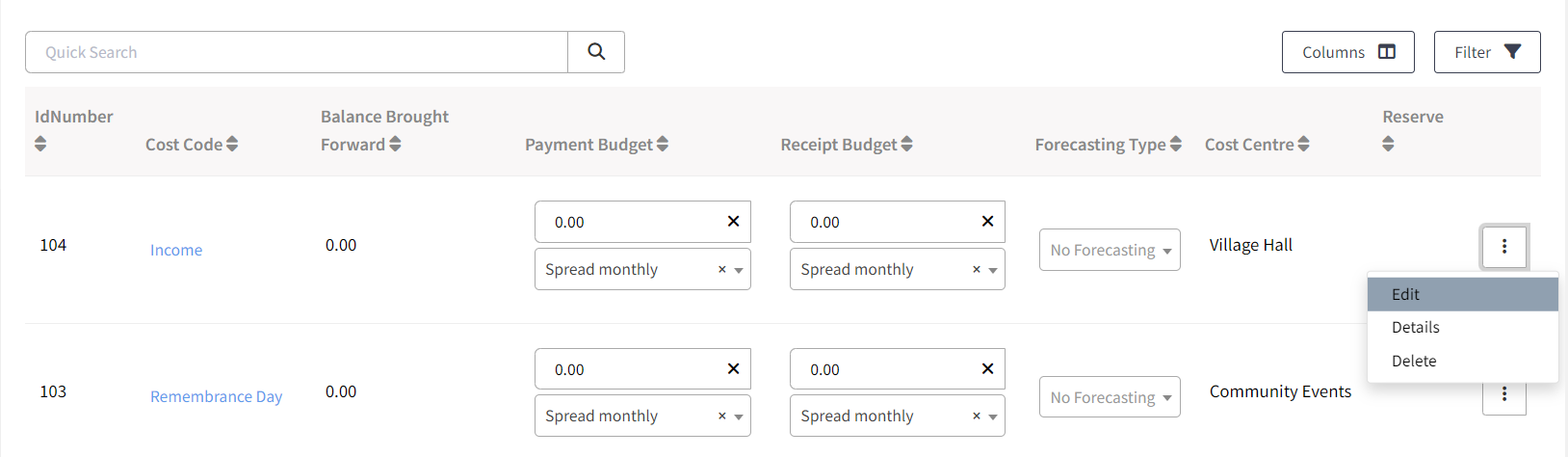
- From within the cost code, you can select Flexed Forecasting from the drop-down. Depending on whether the forecast is spent/receipt, select 'Payment Flexed Forecast' or 'Receipt Flexed Forecast'. This will allow you to enter the forecast against specific months before selecting 'Save'.
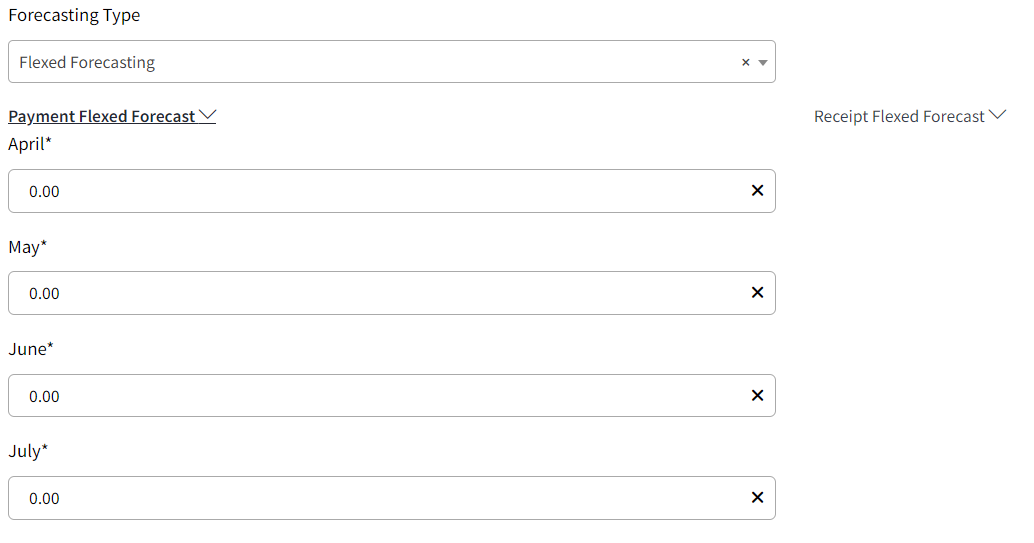
There are three reports that will include your forecasted figures to give you you're likely end of year position, read Monthly Report, Forecasting Report and Budgeting Report for more information.
4 of 5 found this article helpful.