Scribe Cemetery is integrated with Scribe Accounts so you can produce an invoice for Cemetery Fees within Scribe Cemetery and the transaction will show within your invoices on accounts.
To produce an invoice within your Exclusive Right, Burial or Memorial list screen click on 'Send To Accounts' at the end of the record in question. You must ensure that the record has a fee attached.
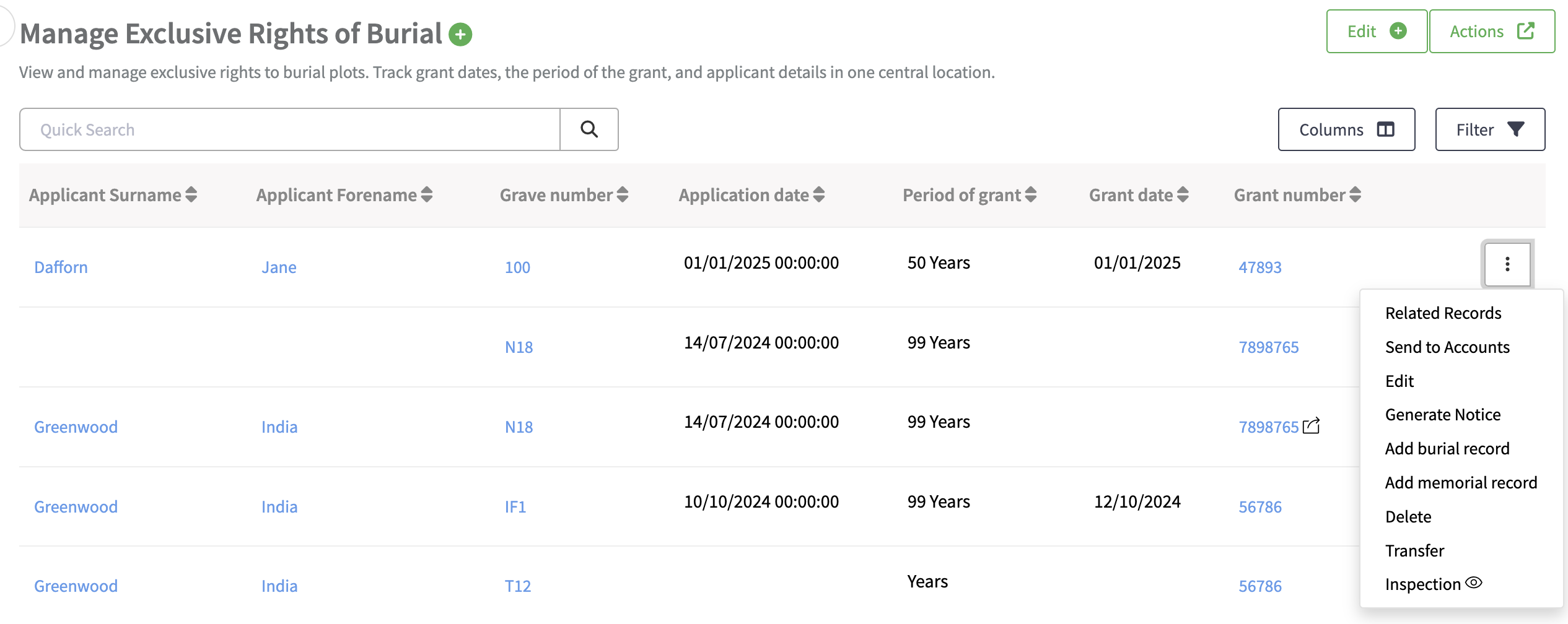
You will then be presented with the create invoice screen, add in the relevant details and click on save.
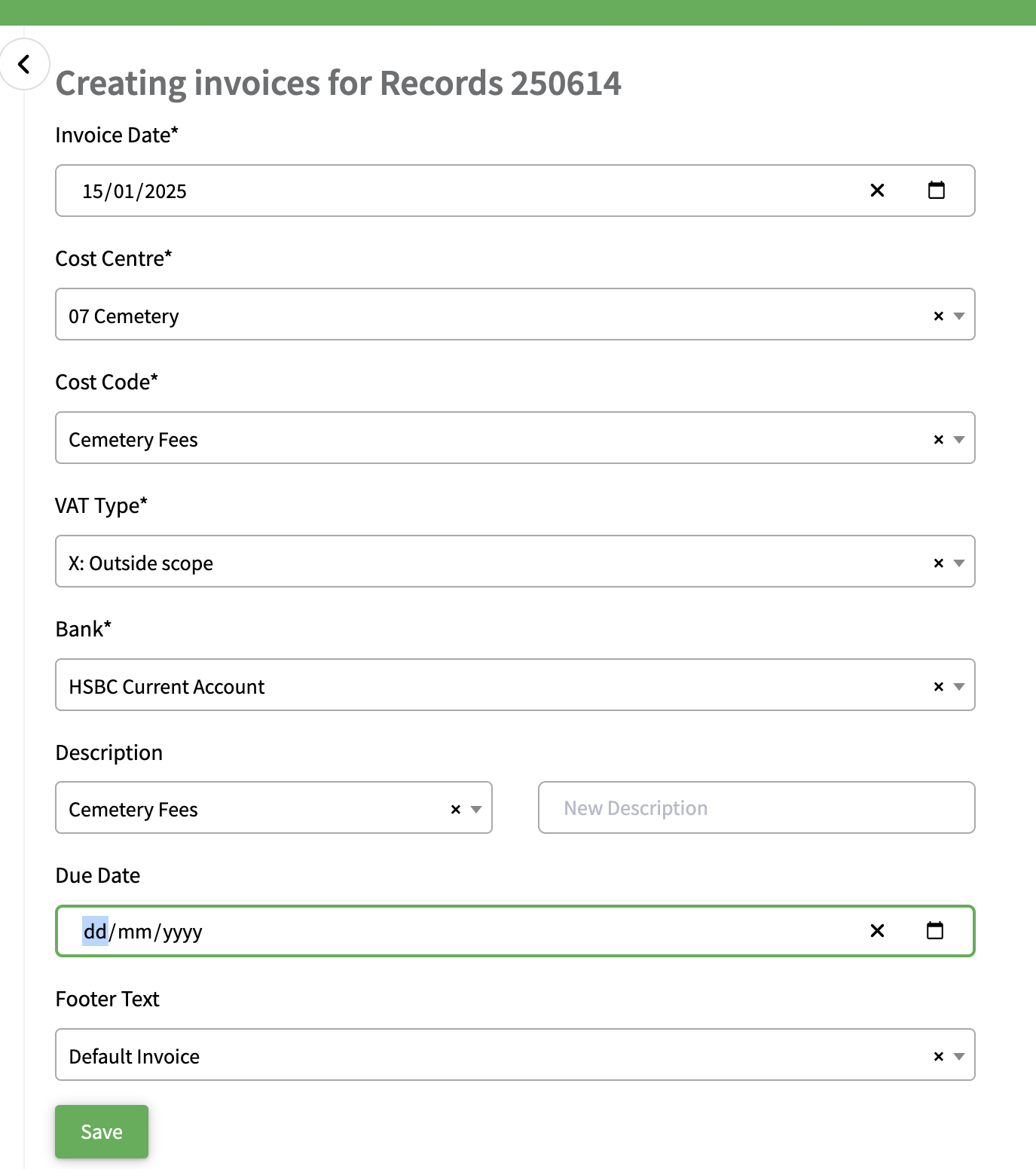
The Cemetery record will then have an invoice icon available at the end of the record - click on this to view the invoice in Scribe Accounts.
Within Scribe Accounts you cam also access the invoice via transactions/sales invoices - the invoice can then be saved, printed or emailed.
Once payment has been received this can be converted to a receipt - please click here to view our help article to assist with sales invoices in Scribe Accounts.
0 of 0 found this article helpful.