Granting Memorial Rights in Cemeteries
Most cemeteries will allow some form of permanent memorialisation on graves. As with Exclusive Rights of Burial, what is being issued here is a right to erect a memorial and this can only be granted to the person who holds the rights on the grave, i.e. the owner of the Exclusive Right of Burial, so if no exclusive right exists it may be necessary to deal with both simultaneously. You may need to request an extra application (and fee) for the Exclusive Right.
Typically memorialisation is something which will occur some time after the funeral. It is also common to provide two parts; a right for the grave owner, and a permit to carry out the actual work. These are not necessarily required or issued at the same time, or sent to the same people.
If a burial right record for the deceased already exists, it's important to follow the instructions for Adding an Additional Record to ensure that all relevant records are properly linked.
Steps to Add a Memorial Record
-
Via the Memorials menu option click on '+' or 'Add Additional Record' against an existing record via the three dots at the end of a burial or exclusive right record.
-
Make sure to complete as much of the form as possible. Some fields are mandatory, primarily in line with Cemetery regulations. Once done, click 'Add'. Additionally, you can generate a notice using the three dots at the record's end.
-
Information such as the Applicant's name and address and the details of the deceased must be entered. You also need to specify the grant period and the date it was granted. Ensure to record the fee, too. Typically, the Agent will be a memorial supplier.
-
A comprehensive description of the memorial and its inscription is necessary. This will be featured on the Grant Document and can be checked as years go by. Since there might be requests to add to the original inscription in the future, which would come with its own fee and approval, it's essential to specify the inscription.
-
For ease, utilise straightforward terms in the 'Memorial Type' list. More detailed descriptions can be placed in the 'Inspection' section related to the grave.
- Add a payment status to reflect if the relevant fee has been paid
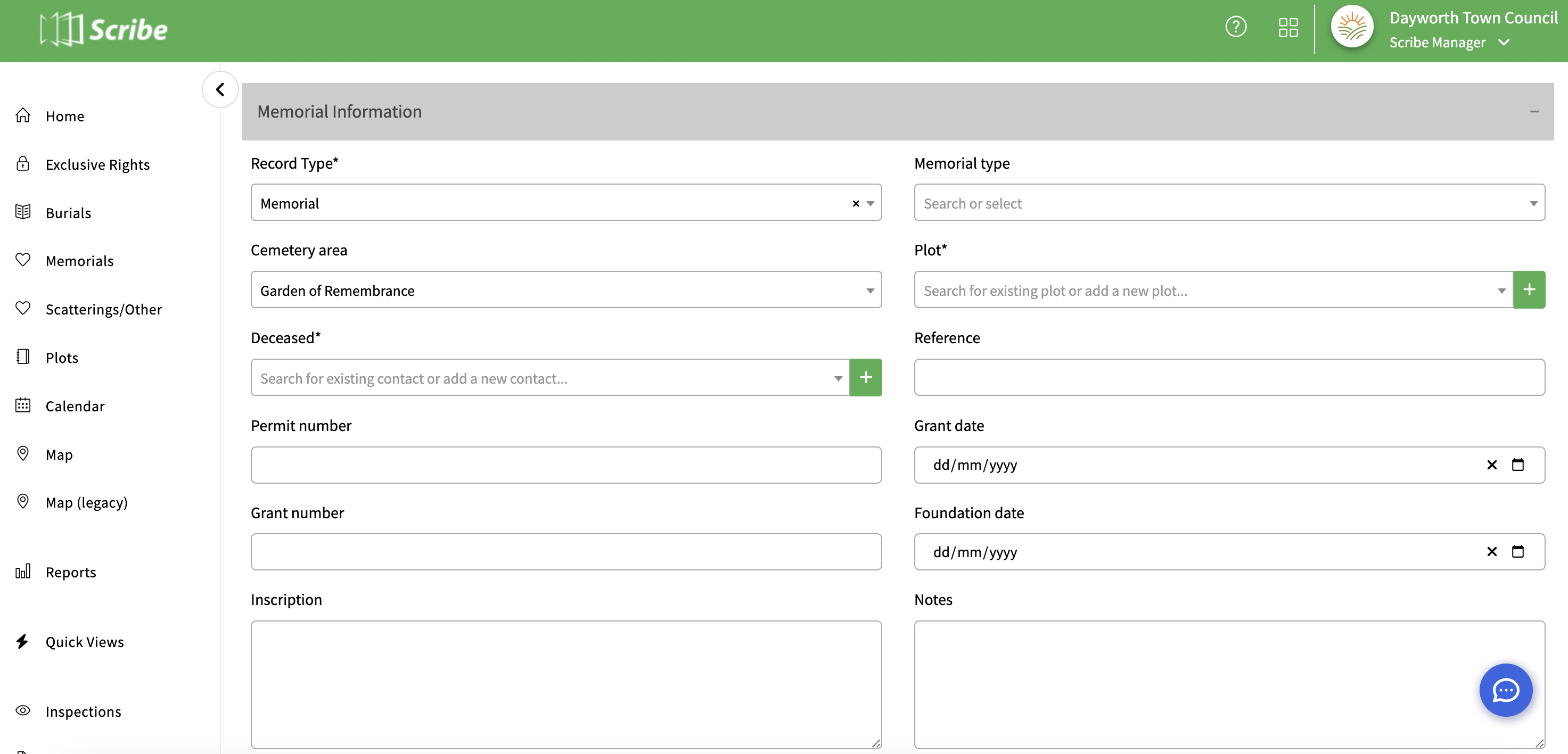
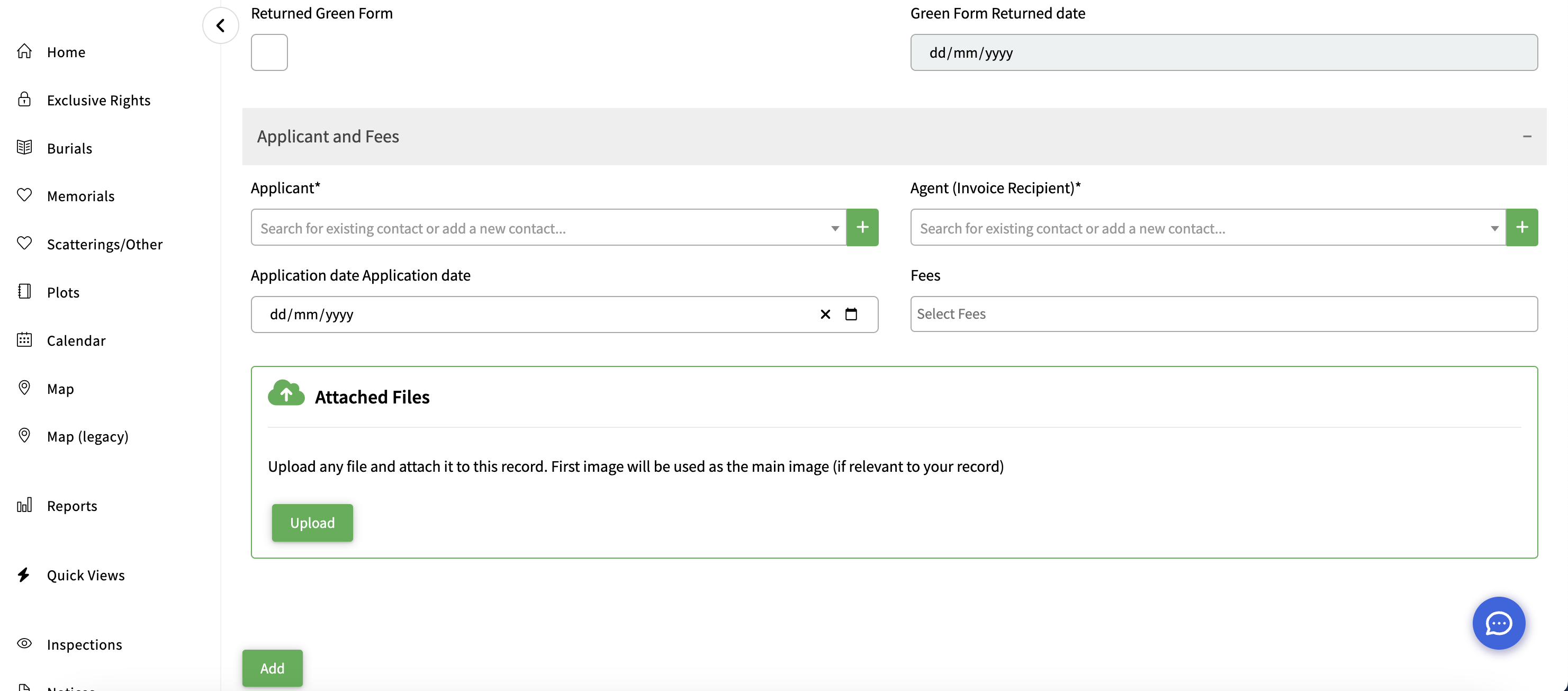
How To Generate Notices and Documents
To produce relevant Memorial notices and other documents for a burial record:
1. Click on the three dots at the end of the Memorial record.
2. Select 'Generate Notice' and from the 'Filter' button at the top right of the screen choose the desired type of notice.
3. Click 'View notice' to generate the report.
4. When viewing the report, you'll have options to print, share/email, or export the document.
Additional Options
From the three dots at the end of the record, it's possible to view related records, generate a notice, edit, transfer or delete the record and add a additional burial, exclusive right and memorial record.
0 of 1 found this article helpful.