To set up your allotment fees, navigate to Set-Up → Fees and click the + button to add a new record or under the Edit button at the top right hand corner select 'Add Record'
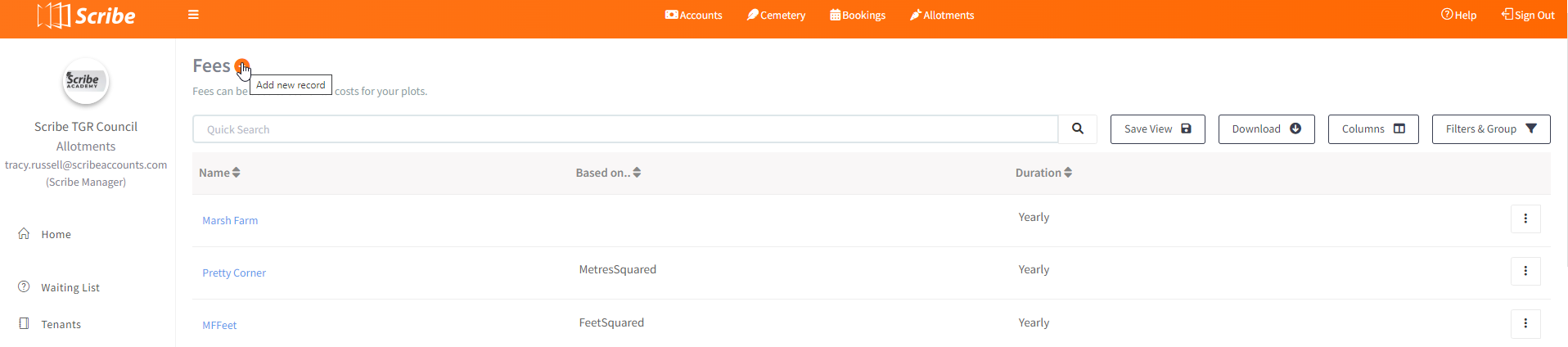
Assign your fee a name and choose whether you wish to charge based on each asset (plot) or area (m^2 or ft^2).
Enter the price per unit and select 'Add'. Repeat for all fees.
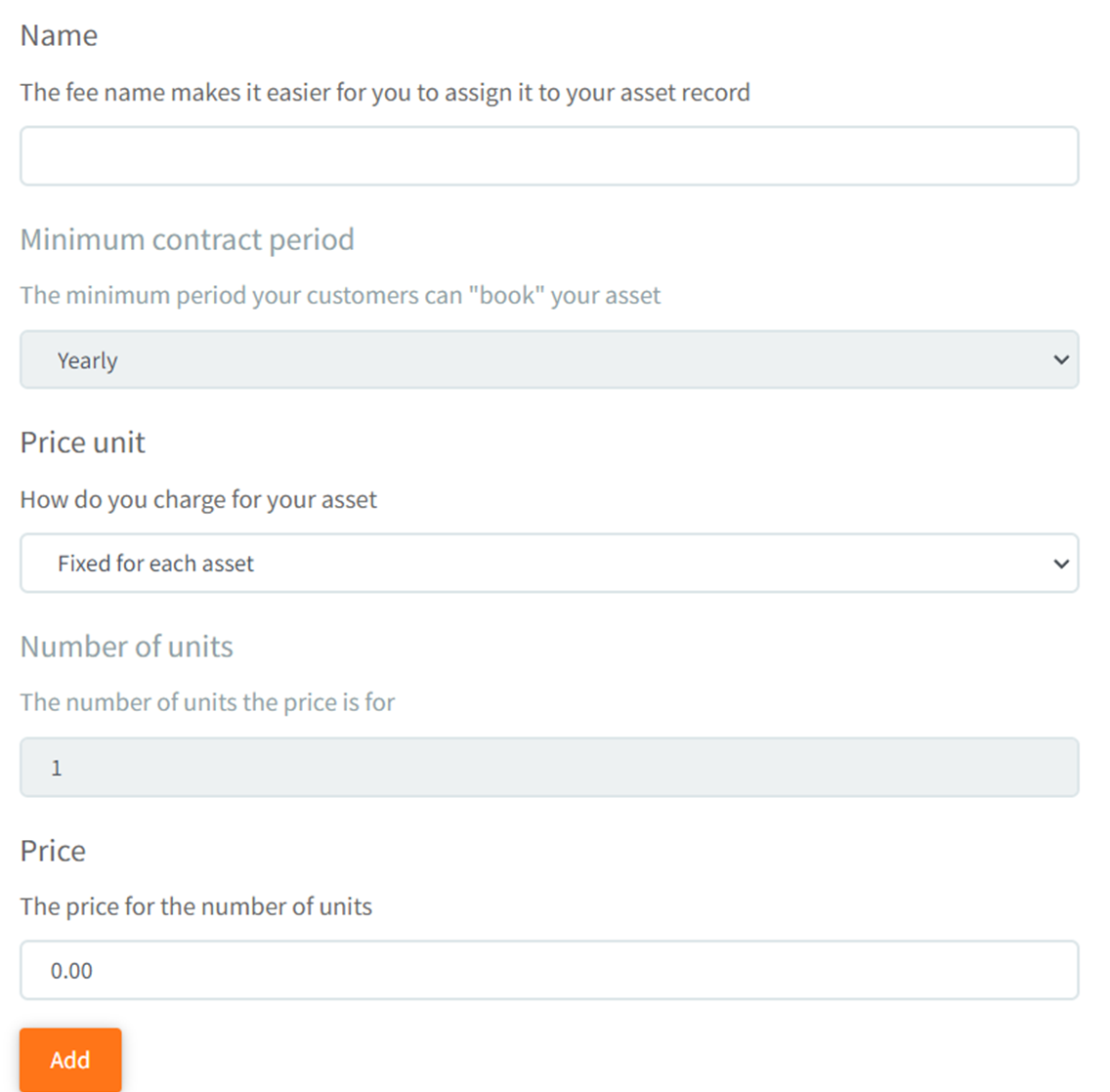
You can now add your plots and assign them a specific fee.
Did you find this article helpful?
0 of 0 found this article helpful.
0 of 0 found this article helpful.
Can't find what you're looking for?Log a ticket