To begin your set up of Scribe Allotments you will firstly need to add your sites.
Navigate to Setup → Site
Click the orange + button to the right of Allotment Sites or under the Edit button at the top right corner select 'Add Record'
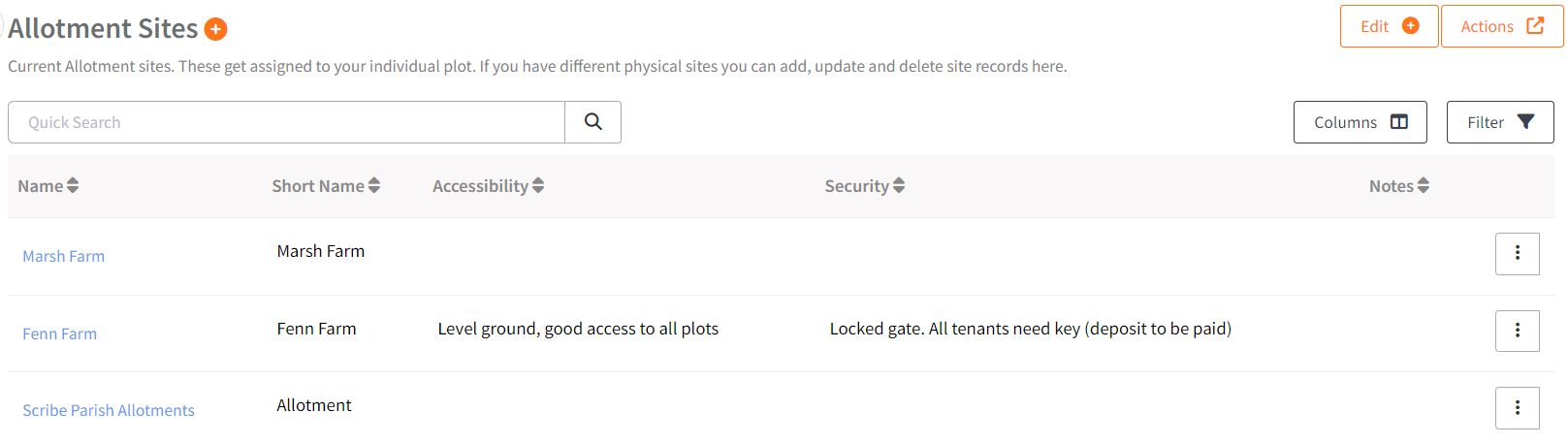
Enter the details:
- Name - of the Site
- Short Name - if you wish to abbreviate or shorten the name (optional)
- Accessibility - information regarding the accessibility of the site
- Security - information regarding the security of the site
- Location - enter a postcode to locate the site on the map
- Notes - any other relevant information
- Attached Files - upload relevant files, e.g. maps, plans, photos etc.
Click Add to Save the record and the repeat to add any further sites as required
Once your sites have been entered you can now add in the plots.
Did you find this article helpful?
0 of 0 found this article helpful.
0 of 0 found this article helpful.
Can't find what you're looking for?Log a ticket