When can Convert to Asset be used on Scribe?
When the purchase of an asset or long-term investment has been made within the current financial year, it will need to be entered as a payment in Scribe. Once saved it can be converted to an asset to appear on the Asset Register, saving on the entering of duplicate information.
How to Convert a Payment to an Asset in Scribe Accounts
Navigate to the menu Transaction → Payments
Find (see ▶︎ Searching, Sorting & Filtering Record Lists) the payment you wish to convert and simply click the three dots to the right of the payment and select ‘Convert to Asset’:
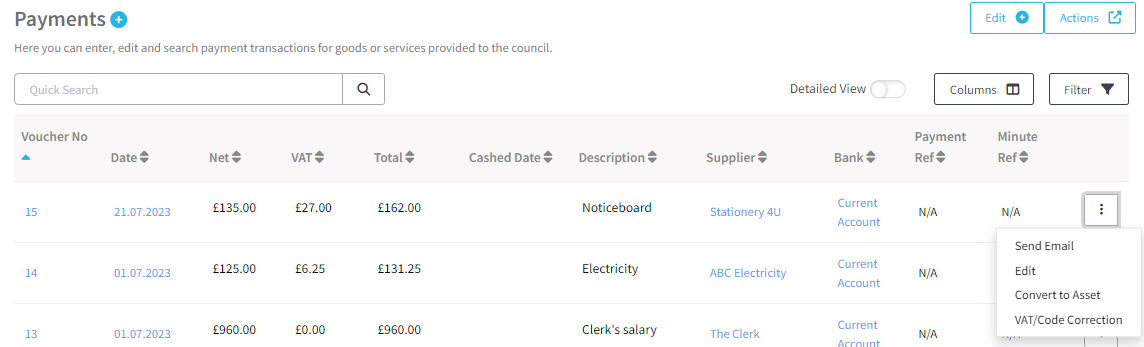
Information entered against the payment (cost centre, description, date acquired and purchase value) will automatically feed into the 'Add Asset to Register' screen:
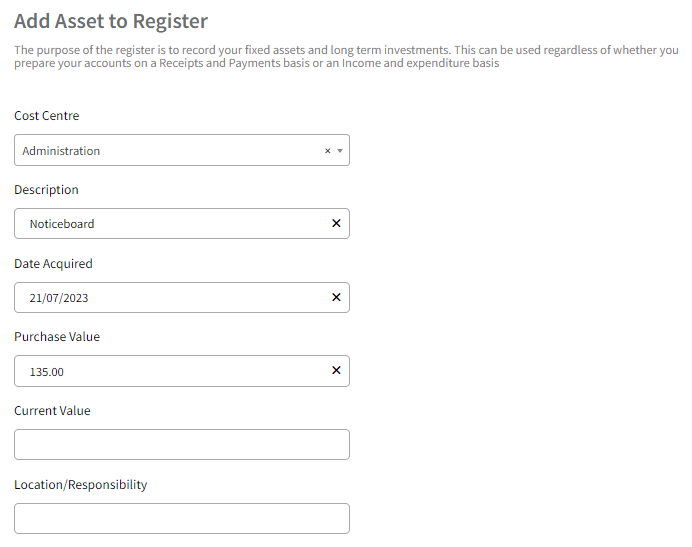
From here you can enter additional details and upload any documents that you wish to be stored against the asset. Select 'Add' to add the asset to the register.
2 of 2 found this article helpful.