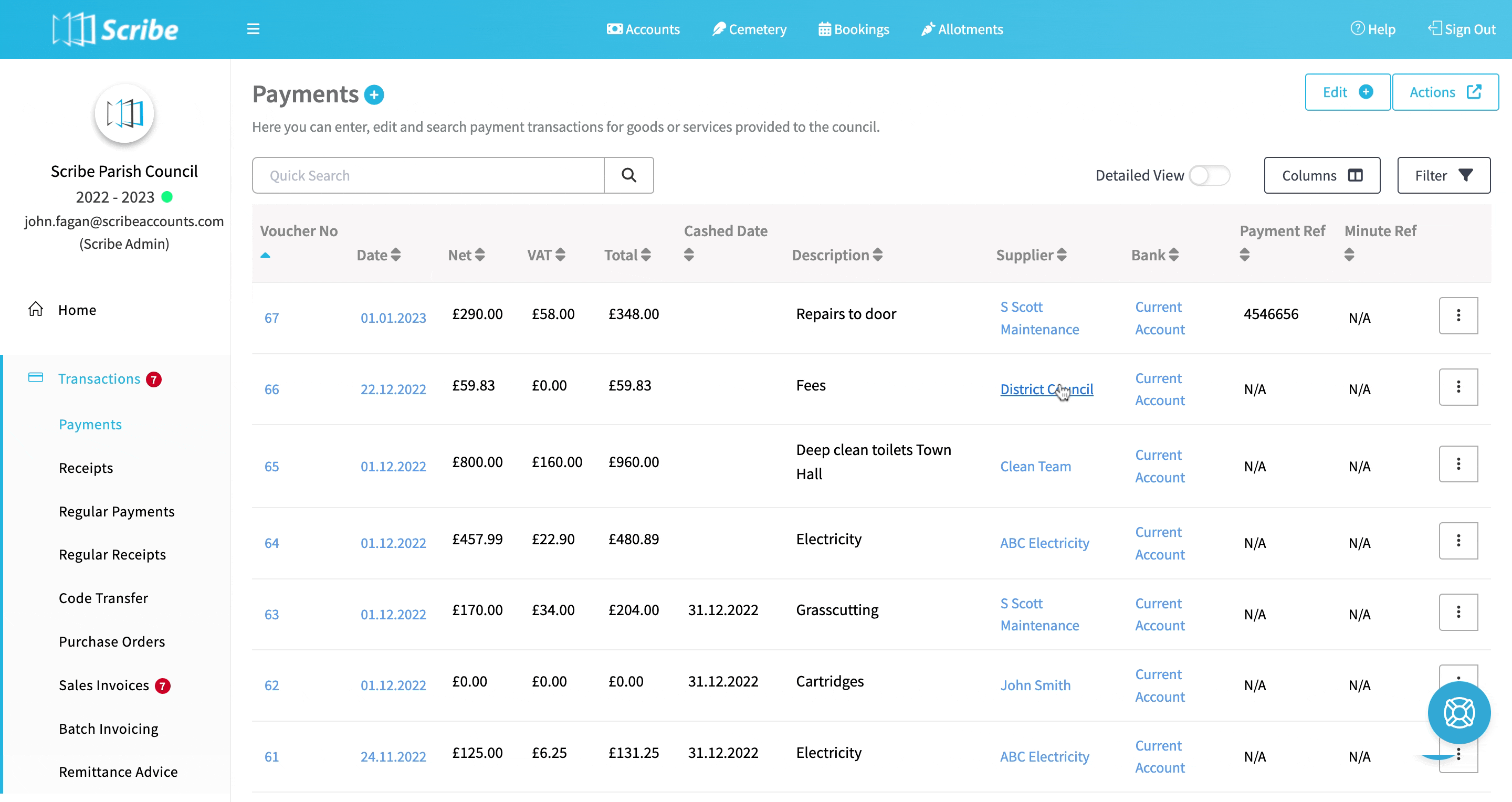Last edited:
Searching, Sorting & Filtering Records Lists
Scribe has a standardised interface to Search, Sort & Filter records. This interface applies to all records, including Bookings, Cemetery and Allotments app and allows you to easily search sort and filter records quickly and easily.
Quick Search
The quickest way to find a record(s) is to do a wildcard search across all column data using the search box at the top of the page.
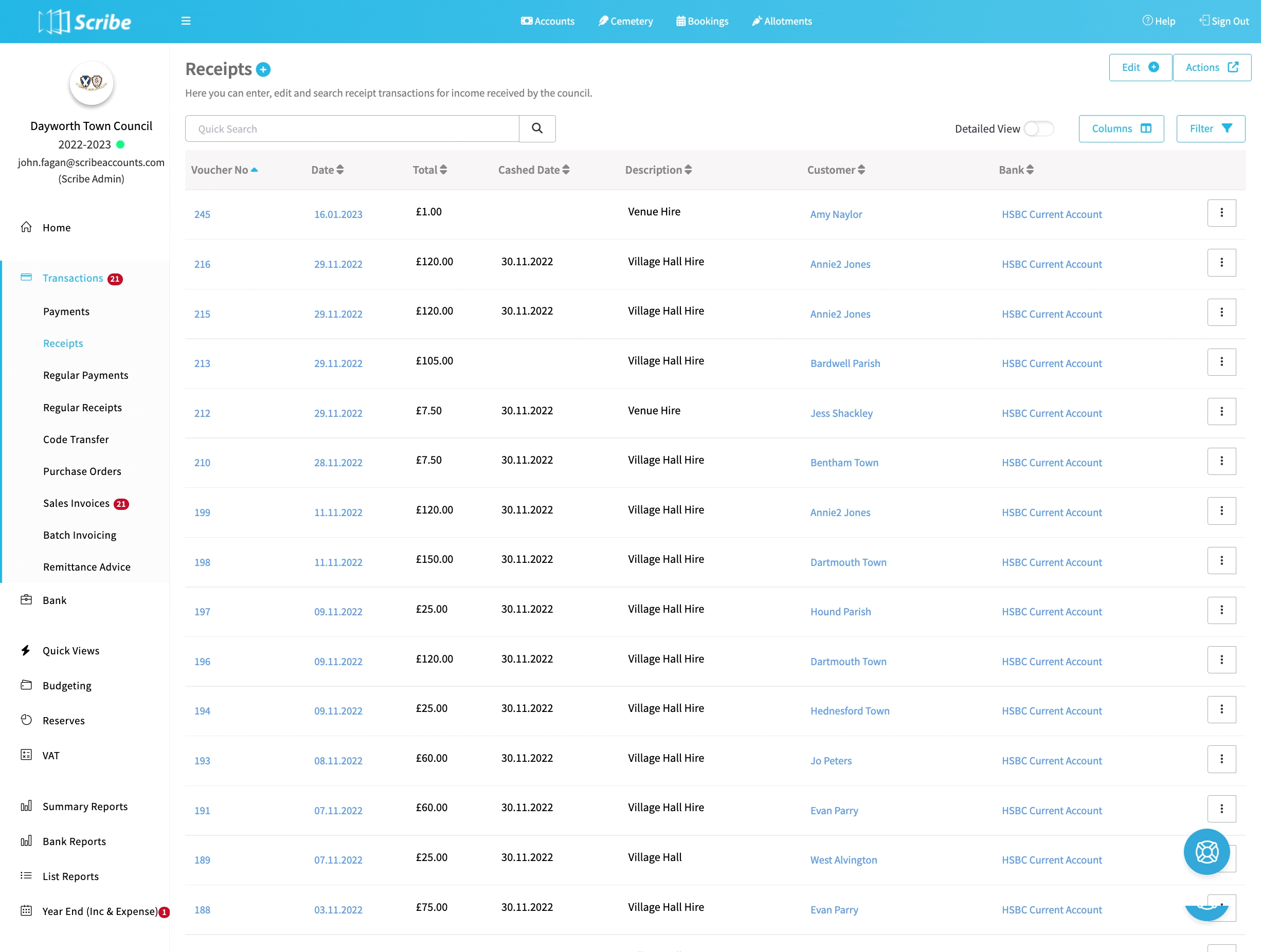
Advanced Filter
Advanced Search allows you to filter specific fields using different search clauses. This is particularly useful if you have a lot of records, and if you want to find a group of records with the same criteria.
Click on the "Filter" button on the top right of the page. You will see many different filter options based on all the available fields. Depending on the type of data stored in the field, you will have these options available to you:
- Numeric filter - search for exact values or values between ranges
- Date filter - search for exact dates or dates between ranges
- Text filter - wild card searches
- Category filter - for some fields you can select some pre-defined categories
You can filter on more than one field. For example in this screenshot below we find all grass cutting payments greater than £100.
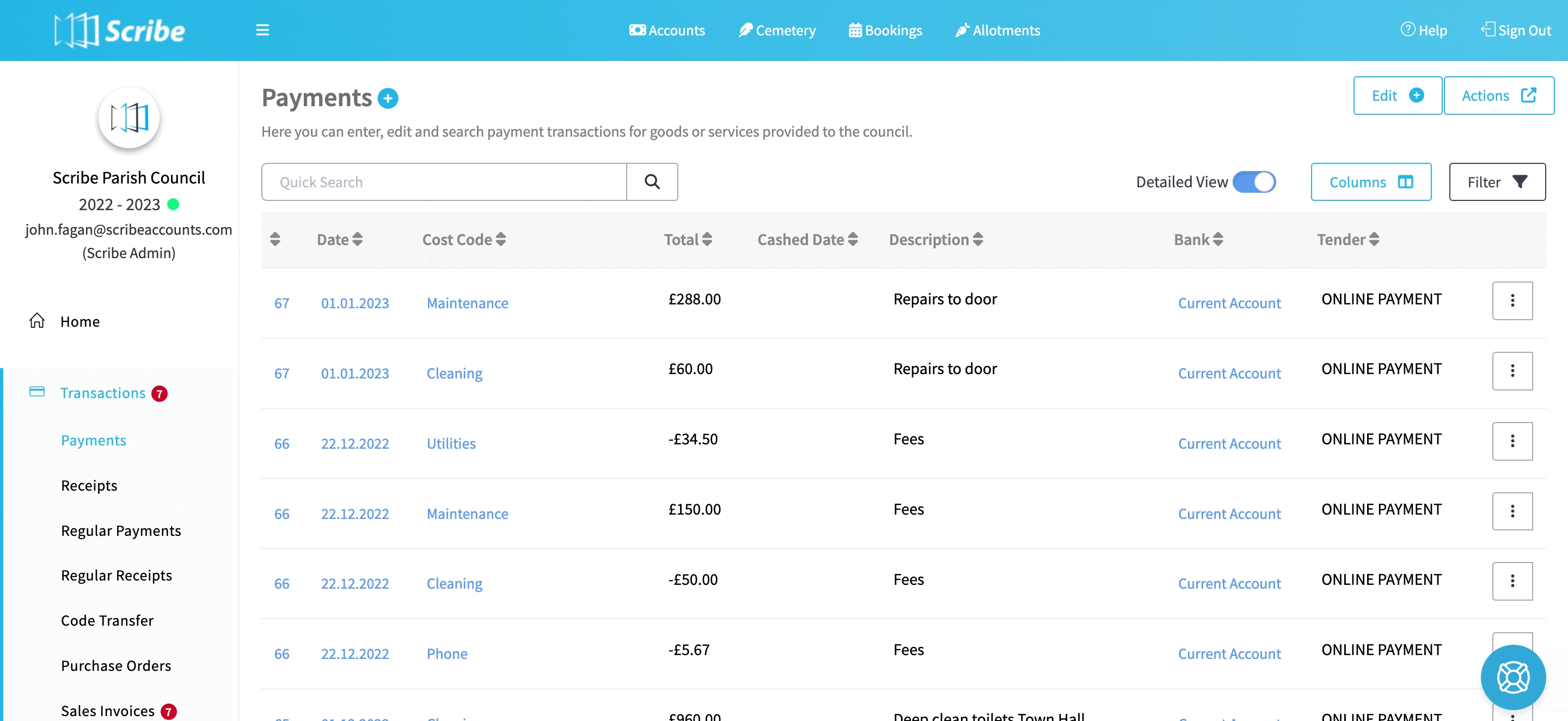
Changing Columns
When working within Scribe accounts you are able to hide/show columns at any time. In this example we create a much cleaner and simpler view by removing columns that we are not interested in. Simply select 'Columns' in the top right corner and tick/untick the columns as required.
Sorting Columns
You can click on the heading of any field to change the sort order of the records.
Detailed View
Some of the list views have a Detailed View option. This will show the individual items on a record, such a receipt, payment. or invoice.
0 of 0 found this article helpful.