Bring Forward Balances - An Introduction
Scribe Account has an option which transfers the bank, VAT, reserve, asset and borrowing balances to the new year to give you the correct starting point as at 1st April. You must have set up the new Financial Year and be logged into the new year.
Bring Forward Balances to the New Financial Year
Navigate to menu Setup → Bring Forward Balances. Tick the required boxes and click "copy".
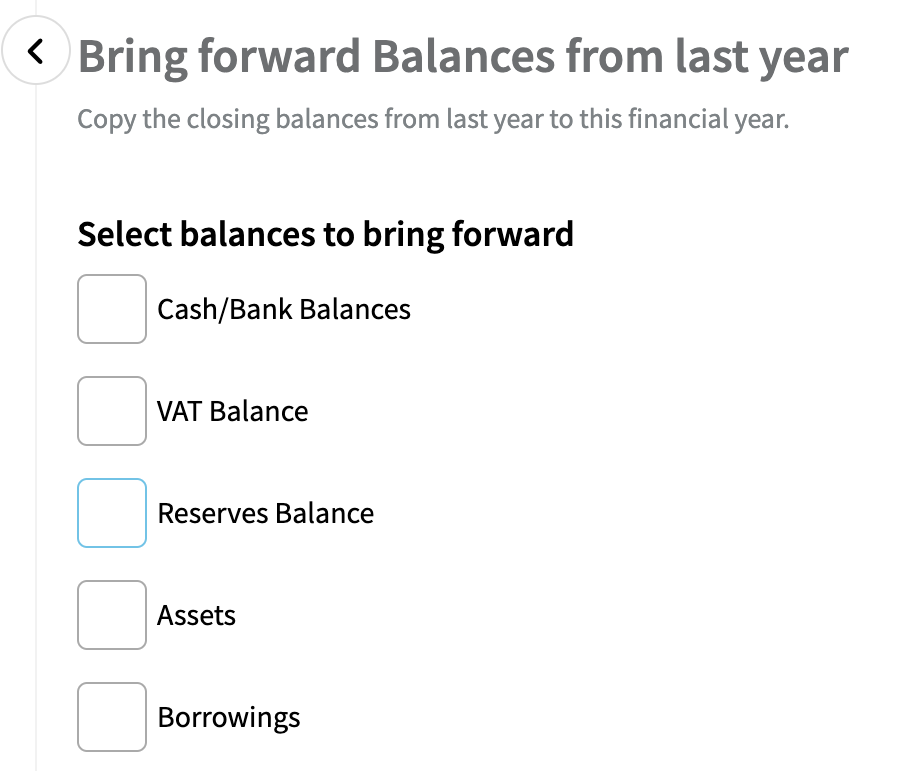
You can choose just to transfer just one balance or all. If you find a mistake and need to repeat the transfer you can do so - the new transferred values will simply replace the earlier ones.
You can copy over the balances once all data is entered and reconciled for the prior financial year and you have confirmed the balances. You do not need to wait until you have produced your end-of-year documents.
Please note that you will not be able to complete bank reconciliations in the new year until the balances have been brought forward.
16 of 21 found this article helpful.