Copy From Previous Year - An Introduction
Once a new financial year has been created, there will be mandatory and optional data your can copy forward from the previous year in order to get set up quickly.
Copying Data to a New Financial Year
Whilst in the new financial year, you will see a red icon on the home screen to copy data forward, click this to start the process.

Alternatively, navigate to Menu Setup → Copy from Previous Year.
The following screen allows you to choose which records you wish to copy over to the new financial year. Note, it copies all the basic structural details across – bank account names, reserve names etc, but no values other than budgets.
Tick the boxes against the records you want to copy over. The option exists against cost codes to also include the budget values as entered against the previous year and, if you wish, apply a percentage increase to each cost codes budget.
Unless you want to radically alter your setup it is advised that you copy over all the records. If required they can be cleaned up before any data is entered in the new year.
It is worth noting that it is possible to run reports for comparison against previous years, and this is based on the cost code ID (number). It is therefore advised not to edit the names of existing cost codes, but to delete any redundant codes and add new ones from scratch.
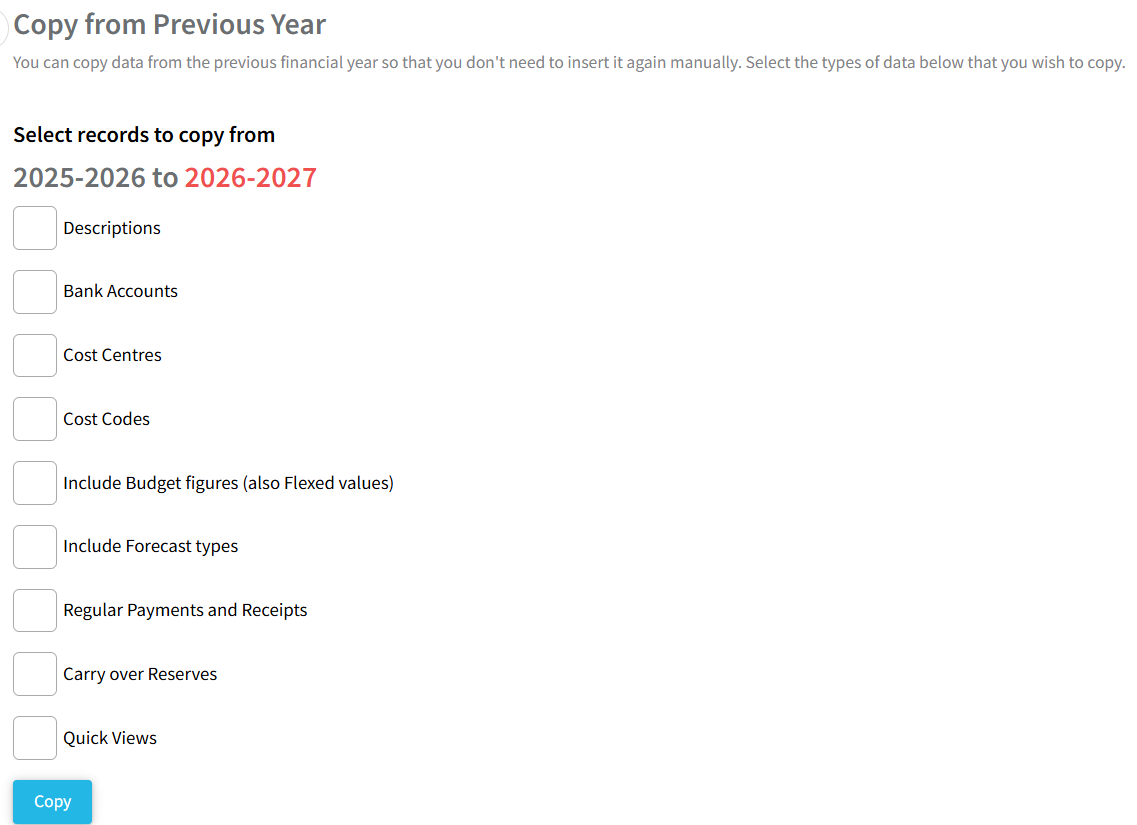
When Should I Start This Process?
You may decide to complete this process during budgeting season, in order to enter your draft budget figures for the year ahead. Otherwise we recommend completing this during January to March so you can make any alterations in time for April, and run the new year whilst completing Year End for the prior year.
Your closing balances, such as bank balances & reserve balances, must only be copied forward once all data is entered and reconciled for the prior financial year and you have confirmed the balances. This is a separate process and more details can be found here.
You can also watch our Scribe Bytesize video below, which guides you through copying forward your structure into the new financial year
2 of 3 found this article helpful.