What are Budget Notes within Parish and Town Councils
Budget notes are important in parish and town council accounting because they provide a detailed explanation of the assumptions and reasoning behind the budget figures. These notes can help to justify budget decisions and provide transparency for council members, staff, and the public.
Specifically, budget notes can help to:
Provide context for budget figures: Notes can explain the historical trends and current factors that influenced the budget. This can help council members to understand the reasoning behind the budget and make informed decisions.
Identify potential issues or risks: Budget notes can highlight potential issues or risks that may affect the budget, such as changes in funding, unexpected expenses, or economic uncertainties.
Support accountability and transparency: By providing a detailed explanation of the budget figures and assumptions, budget notes can help to promote transparency and accountability in the budgeting process. This can help to build trust with the public and demonstrate responsible financial management.
Overall, budget notes are an important part of parish and town council accounting as they help to ensure that budget decisions are informed, transparent, and accountable.
What are Budget Notes within Scribe Accounts
Budget notes within Scribe Accounts refer to a feature that allows users to add detailed information and explanations about budget figures entered into the software. Budget notes can only be attached to individual cost codes not to the budget as a whole.
Budget notes serve as a way to document the assumptions and reasoning behind budget decisions, providing transparency and accountability to council members, staff, and the public. They can help to provide context for budget figures and identify potential issues or risks that may affect the budget. They explain any changes year on year and are produced within a report which will produce the notes alongside the current and previous year budgets.
Where are Budget Notes within Scribe Accounts
Log into Scribe Accounts and navigate to menu Budgeting → Budget Notes alternatively click here
How to Add Budget Notes Within Scribe Accounts
Navigate to menu Budgeting → Budget Notes
Find the cost code you wish to add a note for and type these into the ‘Notes’ section. Once you have added everything you need click ‘Save Notes’ in the top right corner.
If you are unable to locate your cost code you can use the ‘Quick Search’ in the left hand corner to find your cost code with ease!
You can create a budget notes report by clicking ‘View Report’ in the top right corner.
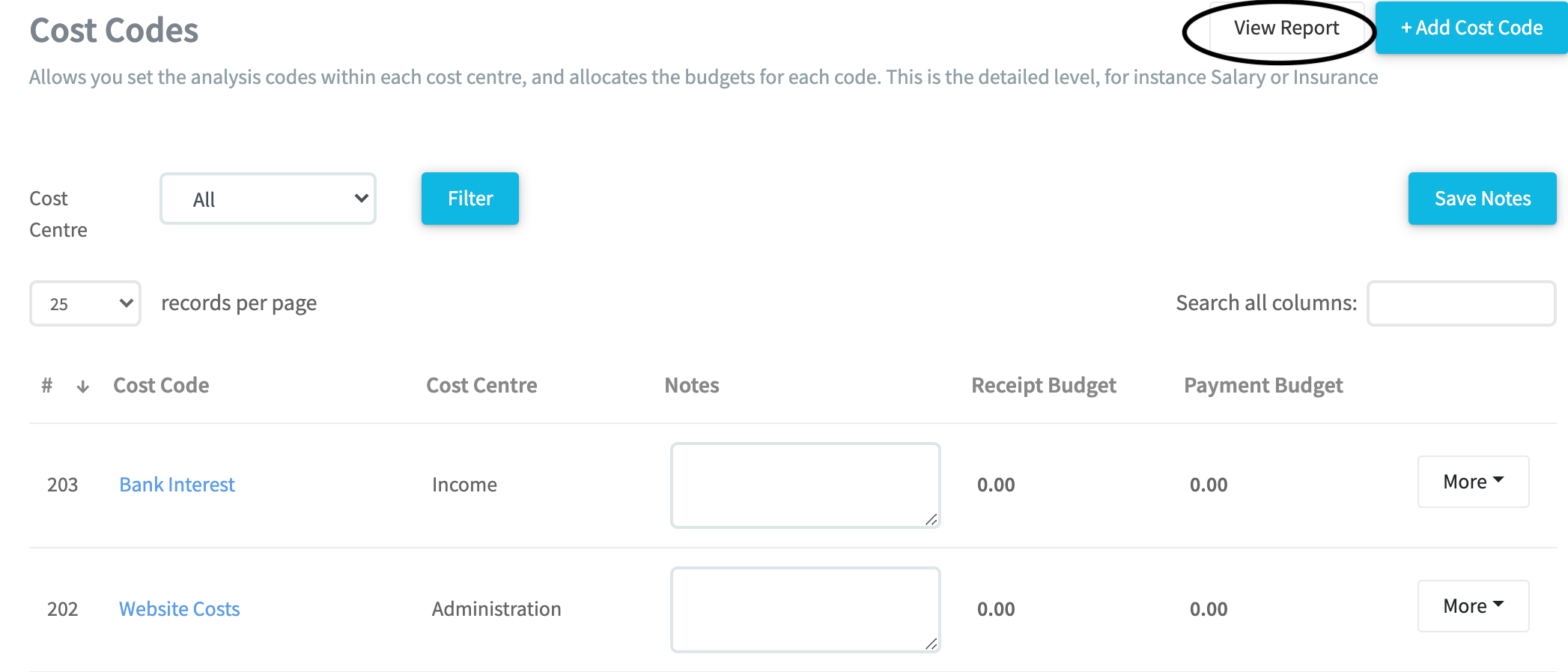
How to Edit a Budget Note
If you realise an error has been made when a note was entered or the note is no longer relevant it can be easily edited to correct it. Simply navigate to menu Budgeting → Budget Notes, find the note you wish to edit, make the necessary changes and the click ‘Save Notes’ in the top right corner.
How to Delete a Budget Note
To delete a note use the same steps as above but just leave the note blank
Simply navigate to menu Budgeting → Budget Notes, find the note you wish to delete, remove the note leaving the box blank and click ‘Save Notes’ in the top right corner.
How to Find Budget Notes Record(s)
Navigate to menu Budgeting → Budget Notes and you will find the quick search and filter options on the right hand side.
See Searching, Sorting & Filtering Records Lists for more details.
0 of 0 found this article helpful.