Last edited:
Why is Spend/Receipt Not Appearing in the Reserves Balance Report?
Where spend or receipt is expected against a reserve in the current financial year, you will need to add the transaction as usual, allocating it to a cost centre and code.
If the payment or receipt does not automatically update your reserve balance, it is likely the reserve has not be linked correctly to the cost code.
How to Link a Reserve and Cost Code
In order to record money in and out of the reserve balance cost codes can be linked to the reserves. When a receipt or payment is entered against a cost code linked to a reserve the reserve balance will be amended accordingly.
- Navigate to menu Setup → Cost Codes
- Locate a Cost Code that is relevant to Reserves (if you have not already done so it would be advisable to set up Cost Codes that relate to Reserves in order that you can manage them).
- Click into the relevant Cost Code. Within the setup screen of the Cost Code you will see an additional field titled Reserve. This is a drop-down menu that will show all the Reserves set up - select the Reserve relevant to the chosen Cost Code and click Save at the bottom of the screen to update the record.
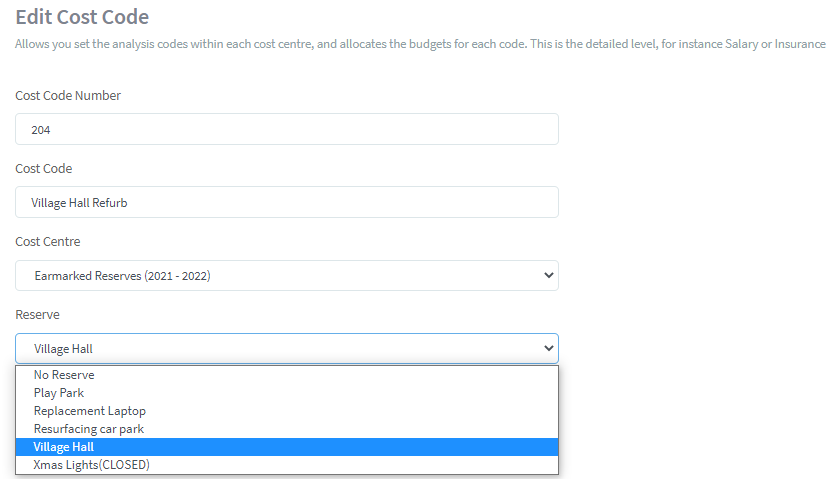
*Once a code is linked to a reserve all the transactions entered against that code will be shown against the reserve. If you have a code where transactions entered against it do not all relate to the reserve it is linked to, then it would be necessary to set up an additional code specifically relating to the earmarked reserve.
2 of 2 found this article helpful.