You are able to mark out a cemetery area on the map which will make it easier to add plots to the cemetery.
Go to Set Up and Cemetery Areas
Select an existing area or add a new area.
On the map on the right hand side. click on the boundary of the cemetery area and a pin will be dropped, follow the line of the boundary dropping pins to draw the outline, once you return to the original pin Scribe will identify and complete the area.
Should there be an error with the area mapped out, click on the middle of the area and you will be given the option to remove the markings.
The mapped areas will now show on your main map and can be selected to show individually under the advanced dropdown.
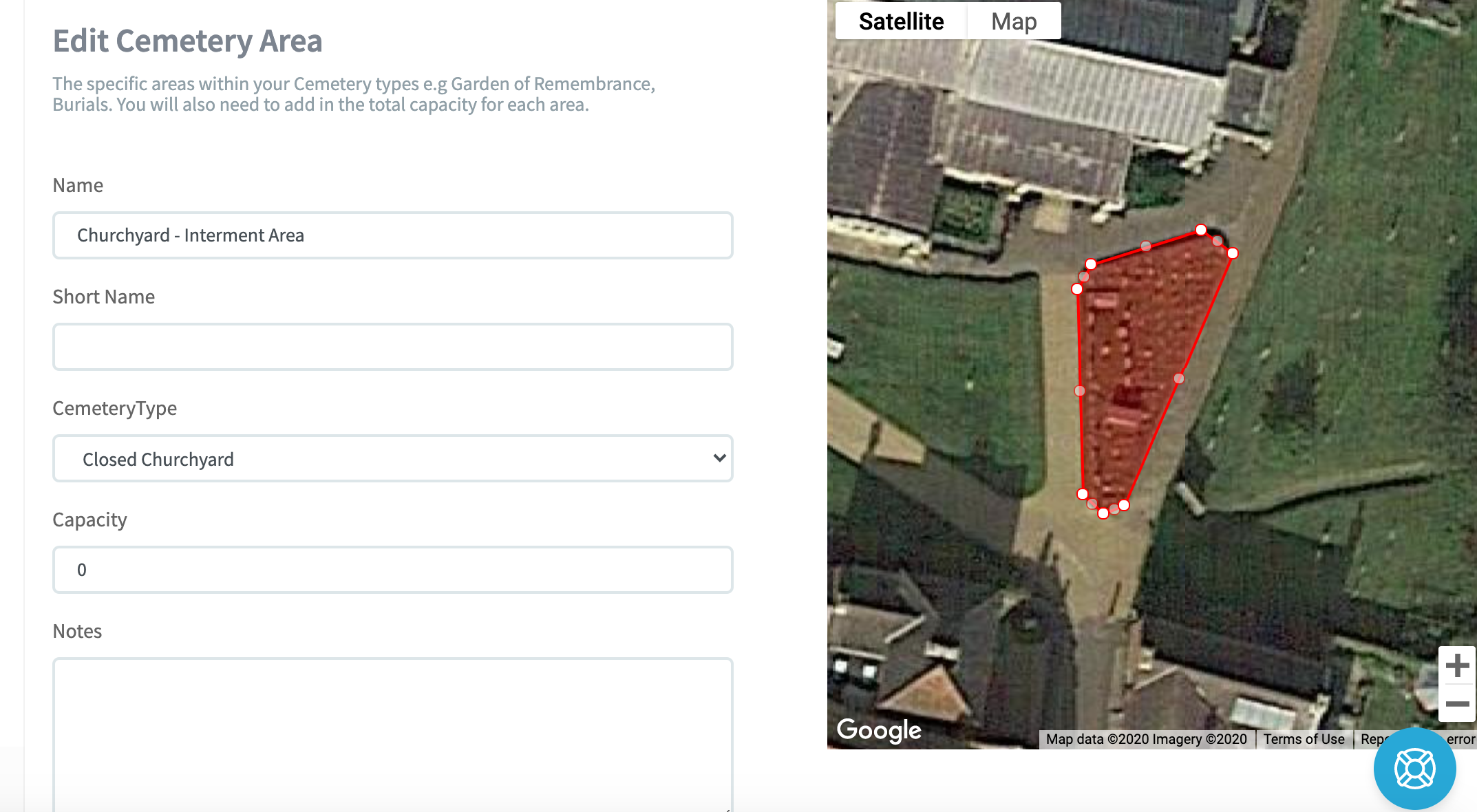
Did you find this article helpful?
0 of 0 found this article helpful.
0 of 0 found this article helpful.
Can't find what you're looking for?Log a ticket