Viewing the Public Burial Register within Scribe Cemetery
A vital aspect of managing burial grounds is the upkeep of the Public Register, ensuring that all cemetery records are accessible for review.
Traditionally, these records are segmented into various categories such as the Register of Graves, the Register of Burials, and the Register of Exclusive Rights, to name a few.
Scribe Cemetery Public Registers
Scribe Cemetery accommodates these traditional methods by allowing all such registers to be generated from its database. The public burial removes personal details such as addresses so that the document can be made available to the Public Some councils may choose to routinely print these records, whilst others might find it more convenient to rely on the digital database.
How to View the Public Burial Register in Scribe Cemetery
Navigate to menu Reports → Public Burial Register within Scribe Cemetery. Here, you can select the Burial, Exclusive, or Memorial Register as required.
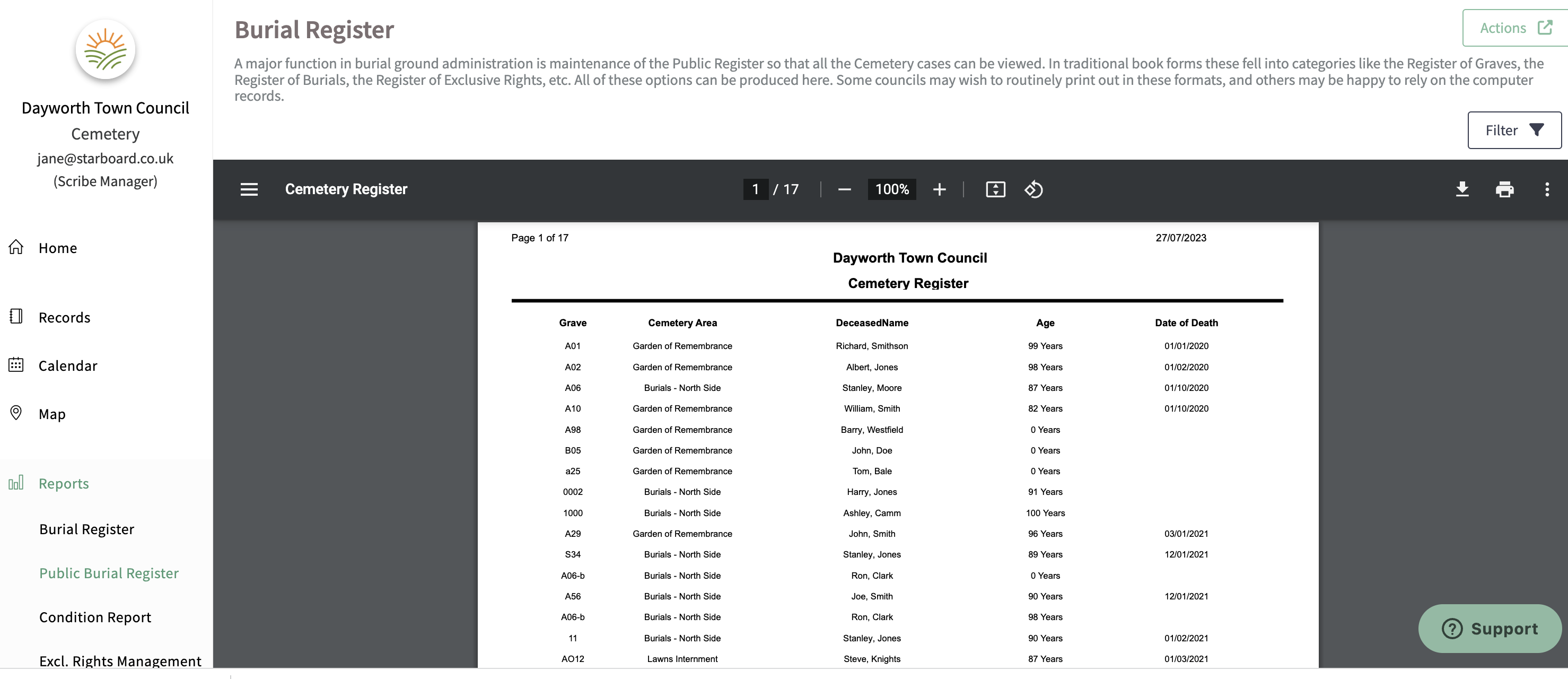
How to Customise the Register View in Scribe Cemetery
For more specific information, use the 'Filter' button at the top right of the report to set the parameters for the data you wish to view. This allows for more targeted reporting tailored to your specific needs.
How to Generate a Report in Scribe Cemetery
Once your parameters are set, simply click 'View Report' to generate the requested data. This report can then be printed or downloaded via the 'Actions' button in a format of your choice, offering flexible options to suit different needs and preferences.
0 of 0 found this article helpful.