Customise Invoices & Purchase Orders
Customise your invoices and purchase orders by adding your Council address, logo and footer text.
Add Your Address
- Go to Account → Council Profile.
- In the second field from the top enter your address and save to update.
Add Your Logo & Footer Text
- Go to Account → Council Settings and select the "+" icon.
- Give your setting a name (e.g. X Parish Council).
- Select 'Choose file' to upload your logo.
- Enter text you wish to appear on your sales invoices and purchase orders in the 'Footer Text' field (e.g. bank details, payment terms) and select save.
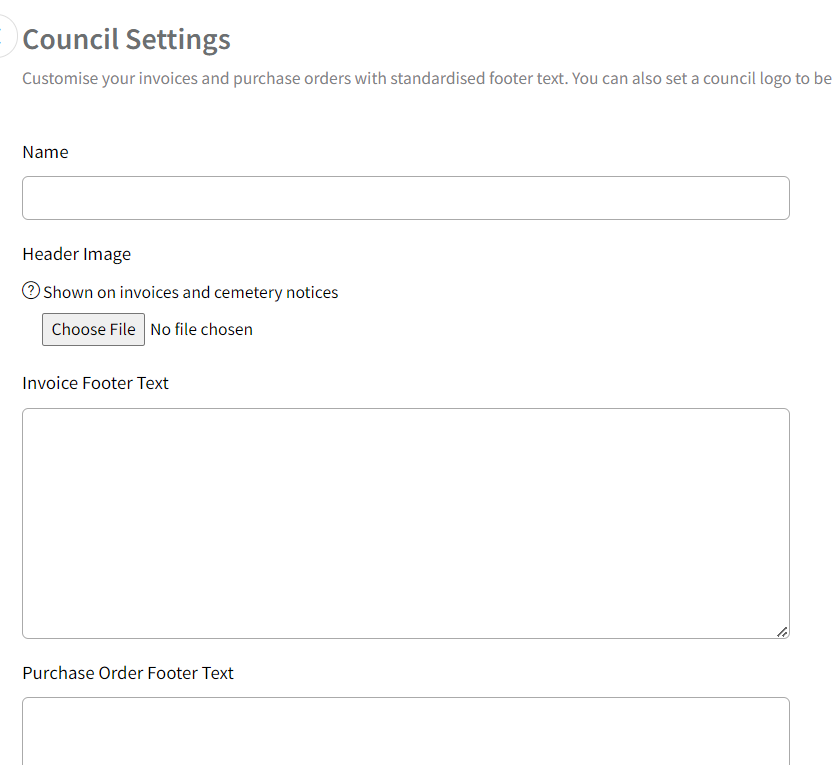
Did you find this article helpful?
0 of 0 found this article helpful.
0 of 0 found this article helpful.
Can't find what you're looking for?Log a ticket