We recommend that new booking fees are entered onto the system as soon as possible, with date ranges applied to fees.
However, if you already have bookings on the system that are yet to be invoiced and are based on the old fees, you can update these easily in bulk.
Steps to Recalculate Fees
1. Filter Your Bookings:
-
- Navigate to the Bookings menu.
- You may choose to apply a Filter (e.g. bookings with a start date after 31/03/2X).
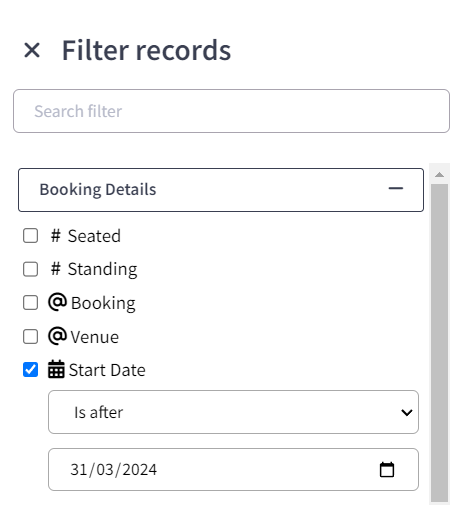
2. Increase Bookings Per Page:
-
- Scroll to the bottom of the page.
- Increase the number of bookings displayed per page if required, up to a maximum of 200.
3. Recalculate Records:
-
- Click on Edit → Recalculate costs.
- Click the first square box in the grey header on the right-hand side to select all records at once.
- Click the purple Recalculate button in the top right corner.
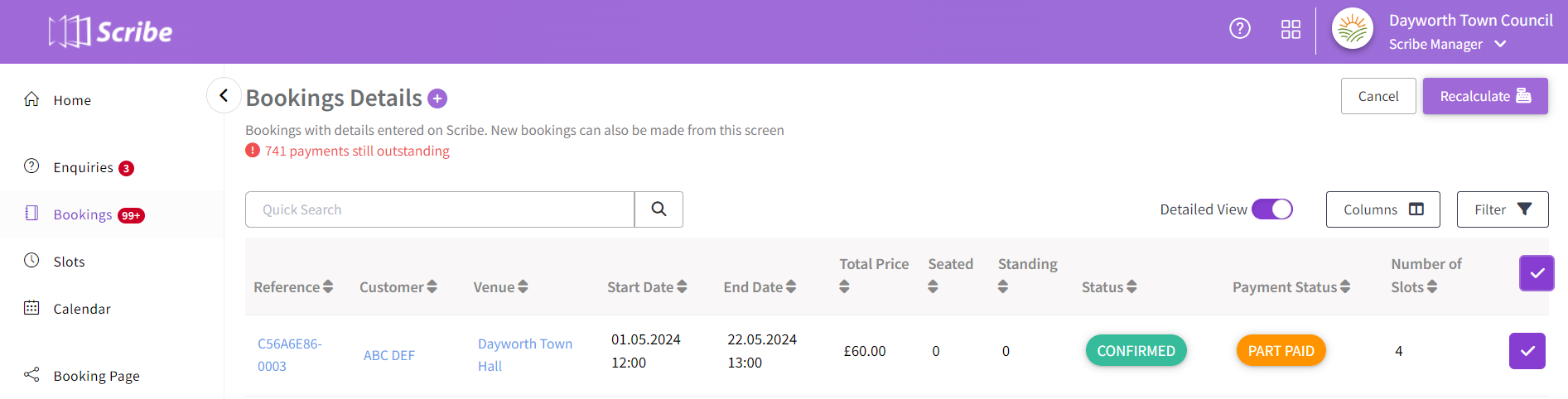
By following these steps, the booking records will be updated to reflect the new fees and will be ready for invoicing.
Did you find this article helpful?
1 of 1 found this article helpful.
1 of 1 found this article helpful.
Can't find what you're looking for?Log a ticket