Where customers have bookings for different venues (e.g. one football team hiring out multiple pitches) or multiple customers hire the same venue but are under the same organisation (e.g. different football teams of the same club), you can now create one invoice for multiple bookings records.
Please note: you will need to be in "Default View" to merge bookings to one invoice. If you are in "Detailed View", simply click on the toggle next to this.
From the Bookings page, select "Actions" in the top right corner and 'Send to Accounts'. Tick the checkbox next to all the bookings you wish to merge to one invoice and select "Merge & Create Single Invoice".
You can then enter the invoice date, cost centre & code, description, VAT rate and bank account as usual and save.
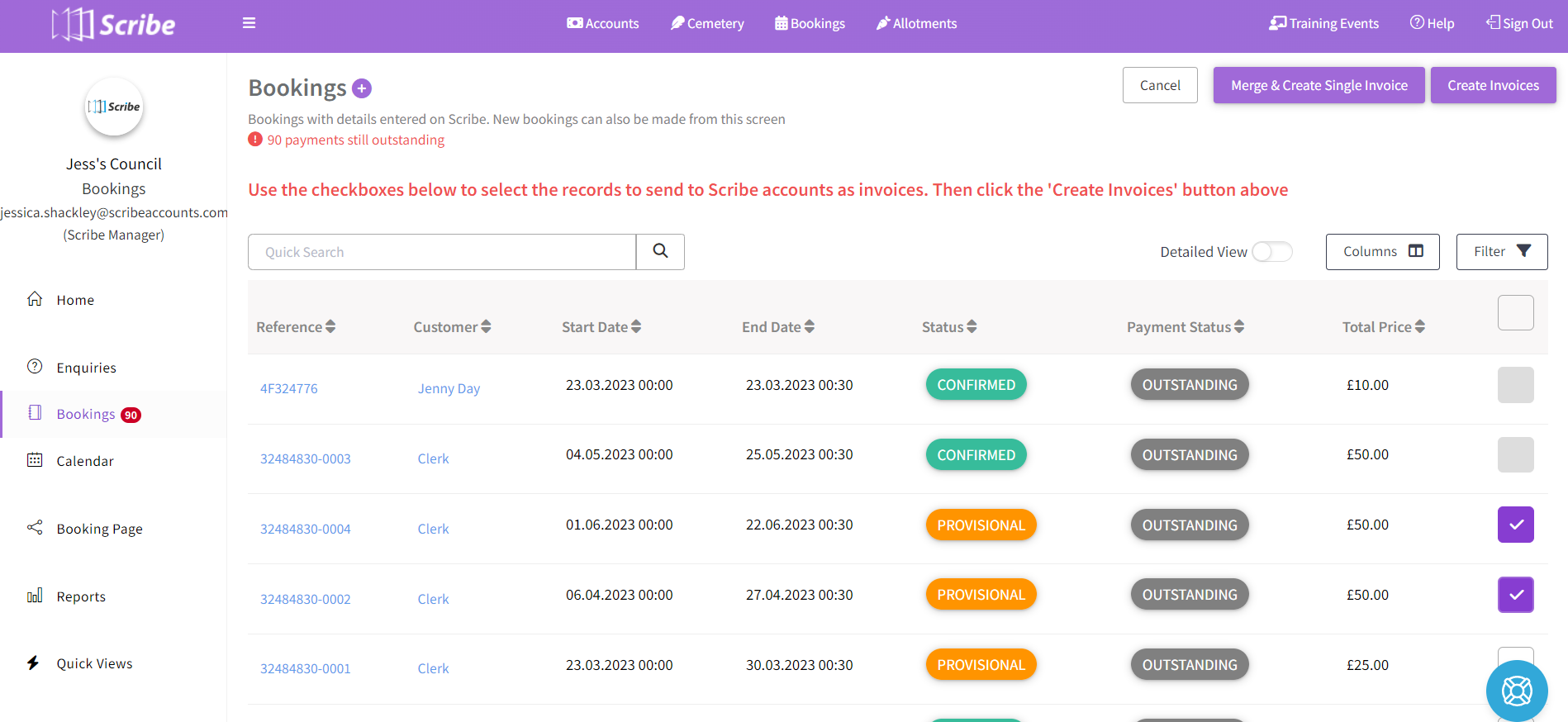
Each booking record will have a blue invoice icon next to it that will take you to the same one invoice within accounts. This can then be sent to the hirer and converted to a receipt as usual once payment is received.
0 of 0 found this article helpful.