To view the booking page select Booking Page > View your booking page. Here you will see the venues you have set up along with their postcode, capacity and hourly rate.To view in more detail simply select the 'View' button.

- This is what customers will see when making a booking via your unique booking link.
- A customer will select the day and time they would like to make a booking along with the number of guests who will be attending.
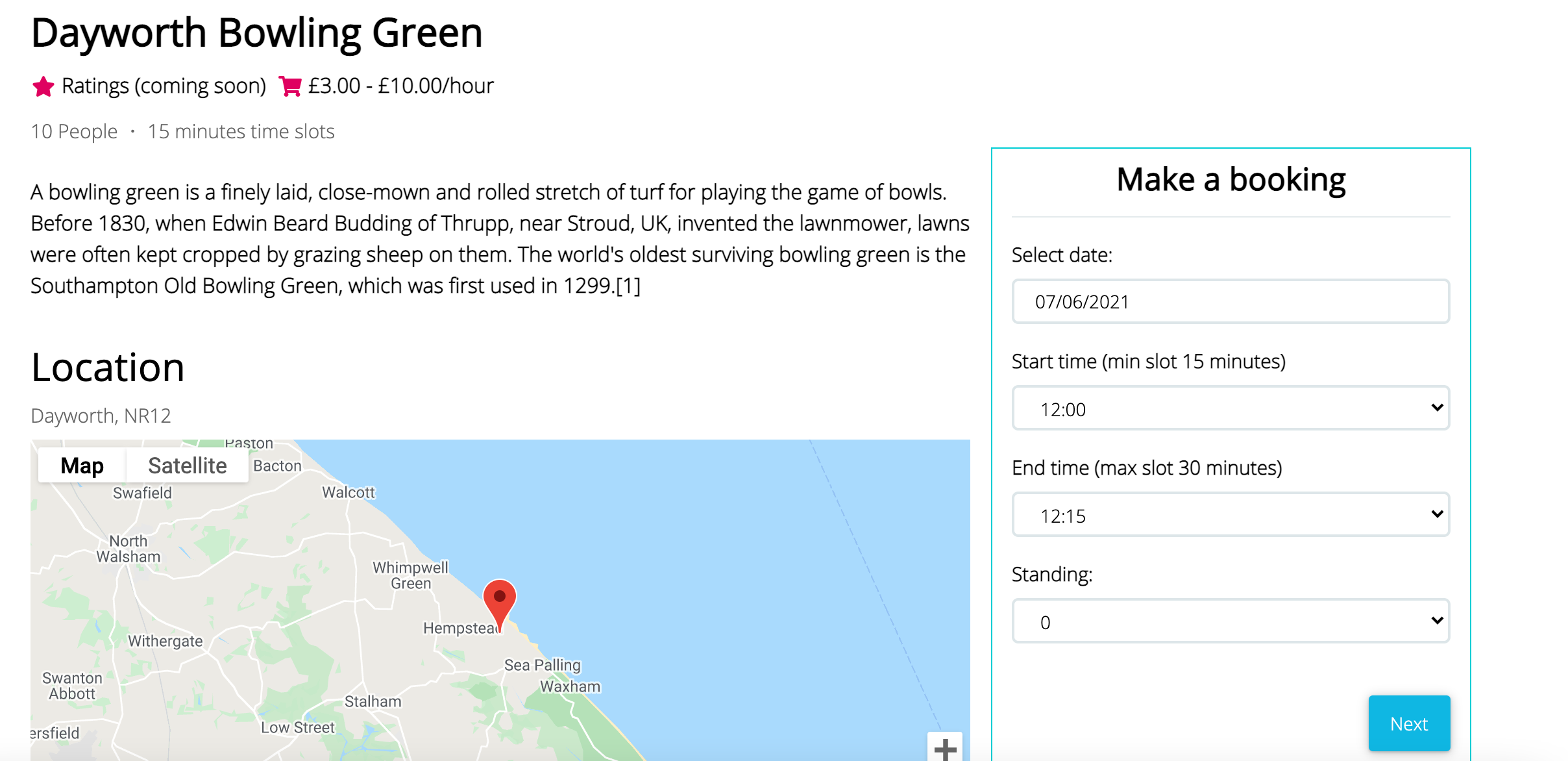 By selecting 'Next', the customer can view the total price and will be prompted to enter their name and contact details and any customer code that they have been provided. There will also be a prompt to accept T & C.
By selecting 'Next', the customer can view the total price and will be prompted to enter their name and contact details and any customer code that they have been provided. There will also be a prompt to accept T & C.- The purpose of booking will be requested and a summary of the booking details.
- Once submitted, the customer will receive a confirmation text/email with a calendar invite. They can then add the booking to their personal calendar at the click of a button.
- The booking will automatically appear within Scribe which you can view via 'Bookings' or 'Calendar', and will be ready to send to accounts and create an invoice.
- You will also be able to edit a booking that has come via your unique bookings link the same as you would with a booking made yourself on Scribe.
Did you find this article helpful?
0 of 0 found this article helpful.
0 of 0 found this article helpful.
Can't find what you're looking for?Log a ticket