The Bookings Summary report can be viewed under Reports/Bookings Summary and will give a list view of upcoming bookings based on date.
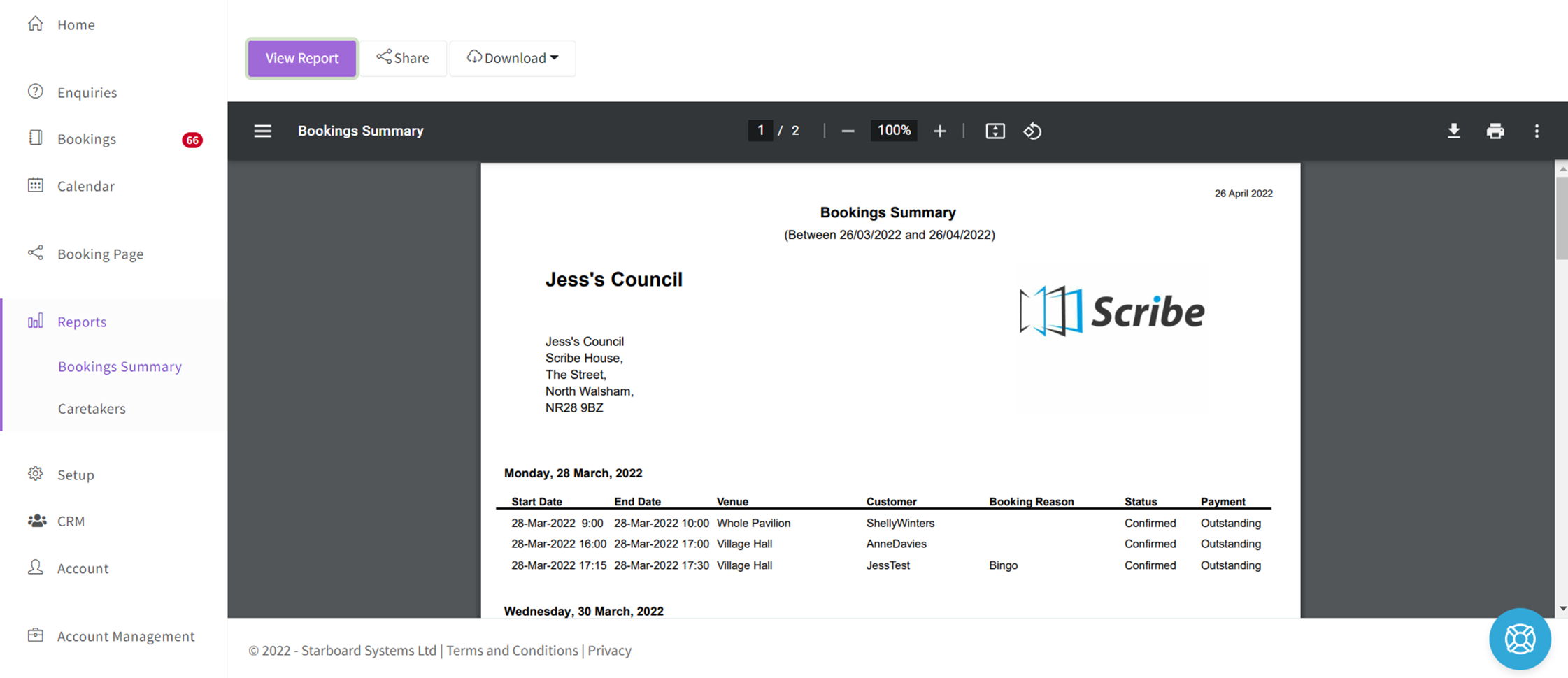 You can enter a date range just above the report if you wish to filter down the bookings between a specific period. Using the Advanced tab, you can also choose to view the report for one specific venue or customer.
You can enter a date range just above the report if you wish to filter down the bookings between a specific period. Using the Advanced tab, you can also choose to view the report for one specific venue or customer.
The report will provide details of the start and end date/time, venue, customer, booking reason, status and also the payment status so you can check which invoices need chasing!
As with all reports you can share directly via email or with a shareable link using the "Share" button. You can download the report into different formats using "Download" and you can also print the report using the printer icon in the top right corner.
0 of 0 found this article helpful.