Emailing Tenants
To email a plot holder regarding their tenancy, click on the three vertical dots next to the tenants record and select "Send Email".
The email address of the applicant will be copied from the CRM database and a basic template email is generated. If no email address has been entered against the customer, this can be typed in the "To" field. You can add or amend to any of the message content and then click "Send" for the email to be sent.
Any documents attached to the tenant record will also be included in the email, and you can use the "Choose files" option to upload an additional file/document.
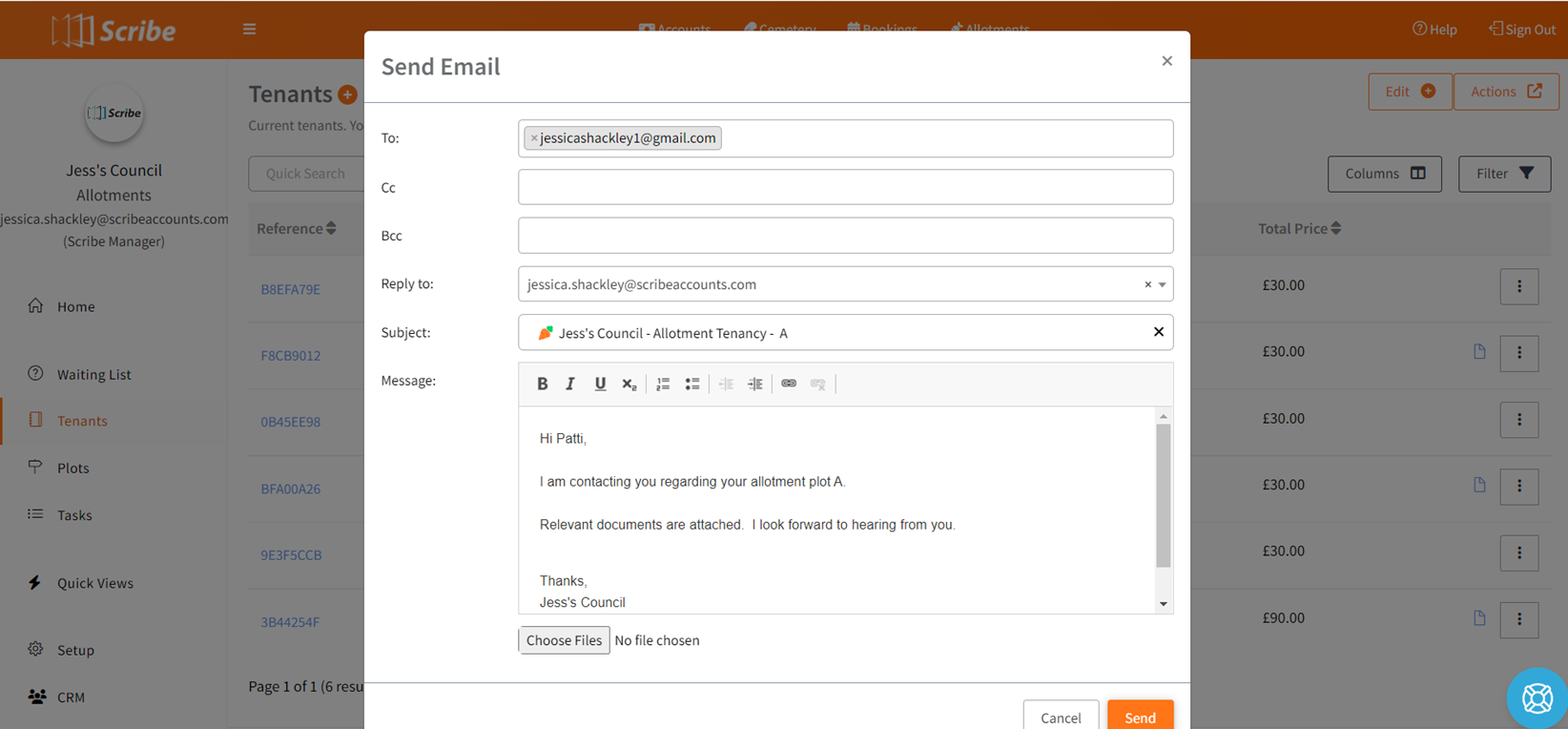
Bulk Emailing
You can also send emails to multiple tenants at once. Click Actions/Send Email in the top right hand corner, select the checkbox next to each tenant you wish to email (or select the check box at the very top to email all) and select "Send Email" in the top right hand corner.
The email address of the applicant will be copied from the CRM database and a template email will be generated. Here you can check the box to "Include attachments" that have been uploaded to your plot holders record before selecting Send.
You can also upload additional files that you wish to be included using the "Choose files" button.
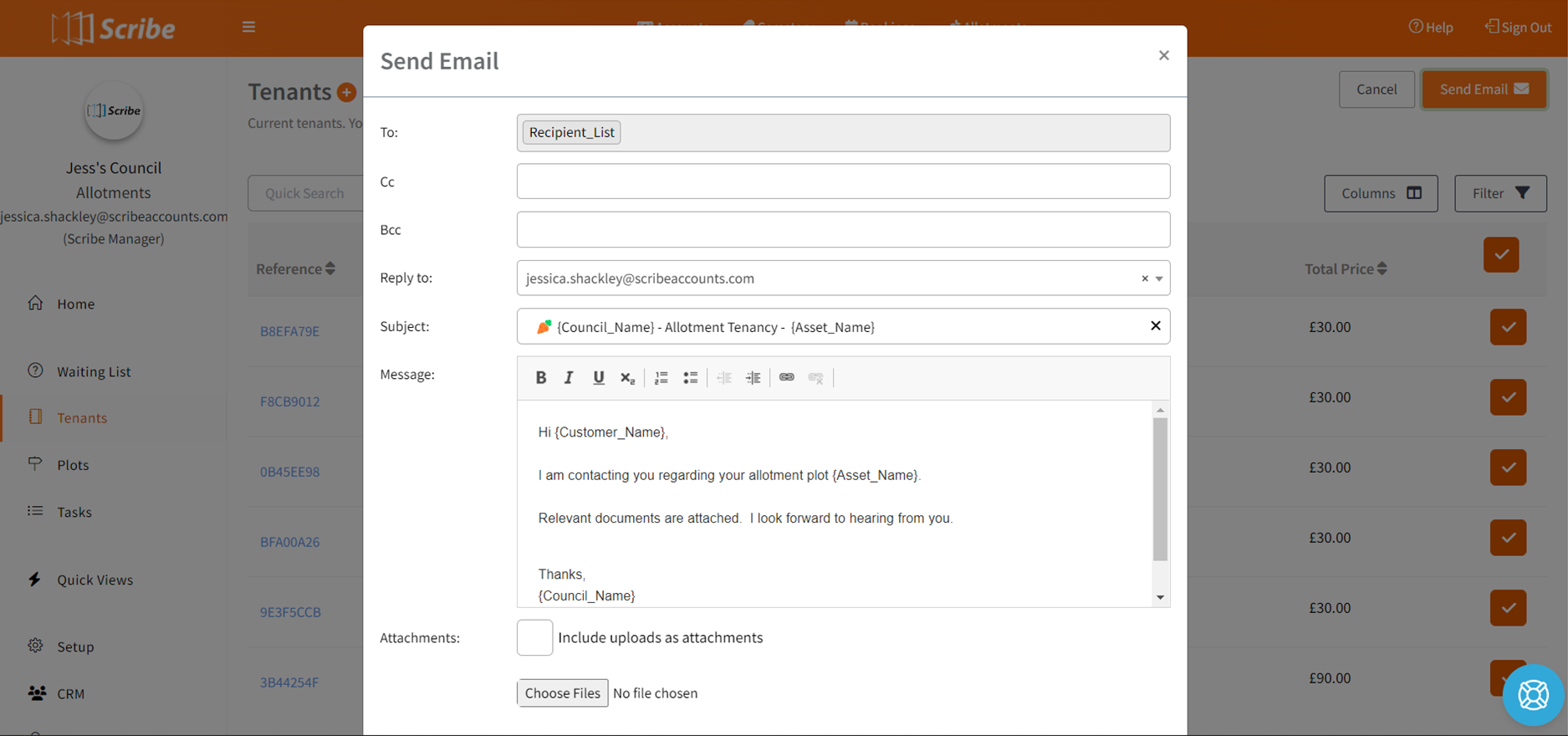 Done
Done
1 of 2 found this article helpful.