Here you can amend your login details including your email address, phone number and password. You can also amend your Two Factor Authentication settings. To do this, go to the Account menu and select Edit Profile.
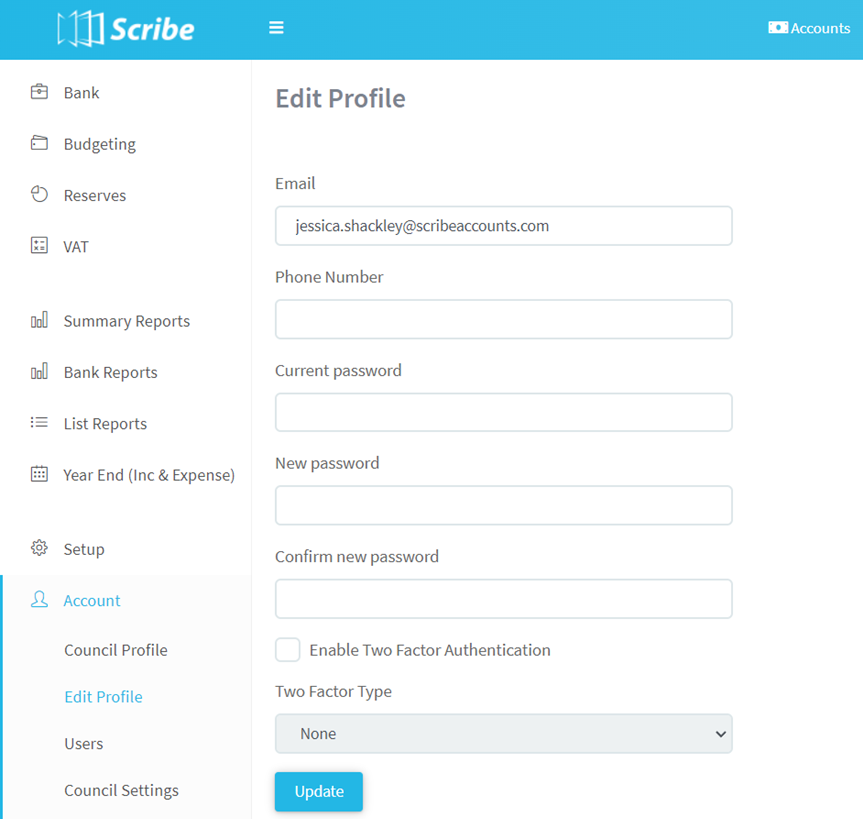
To change your password, enter your current password and then a new one that contains a letter, number and special character.
Check the box to enable 2FA and select whether you wish the code to go to your email address or phone. To disable 2FA simply uncheck the box.
Select Update to save any changes.
Did you find this article helpful?
0 of 0 found this article helpful.
0 of 0 found this article helpful.
Can't find what you're looking for?Log a ticket