What is a Waiting List in Scribe Allotments?
A waiting list is a prioritised list of potential tenants who are eagerly awaiting the availability of allotment plots. When all the existing plots are occupied, new applicants can be added to the waiting list to ensure a fair and organised process for allotment allocation.
Adding Waiting List Contacts to Scribe Allotments
To add your waiting list contacts to Scribe Allotments, please follow these steps:
1. Navigate to the "Waiting List" section in the menu.
2. Click the "+" button to add a new record. Alternatively, under the "Edit" button in the top-right corner, select "Add Record."
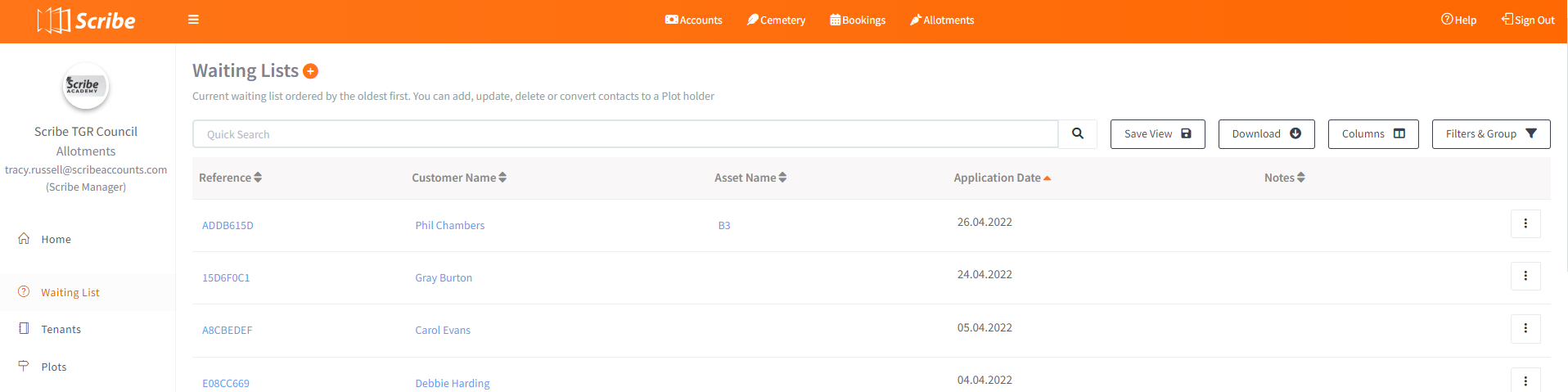
3. Enter the contact's name in the provided field.
4. Select the desired plot from the drop-down menu. If the contact has not specified a specific site or plot, choose "Unknown."
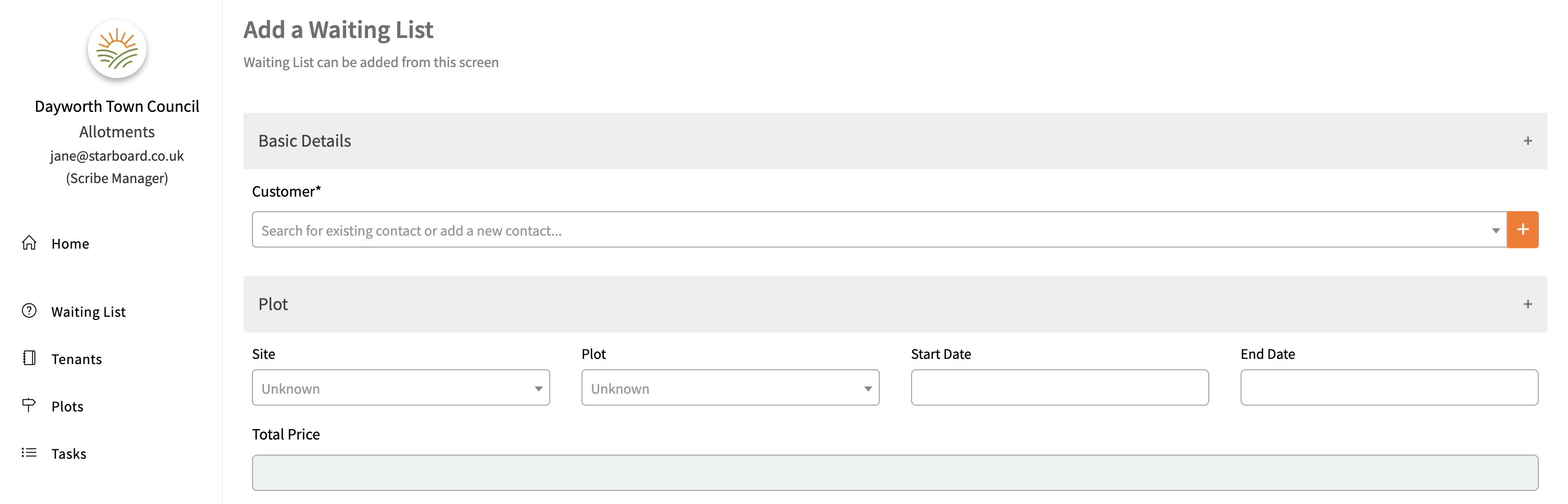
5. If necessary, specify the start and end dates for the period the contact wishes to hold the plot. The price will automatically populate based on your fee setup. This is optional if not known.
6. You can include additional details about the contact's application date and purpose in the appropriate fields.
7. If you have any files related to the contact, you can upload and store them against the record.
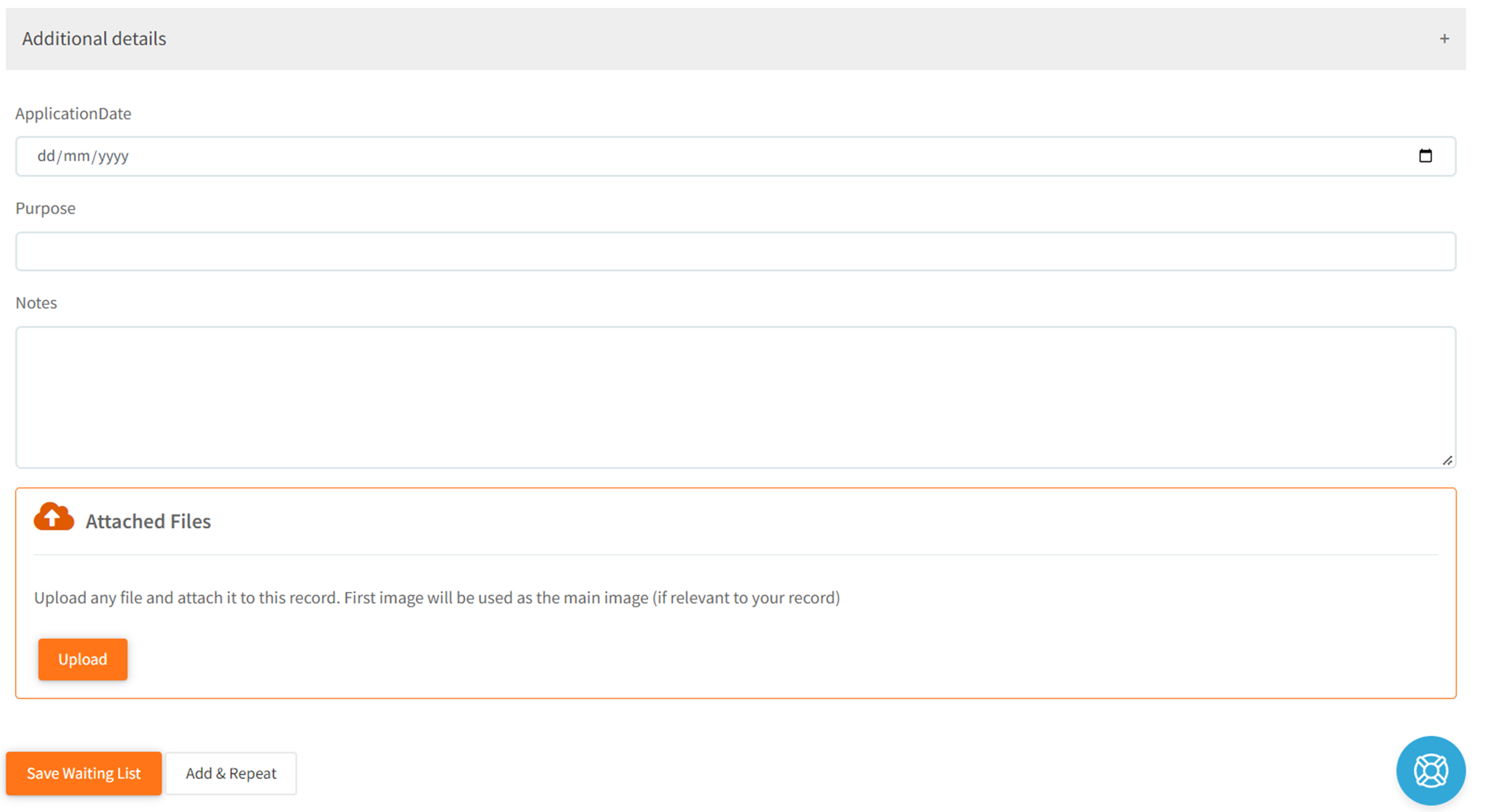
Please make sure to review all the entered information before saving the record.
Attributes of the Waiting List
The waiting list is detailed with several attributes, each providing essential information about the applicants and their allotment plot requests. These attributes include:
- Reference: A unique identifier for each allotment plot application.
- Customer: The name or identifier of the individual or entity applying for the plot.
- Asset: Specific details about the requested allotment plot, including its size, location, and any unique features.
- Application Date: The date on which the request for the allotment plot was submitted.
- Notes: Additional remarks or comments relevant to the application or the allotment plot.
- Total Price: The total cost associated with the allotment plot.
- Purpose: The intended use of the allotment plot, such as vegetable growing, flower gardening, etc.
- First Name: The applicant’s first name.
- Last Name: The applicant’s last name.
- Phone: The contact telephone number of the applicant.
- Email Address: The email address for correspondence with the applicant.
- Council A/c No: The council account number associated with the applicant, if applicable.
- Organisation: The name of any organisation involved in the application.
- Allotment Site: The specific site or location of the requested allotment plot.
- Start Date: The proposed date to begin using the allotment plot.
- End Date: The anticipated date of concluding use of the allotment plot.
Managing the Waiting List Order
The waiting list is organised by default according to the "application date." This arrangement places the most recent applications at the top of the list. Consequently, the applicant at the bottom of the list is the one who has been waiting for the longest duration.
To customise the order of the list:
Sorting by Column Headings: You can re-order the list by clicking on any of the column headings. This action will sort the list based on the data in the selected column.
Adding Hidden Columns: If you wish to view and sort by columns that are not currently displayed, you can add them from the column dropdown menu. Simply select the desired column to include it in the list view.
These features allow for flexible management of the waiting list, ensuring that you can access and organise applicant information according to your specific needs.
1 of 1 found this article helpful.