The CRM menu option allows you to view contacts grouped by type (e.g. Suppliers, Customers, Agents, Applicants) and export this list into Excel. All information entered against the contact will also be stored here.
Contacts here will be shared across Accounts, Allotments, Bookings and Cemetery, showing only the relevant contacts for the app.
Each contact can be created from within the CRM menu option via 'Add Contact' or added whilst entering a transaction.
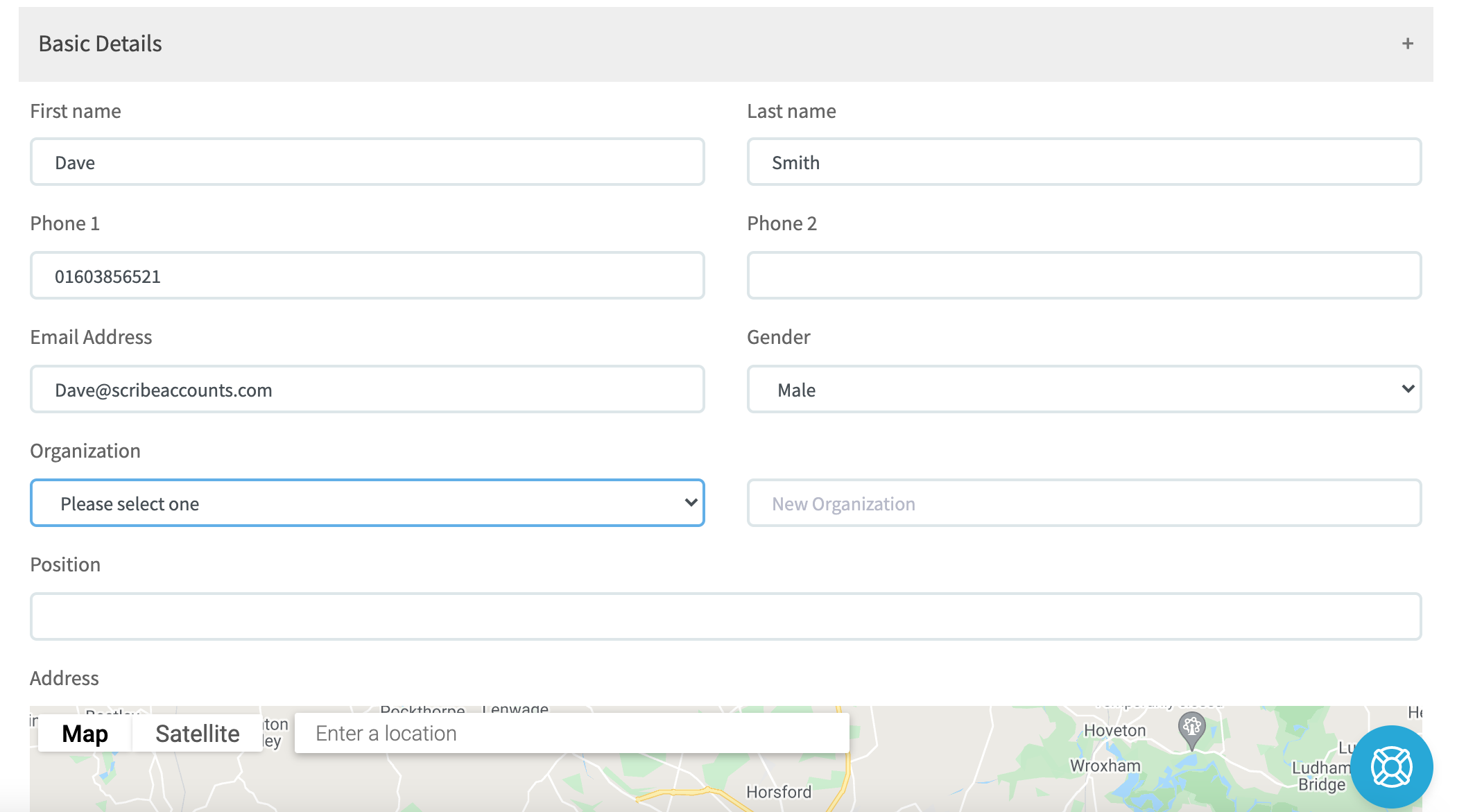
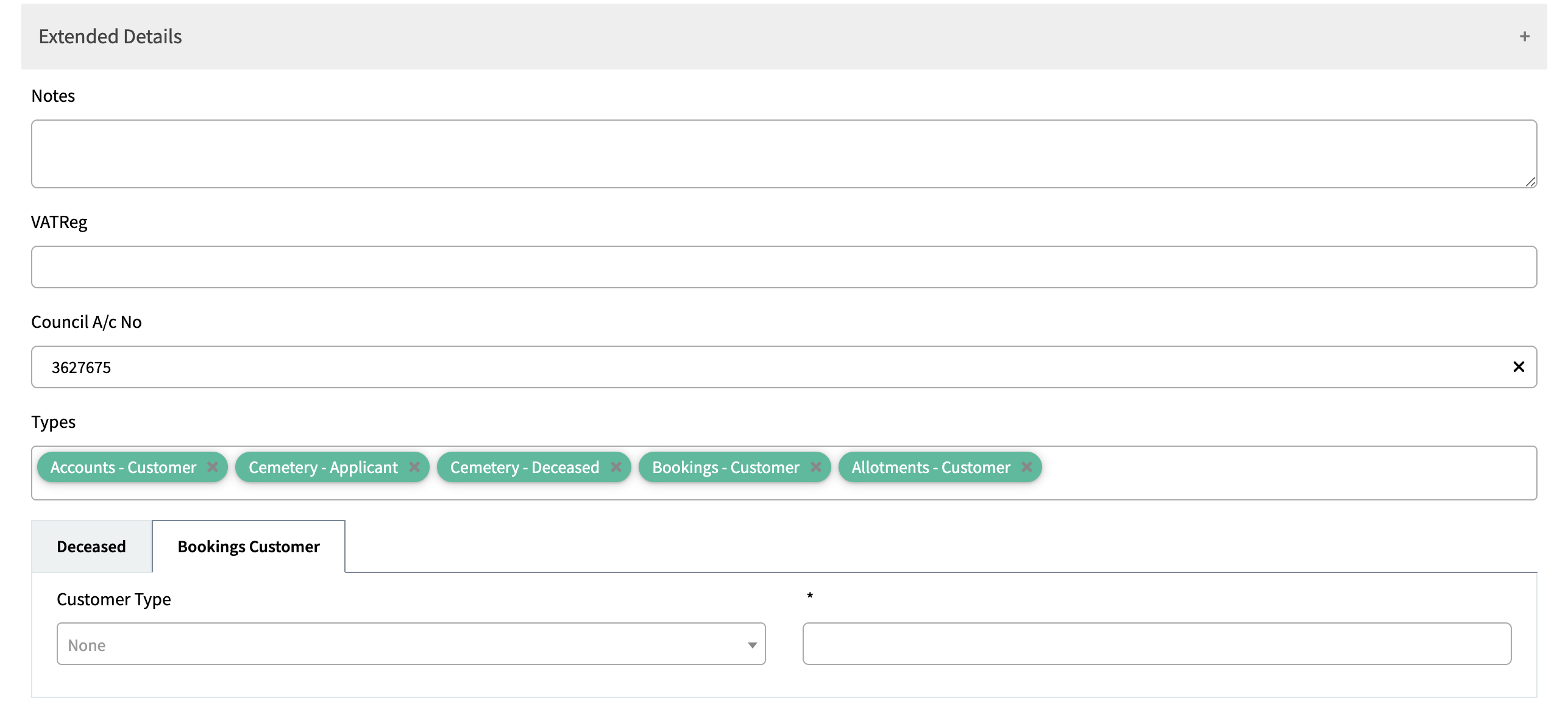
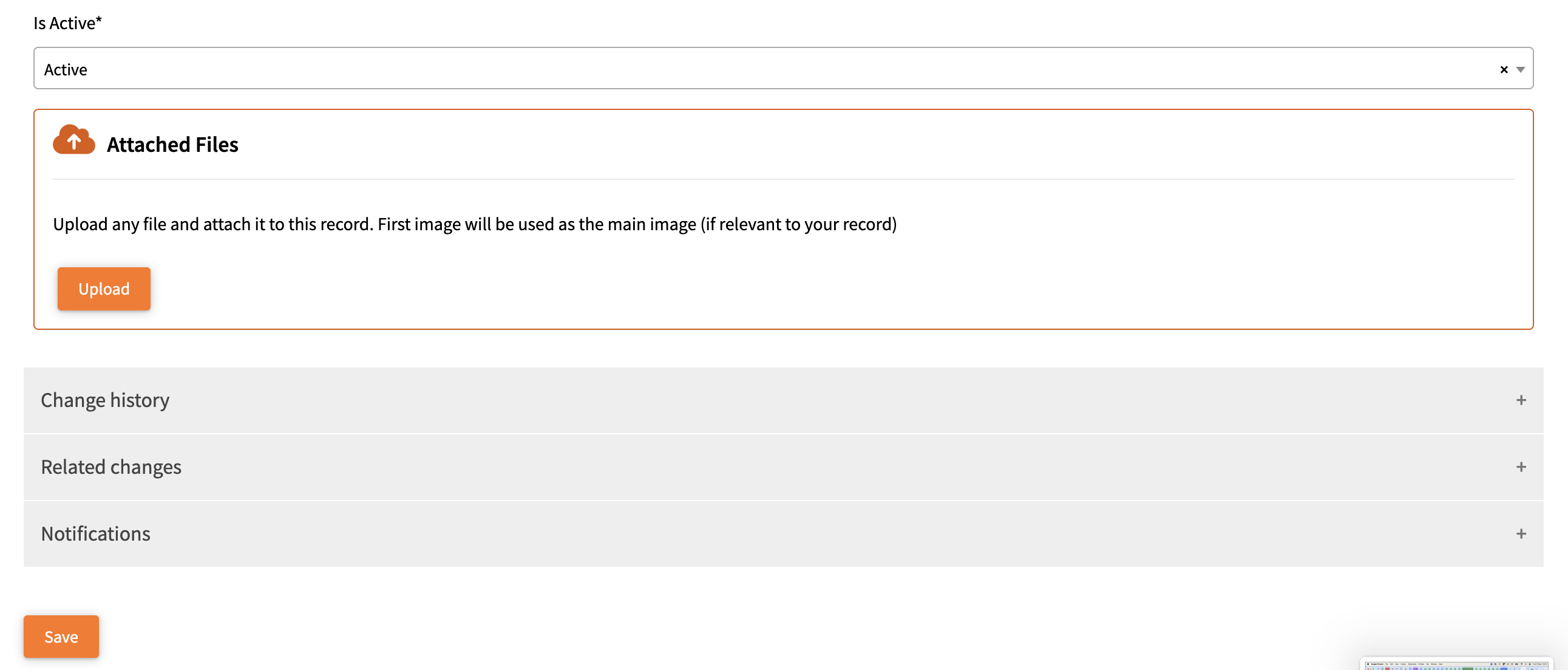
The following details are required for certain purposes:
- If you wish to print purchase orders or sales invoices you will need to add the address.
- Include the supplier's full VAT registration number if you require to show them on a VAT report. This is essential for VAT Form 126.
- You can include the supplier's own account reference for the Council, so that you can show this on a purchase order or remittance advice.
- Scribe will automatically add a Council A/C No, or this can be over keyed with your own number.
By storing details such phone numbers and email addresses, you can use this screen as a quick look-up facility for your contacts. Just select the name on the CRM home screen to have the details displayed. You can also type in the search bar on the right to find a specific supplier/customer.
Editing and Archiving Suppliers/Customers:
You can add and amend details at any time. To do this, find the supplier/customer from the list and select More>Edit. Once you've entered the details remember to select Save at the bottom.
You can archive a supplier/customer if no transactions have been recorded against them in the current year. If you wish to tidy up your list, the best time to do this is immediately after copying this data forward to the next financial year, before any transactions have been entered.
Exporting Supplier/Customer List to Excel:
To export your list of suppliers/customers into an excel document, simply select 'download' at the top of the supplier/customer list. This will carry across all the information stored against each record in a similar format, with columns for each separate detail.
0 of 0 found this article helpful.