Last edited:
We’re excited to bring you some great updates in our October release. These improvements are all about making Civic.ly easier to use and more flexible, based on the feedback we've received from our amazing Beta Testers.
In this release, we've made it simpler to manage your asset financials, introduced a handy bulk deletion feature, and made some user interface improvements consistent across the platform. Plus, we’ve added the ability to create and download customised reports from the grid and list views, giving you more control over your data. Here's a closer look at what’s new:
Update to Asset Financial Information
In response to feedback from our Beta Testers, we have made the following improvement to the asset form:
- Removed Restriction on Asset Current Value: The condition preventing the "Current Value" field from being higher than the "Purchase Price" has been removed. This change ensures users have greater flexibility when entering or updating asset financial information, allowing for scenarios where the asset’s value may increase over time.
Bulk Asset Deletion Feature on List View
To improve the efficiency of managing multiple assets, we’ve introduced a new feature that allows for the bulk deletion of outdated or unnecessary assets on the list view:
- New 'Delete' Button in List View: A 'Delete' button has been added next to the 'Bulk edit' option in the asset list view, enabling users to select and delete multiple assets simultaneously.
- Bulk Selection for Deletion: The checkboxes in the list view now allow users to select multiple assets for deletion.
- Confirmation Modal: When clicking the 'Delete' button, users will be prompted with a confirmation modal to prevent accidental deletions.
- Feedback Messages: Upon confirming, users will receive either a success or error message, ensuring clear communication of the deletion process outcome.
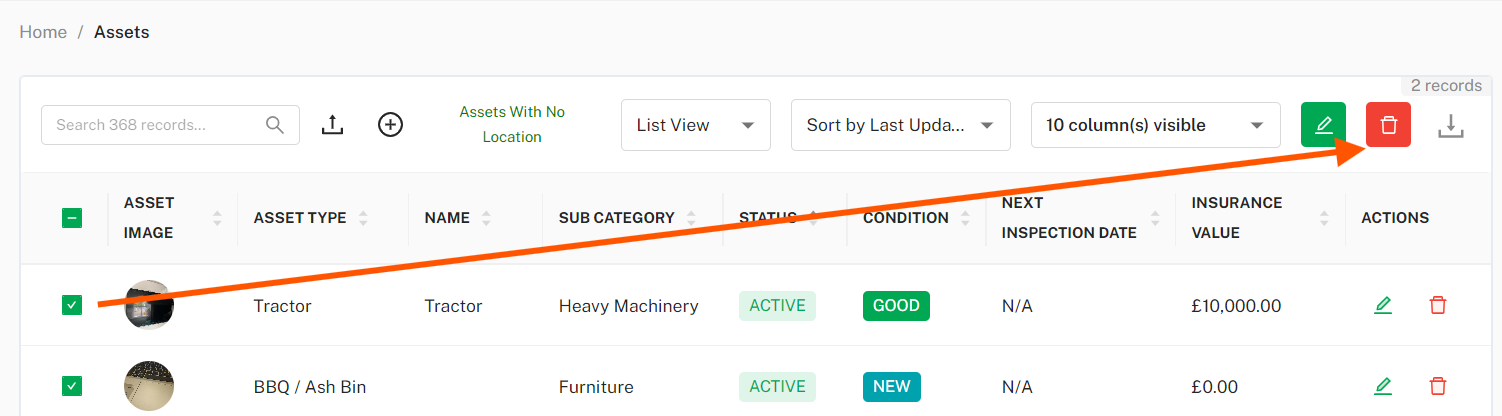
This feature streamlines asset management by making it easier to clean up outdated or incorrect entries.
New Feature: Downloadable Reports for List View
Users can now download reports based on what is visible on their screen in list view of all assets. This feature enables to generate reports directly from the user’s current view of assets.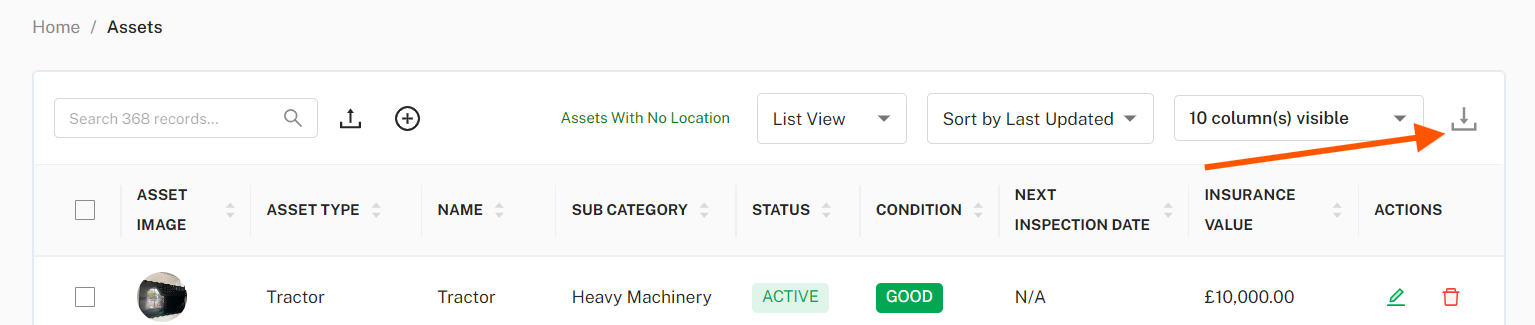
Additionally, users can select specific records using checkboxes and create customised reports, offering greater flexibility in data management and reporting. This update simplifies the process of capturing and exporting key information for further analysis or sharing.
Here's an example report:
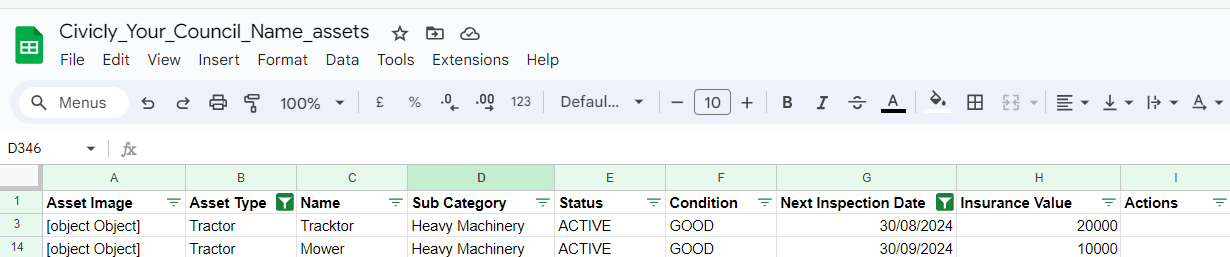
Save and Cancel Button Placement
We have updated the user interface to ensure consistency across all pages where save and cancel actions are available. The "Save" button is now positioned on the right, and the "Cancel" button is placed on the left, improving usability and aligning with common UI design standards.
Enhanced List View Interactions
Users can now engage with asset records in list view more intuitively:
- Single-click on a row: Opens the side drawer, allowing users to quickly view asset details without leaving the list view.
- Double-click on a row: Opens the full asset edit mode, providing immediate access to all asset information for detailed editing.
These new click interactions offer a more seamless experience, reducing the number of steps required to access asset data and speeding up common asset management tasks.
0 of 0 found this article helpful.