Last edited:
Welcome to the latest updates report from the Civic.ly Team! In this release, we have focused on streamlining the process of managing multiple assets, enhancing efficiency, and providing a more seamless user experience.
We are excited to introduce a powerful new feature that allows for bulk editing of asset information and improved asset list view layout and functionalities. Read on to see what has changed in Civic.ly this month.
Bulk Editing of Assets
This new feature allows for the simultaneous update of multiple assets, greatly improving asset management efficiency.
Key Benefits:
- Time-Saving: Select and update multiple assets at once, reducing the time needed for manual edits.
- Multi-Select Checkboxes: Easily select multiple assets using checkboxes.
- Bulk Edit Mode: Navigate to a dedicated bulk-edit page with the bulk edit button.
- Editable Fields: Update all fields except images in bulk.
- Confirmation Screen: Before applying changes, you will see a confirmation message making sure you want to proceed as this action cannot be undone. The ‘Summary of Changes’ confirmation pop-up allows you to review your changes and either cancel or proceed with bulk editing.
- ‘Apply to all’ Button: Updates all selected assets with the new values.
How to Use:
- Multi-Select Checkboxes: Use checkboxes to select multiple assets.
- Bulk Edit Button: Navigate to the bulk-edit mode on the list view page.
- Editable Fields: You can now modify all fields except the image.
- ‘Apply to all’ Button: Saves updates to all selected assets with a single click.
Enhanced Asset List View Features
In this update, we have also made several improvements to the asset list view to improve user experience and data management.
Key Improvements:
- Drag and Drop Columns: Reorder columns by dragging and dropping.
- Default Columns: Standard columns for all users include Checkbox, Thumbnail, Asset Type, Name, Sub Category, Status, Condition, Next Inspection, Insurance Value, and Actions.
- Asset Thumbnail View: Display asset images as thumbnails with enlarging functionality on hover for better visibility.
- Confirmation for Bulk Actions: When clicking “Apply to all”, you will see a confirmation message that this action cannot be undone before saving your changes.
- Pagination options have been expanded to 50, 100, 200, and 500 entries per page, allowing users to view more assets at once with a default view of 100 assets.
- A global search function has been added to enhance the searchability of assets across all columns.
- The "No location" button has been renamed to "Assets with no location".
Dashboard elements are now also linking to the new, improved list view of assets accordingly.
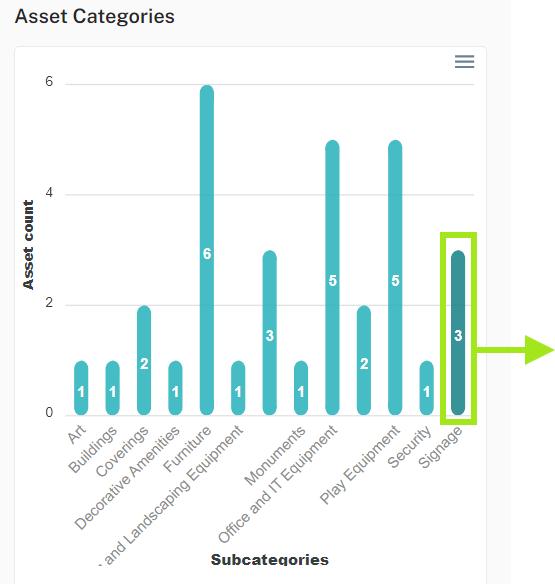
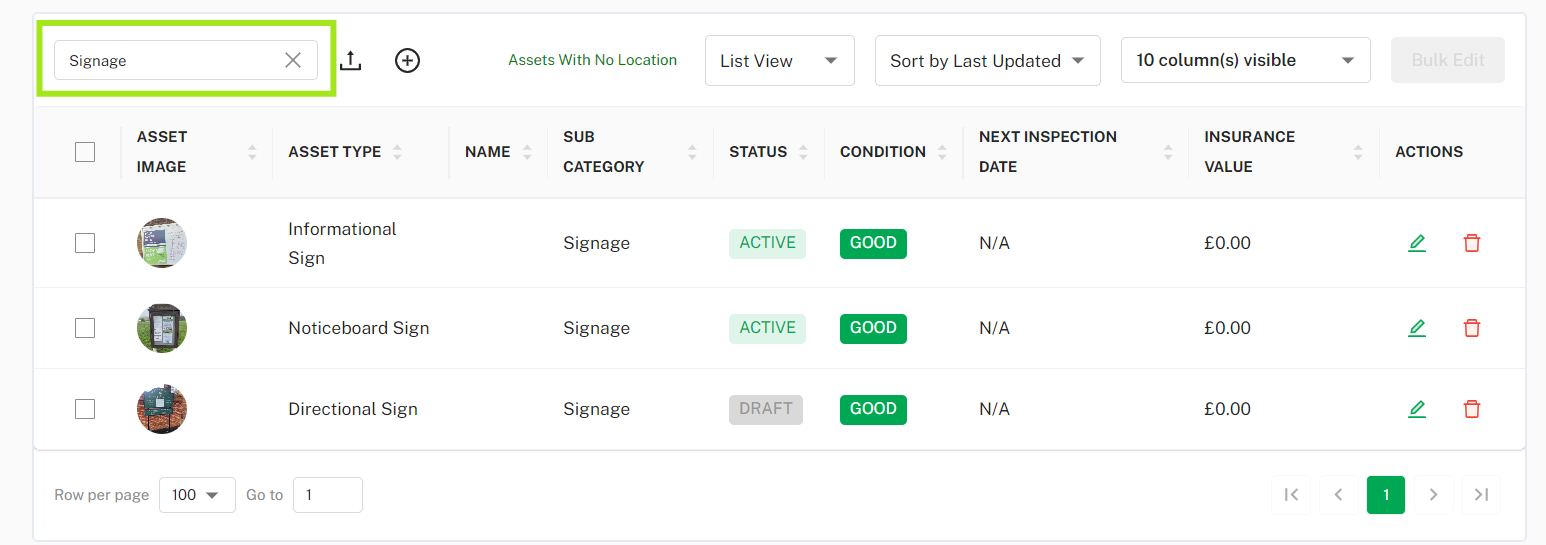
Consistent asset card layout between dashboard map and grid view
To improve the user experience and ensure consistency across the platform, we have made the following updates to the asset cards displayed on the dashboard map:
- The 'Map pin' option has been removed and replaced with a ‘Delete’ button to align with the functionality and appearance of the asset grid view.
- The asset name is now visible on the dashboard map’s asset location cards, making the UI consistent with the asset grid view.

These changes will provide a more cohesive and intuitive interface when managing assets across different views.
We hope these new features and improvements enhance your experience with Civic.ly. As always, we welcome your feedback and are here to support you with any questions or concerns. Happy asset managing!
0 of 0 found this article helpful.