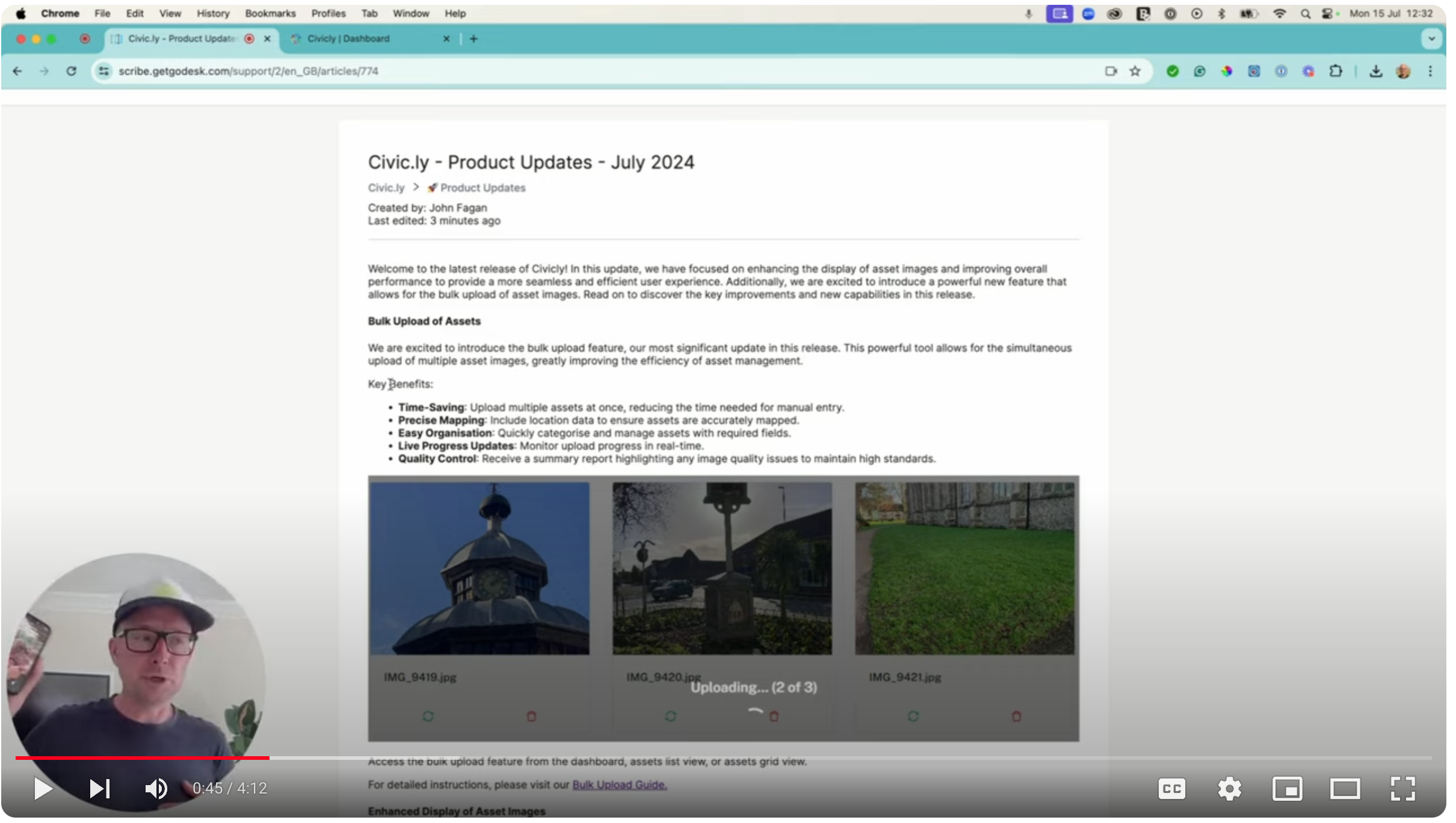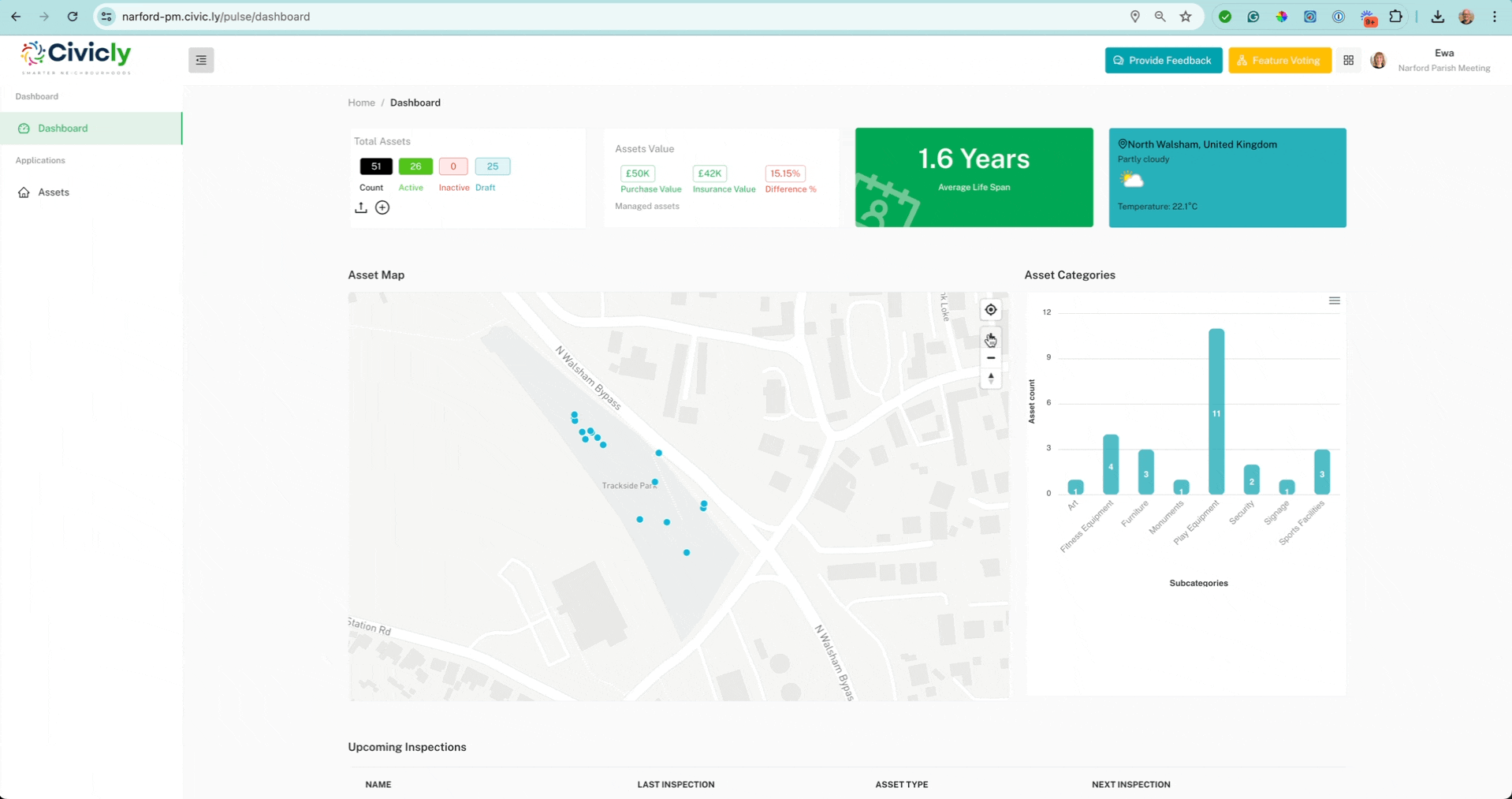Welcome to the latest release of Civicly! In this update, we have focused on enhancing the display of asset images and improving overall performance to provide a more seamless and efficient user experience. Additionally, we are excited to introduce a powerful new feature that allows for the bulk upload of asset images. Read on to discover the key improvements and new capabilities in this release.
Watch https://youtu.be/LAVuDAz9i0k
Bulk Upload of Assets
We are excited to introduce the bulk upload feature, our most significant update in this release. This powerful tool allows for the simultaneous upload of multiple asset images, greatly improving the efficiency of asset management.
Key Benefits:
- Time-Saving: Upload multiple assets at once, reducing the time needed for manual entry.
- Precise Mapping: Include location data to ensure assets are accurately mapped.
- Easy Organisation: Quickly categorise and manage assets with required fields.
- Live Progress Updates: Monitor upload progress in real-time.
- Quality Control: Receive a summary report highlighting any image quality issues to maintain high standards.

⚠️ As always, make sure your location / GPS is permissions are enabled within you phone camera. Read How to enable image location on your mobile device/
Access the bulk upload feature from the dashboard, assets list view, or assets grid view.
For detailed instructions, please visit our Bulk Upload Guide.
Enhanced Display of Asset Images
We have made several improvements to how asset images are displayed within the application, enhancing both functionality and performance:
- Pop-up Windows: Pop-ups on the map now display an image of the asset, providing immediate visual context.
- Enhanced Zoom: When you zoom in on the map, the asset icons change to small thumbnail pictures, offering a clearer and more detailed view.
- Grid View Speed: The grid view of images now loads much faster due to optimised image sizes, allowing you to view numerous assets quickly and efficiently.
Side Drawer for Quick Access
Introducing the new side drawer feature, designed to provide quick and easy access to asset details and editing options:
- Quick View: When you click on an asset within the map view, list view, or grid view, a side drawer opens displaying all the asset details.
- Easy Editing: Quickly edit asset information directly from the side drawer, streamlining the management process.
- Expandable: The side drawer can be expanded to a full-page view if required, providing a more detailed interface for managing asset information.
This new feature enhances productivity by making it easier to view and update asset details on the fly.
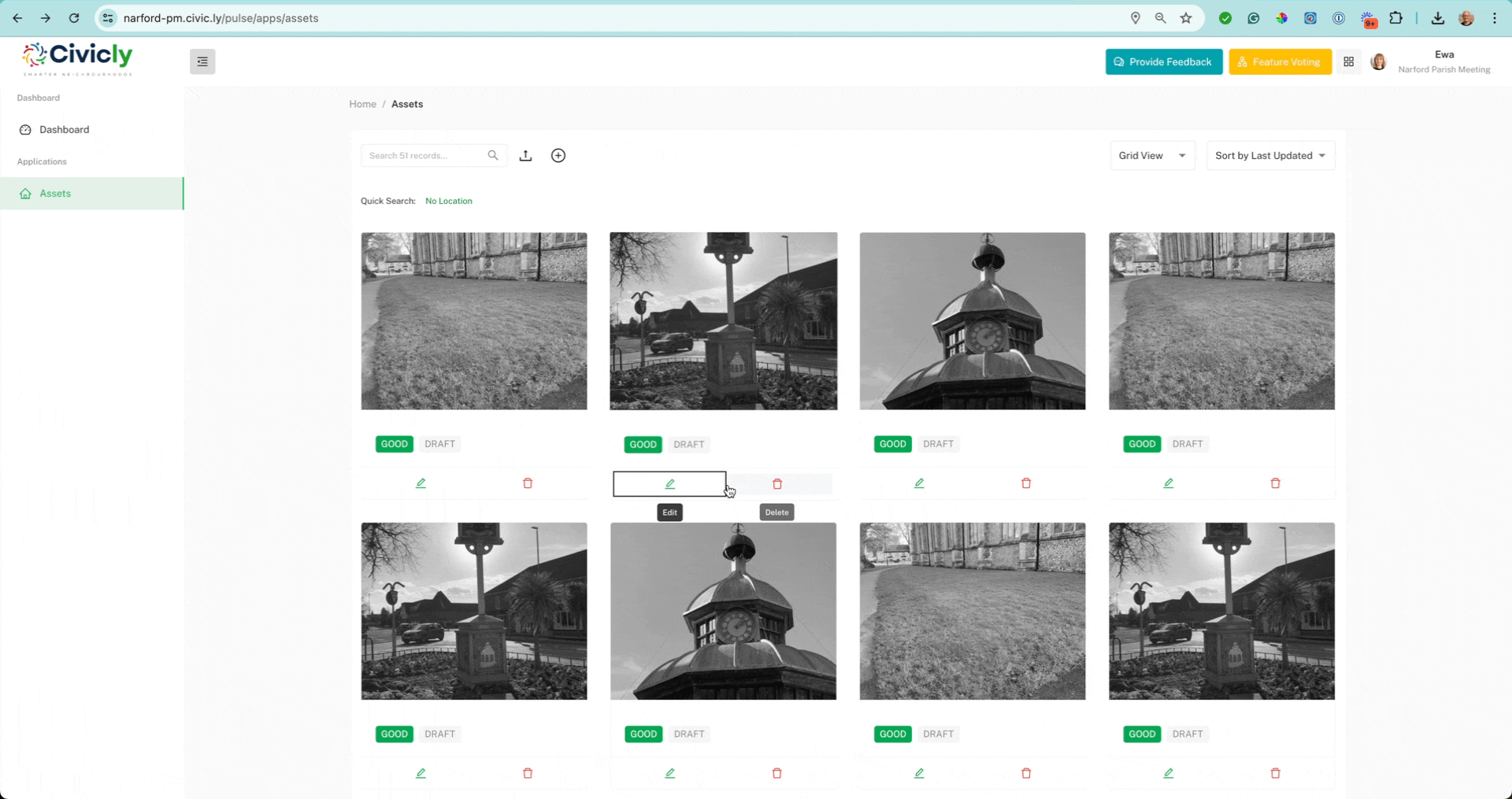
2 of 2 found this article helpful.