▶ How can I see which cost codes have been linked to a reserve?
Created by: Jess Shackley
Last edited:
Last edited:
How can I see which cost codes have been linked to a reserve?
To view which cost codes have been linked to your reserves, follow these steps:
- Navigate to Setup → Cost Codes.
- If the 'Reserve' column isn't visible as a header, click on the 'Columns' button, check the 'Reserve' box and click on 'Apply'.
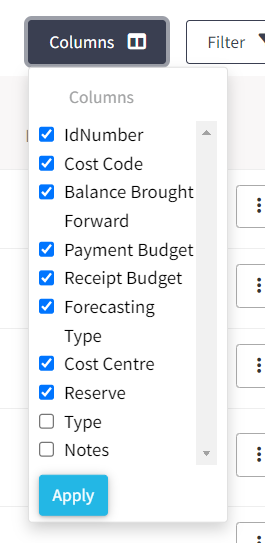
- Click on the 'Reserve' heading once (so that you have a blue arrow pointing up). This sorts your cost codes and brings those linked to reserves to the top of the list.
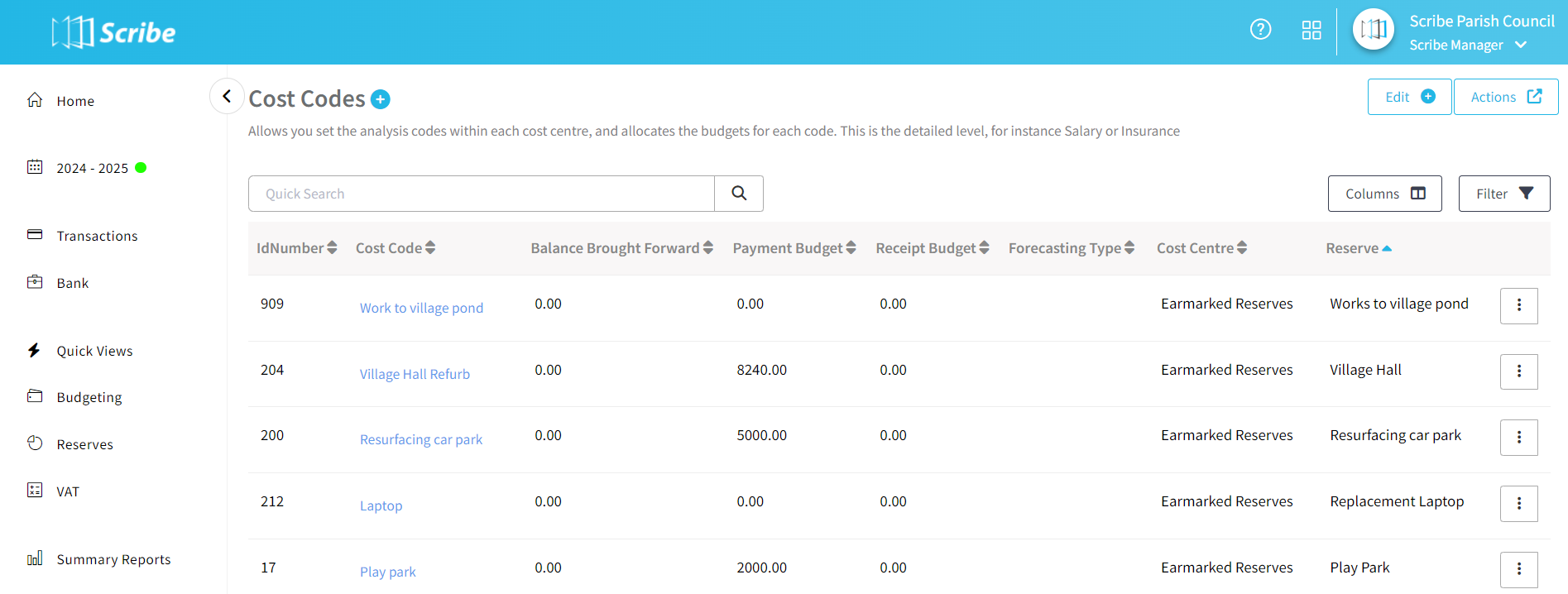
- You can now review the cost code ID and name linked to specific reserves.
Did you find this article helpful?
0 of 0 found this article helpful.
0 of 0 found this article helpful.
Can't find what you're looking for?Log a ticket