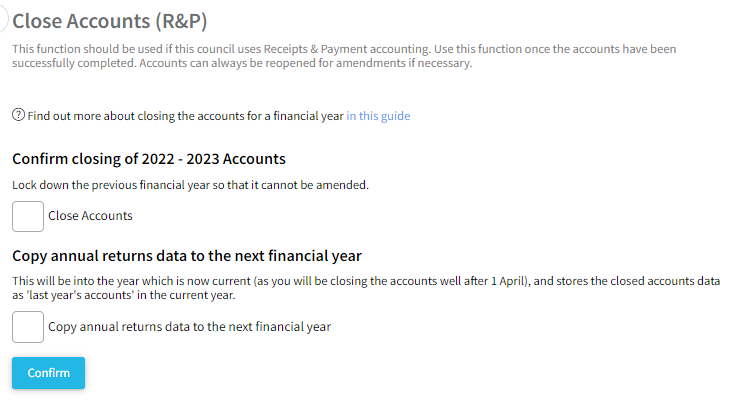Introduction
For Parish and Town Councils, the annual closing of accounts is a crucial step following the completion of the year's financial records. This guide aims to simplify the process within Scribe Accounts, ensuring your council's financial integrity is maintained as you transition into the next fiscal year.
The Importance of Closing Accounts
Closing accounts solidifies your financial data, preventing any further changes and preserving the accuracy of your approved records. It's a critical task that sets the foundation for a seamless move to the upcoming fiscal year by transferring essential end-of-year data.
'Close Accounts' in Scribe Accounts
Scribe Accounts offers a user-friendly 'Close Accounts' function, designed to streamline the closure process. This feature not only secures your financial year against alterations but also facilitates the smooth transfer of year-end data to the forthcoming fiscal period.
- Recommended Timing: Ideally, close the accounts after the Year End reports are finalised, minimizing the risk of unintentional modifications. It's not mandatory to wait for external auditor approval, as accounts can be reopened for corrections if needed.
Steps to Close Accounts
- Sign in to your Scribe Accounts.
- Go to Year End (Rec & Pay) → Close Accounts.
- Lock the Year: Select the 'Close Accounts' checkbox to secure the financial year, preventing further edits. Reports remain accessible, and this action is reversible.
- Transfer Data: Check the 'Copy annual returns data' box to migrate data to the new year.
- Confirm: Click 'Confirm' to complete the process.
If you are in Income and Expenditure, see ▶️ Close Accounts (Inc & Expense) for additional instructions.
💡 Preparation: Ensure the new fiscal year is established in Scribe to facilitate the closure and data transfer. For guidance on starting a new financial year, refer to our guide ▶ How do I start the new Financial Year?
Additional Considerations
- Closing and Data Transfer: While data transfer to the next year is possible post-closure, it's advisable to close and copy simultaneously for consistency.
- Repeating the Data Copy: Repeating the copy process updates the following year with any changes made, ensuring accuracy.
- Bank Reconciliation and Previous Year's Transactions: Closing accounts won't affect your ability to view the previous year's uncashed transactions or copy descriptions from the prior year during current year bank reconciliations.
This streamlined approach to closing your accounts in Scribe ensures your council's financial records are securely transitioned, maintaining both integrity and continuity for the upcoming fiscal year.
4 of 5 found this article helpful.