What is the Outstanding Invoice/PO Report within Scribe Accounts
In Scribe Accounts, the Outstanding Invoice/PO Report is a function that generates a list of either outstanding sales invoices or purchase orders. This list can be customised via the 'Filter' button to display the desired information and allows users to filter or order the report based on various parameters, including transaction number range, specific customer or supplier, invoice/order number or customer/supplier name, and invoice status (overdue or all unpaid).
Where is the Outstanding Invoice/PO Report within Scribe Accounts
To access the Outstanding Invoice/PO Report, log into your Scribe Accounts and navigate to menu Reports → Outstanding Invoice/PO Report alternatively click here.
How To Generate An Outstanding Invoice/PO Report
Within Scribe Accounts To generate an Outstanding Invoice/PO Report:
- Log into your Scribe Accounts and navigate to menu Reports → Outstanding Invoice/PO Report.
- Use the 'Filter'button to select either 'Outstanding Sales Invoices' or 'Purchase Orders'.
- If desired, use the other options to filter or order the report.
- Click 'View Report'.
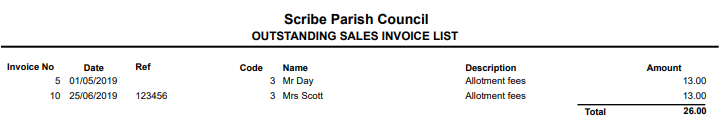 How to Download an Outstanding Invoice/PO Report
How to Download an Outstanding Invoice/PO Report
After generating the report, click the 'Actions' button, select the desired format, and your report will begin downloading.
How to Print an Outstanding Invoice/PO Report
Once you have generated your report, you can print it by simply clicking the printer icon at the top right corner of the report.
How to Filter an Outstanding Invoice/PO Report
In Scribe Accounts, you have the option to filter the Outstanding Invoice/PO Report by various parameters through the 'Filter' Button. These include limiting the results to a specific transaction number range, selecting transactions by a specific customer or supplier, choosing the order of the results, and filtering sales invoices to show only those that are overdue or all that are outstanding.
0 of 0 found this article helpful.