What is a Committed Spend Report within Parish and Town Councils
A Committed Spend Report within Parish and Town Councils is a financial report that includes an additional column showing committed spend. This report helps councils in understanding the variance to their budget, based on actual spend and committed spend from outstanding purchase orders.
What is a Committed Spend Report within Scribe Accounts
Scribe Accounts offers a specific report called the Committed Spend Report, which is based on the Summary Report and includes an additional column for committed spend. This report shows committed spend from outstanding purchase orders raised on Scribe. The actual payment figures displayed are from both payment transactions entered directly on Scribe and those converted from purchase orders.
Where is the Committed Spend Report within Scribe Accounts
Log into Scribe Accounts and navigate to the menu Reports → Committed Spend Report, or click here.
How To Generate A Committed Spend Report Within Scribe Accounts
Log into Scribe Accounts and navigate to the menu Reports → Committed Spend Report. You can filter the report to display only a single cost centre by selecting it from the filter drop-down box at the top right of the page. Once the report is generated, it can be shared, downloaded, or printed by selecting the relevant option via the Actions button.
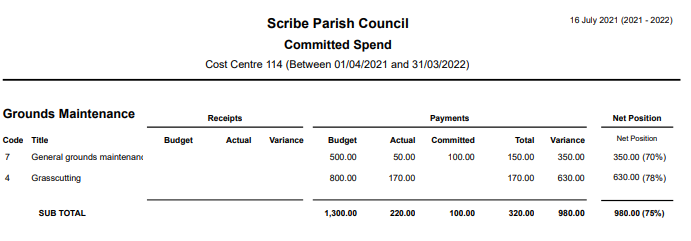
How to Download a Committed Spend Report
After generating your report, you can download the Committed Spend Report by selecting the 'Actions' button. Choose the file format, and the report will start downloading.
How to Print a Committed Spend Report
Once you have generated your report, you can print it by simply clicking the printer icon in the top right corner of the report.
How to Filter a Committed Spend Report
Before generating your report using the above steps, you can filter the report to show only one cost centre by selecting it from the filter drop-down box at the top of the page.
1 of 1 found this article helpful.