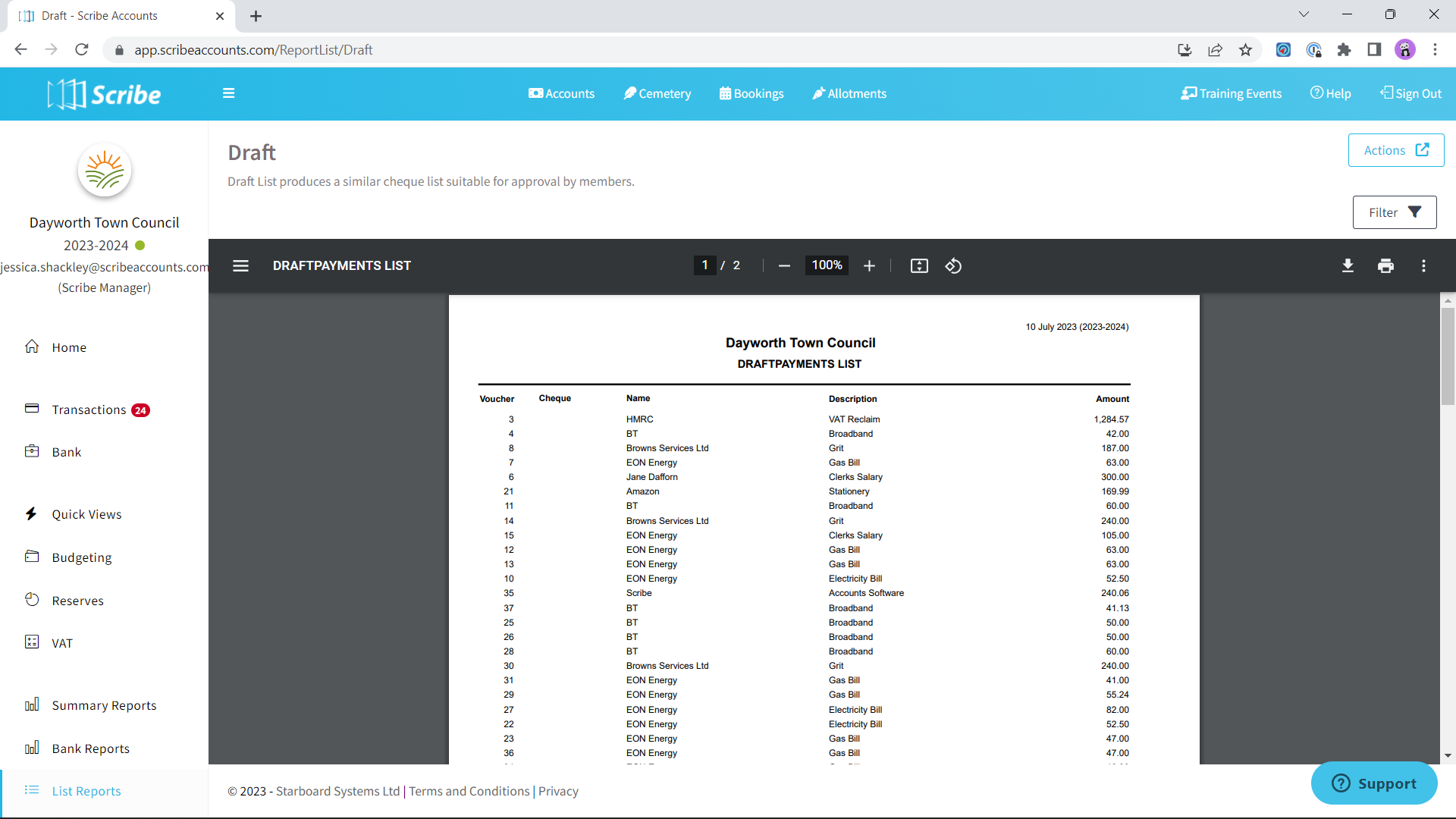What is the Draft List Report within Parish and Town Councils
The Draft List Report within Parish and Town Councils is a financial document designed for member approval. It provides a similar structure to a cheque list, primarily focusing on payments, grouped by cheque. This report is typically used for regular routine purposes such as for each meeting or monthly review.
What is the Draft List Report within Scribe Accounts
In Scribe Accounts, the Draft List Report is a function that generates a list similar to a cheque list, which is suitable for member approval. It is primarily used for regular routine activities, such as monthly meetings.
Where is the Draft List Report within Scribe Accounts
To access the Draft List Report, log into your Scribe Accounts and navigate to menu Reports → Draft List Report alternatively, click here.
How To Generate A Draft List Report Within Scribe Accounts
Log into your Scribe Accounts and navigate to menu Reports → Draft List Report.
How to Filter a Draft List Report
Before you generate your report using the above steps click the ‘Filter’ button. You can then access additional filter options such as selecting to view payments, receipts or both, transactions within a specific range of voucher numbers, and choose to print notes on the report.
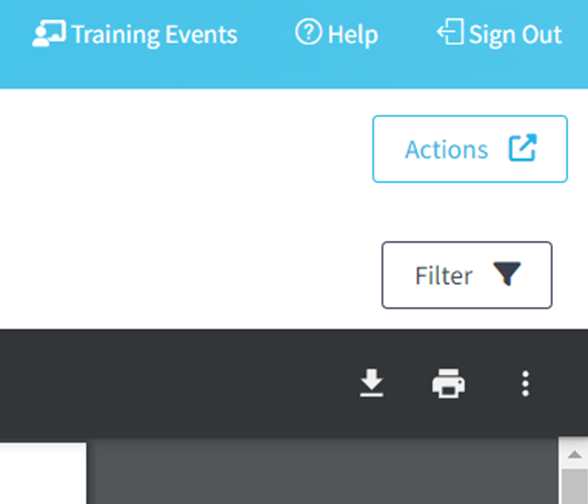
How to Download a Draft List Report
Once you have created your report you can download by simply selecting the Google ‘Download’ button, or by using the Actions button in the top right corner you can then choose the file format and the report will start downloading.
How to Print a Draft List Report
Once you have created your report you can print it by simply clicking the printer icon in the google print bar.
0 of 0 found this article helpful.