What is the Bank Summary Report within Parish and Town Councils
The Bank Summary Report within Parish and Town Councils is a summary financial document that displays the current balance of all the council's bank accounts. It provides a breakdown of the overall financial position, distinguishing between all cash and bank accounts.
What is the Bank Summary Report within Scribe Accounts
Scribe has a specific report called the Bank Summary. It is a simple, yet comprehensive report that gives a snapshot of the current balance across all your bank and cash accounts. It is an effective way to understand and monitor the overall financial status of your accounts.
Where is the Bank Summary Report within Scribe Accounts
To access the Bank Report, log into your Scribe Accounts and navigate to Bank Reports → Bank Report. Alternatively, click here.
How To Generate A Bank Summary Report Within Scribe Accounts
To generate a Bank Report log into your Scribe Accounts and navigate to Bank Reports → Bank Report. The report is automatically created showing the current bank balances as at today's date.
How to Filter a Bank Summary Report
In Scribe Accounts, the Bank Report is automatically filtered to the current date, and there is no option to adjust this date.
How to Download or Share a Bank Summary Report
The report can be downloaded by simply clicking 'Actions' in the top corner of the screen. The following download options will be listed, PDF or Excel being the most commonly used. Click your chosen option and the report will be created.
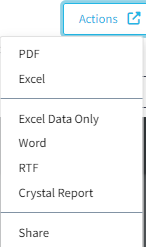
Clicking Share will create a link that when clicked opens the report PDF in a separate webpage.
How to Print a Bank Summary Report
Once you have created your report you can print it by simply clicking the printer icon at the top right corner of the report.
0 of 0 found this article helpful.