What is a Year End Debtors Report within Parish and Town Councils?
A YE Debtors Report is a financial document that lists all outstanding debtors as at 31st March (Year End). This report is primarily used by Income & Expenditure users in Parish and Town Councils to assist in calculating Year End adjustments relating to debtors.
What is a Year End Debtors Report within Scribe?
Within Scribe, the YE Debtors Report is designed to show all invoices that are outstanding or part paid from both the current year and any previous years. This report is broken down into sections based on the cost code allocated against the invoice. If an invoice has multiple lines coded to different codes, the relevant lines of the invoice will show under the corresponding code.
Where is the YE Debtors Report within Scribe Accounts?
To access the YE Debtors Report, log into your Scribe Accounts and navigate to the menu Year End (Inc & Exp) → YE Debtors Report.
How to Generate a Year End Debtors Report
Log into your Scribe Accounts and navigate to menu Year End (Inc & Exp) → YE Debtors Report.
💡Ensure to run 'Calculate', which is the first menu option under Year End (I&E). This step is crucial to ensure all Year End reports within the I&E menu are using the latest figures.
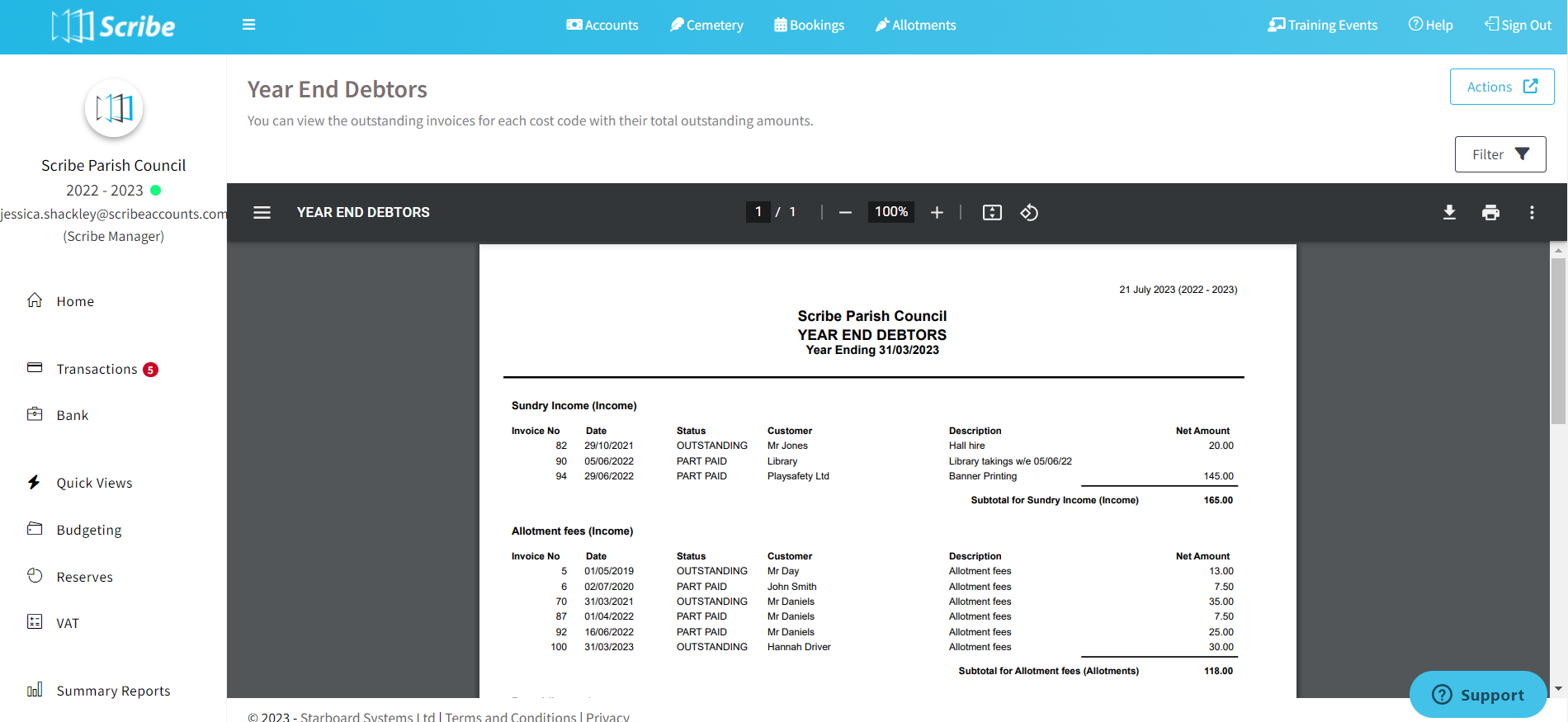
How to Filter a Year End Debtors Report
Before you generate your report using the above steps click the ‘Filter’ button. You can then access additional filter options such as selecting a specific customer or a range of invoice numbers.
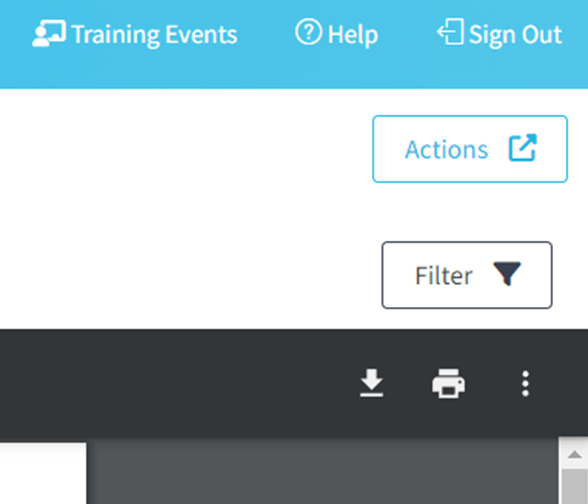
How to Download a Year End Debtors Report
Once you have created your report you can download by simply selecting the Google ‘Download’ button, or by using the Actions button in the top right corner you can then choose the file format and the report will start downloading.
How to Print a Year End Debtors Report
Once you have created your report you can print it by simply clicking the printer icon in the google print bar.
1 of 1 found this article helpful.