What is a Detailed Cost Centre within Parish and Town Councils
A Detailed Cost Centre within Parish and Town Councils is a financial report that provides a structured presentation of receipts, payments, or both, sub-totalled for each code within the selected cost centre for the specified date range. This report is valuable for understanding the overall records in detail and is frequently used by councils.
What is a Detailed Cost Centre within Scribe Accounts
Scribe Accounts offers a specific report called the Detailed Cost Centre, which produces a list of receipts, payments, or both, sub-totalled for each code within the selected cost centre for the date range entered. This report is particularly useful for end-of-year reporting and can be run for a single selected code or the entire range of cost centres.
Where is the Detailed Cost Centre within Scribe Accounts
Log into Scribe Accounts and navigate to menu Reports → Detailed Cost Centre, or click here.
How To Generate A Detailed Cost Centre Within Scribe Accounts
Log into Scribe Accounts and navigate to menu Reports → Detailed Cost Centre. You can run this report for the entire range of cost centres or select a single code from the drop-down list.
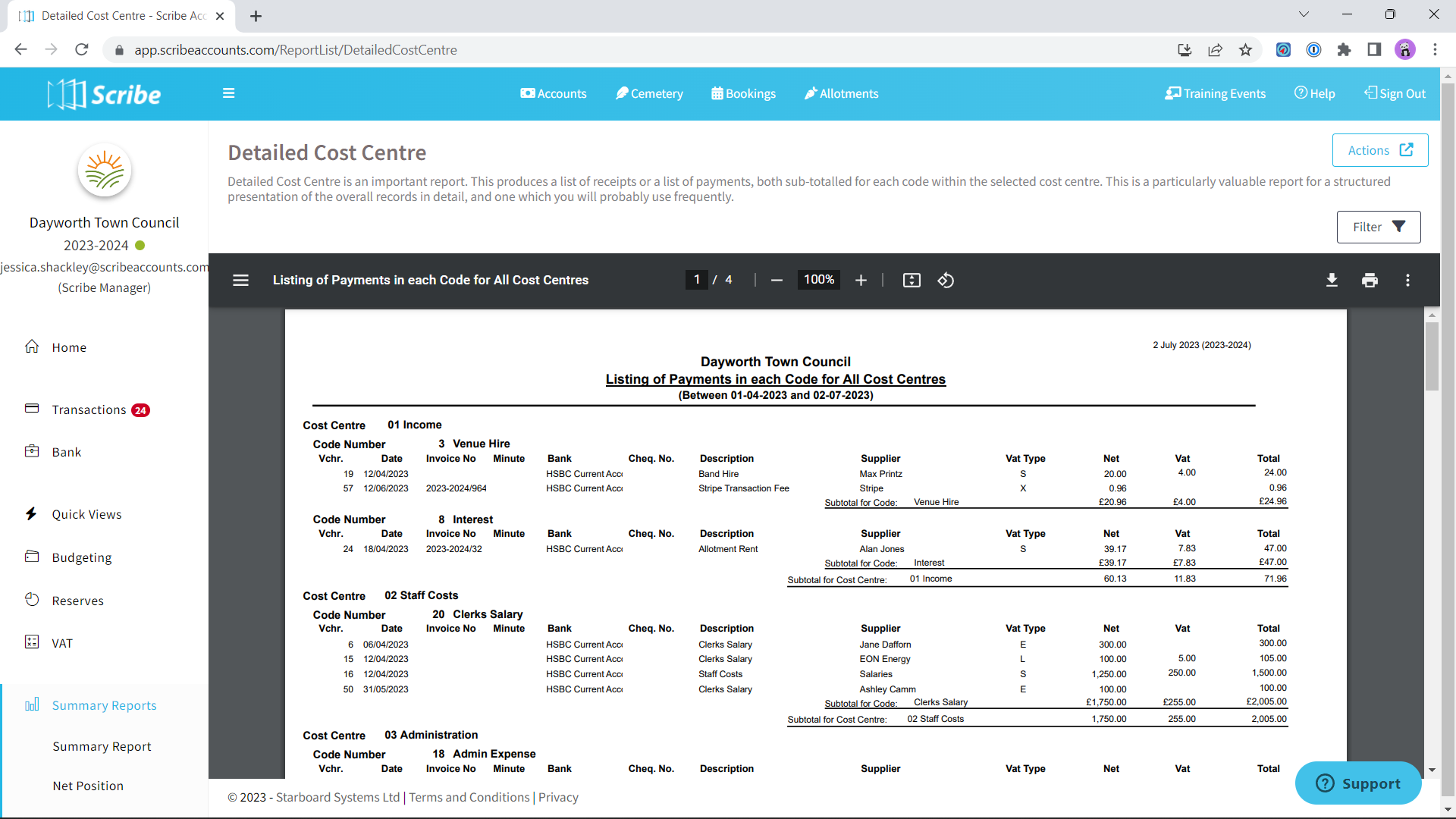
How to Filter a Detailed Cost Centre Report
Before generating your report using the above steps, click the 'Filter' button. You can filter the report by date range, select a specific cost centre, include or exclude code transfers, and set minimum values for the items displayed.
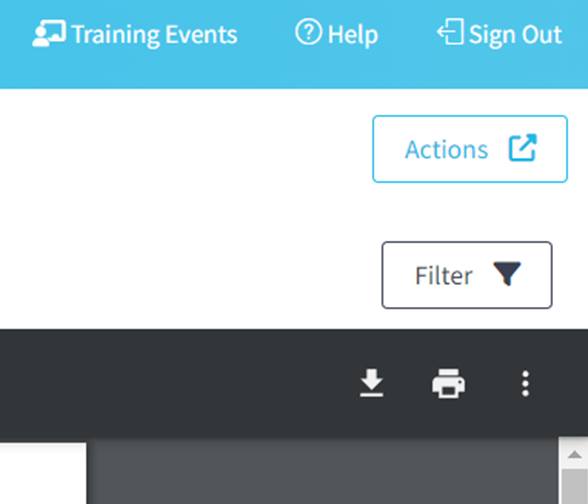
How to Download a Detailed Cost Centre Report
Once you have created your report you can download by simply selecting the Google ‘Download’ button, or by using the Actions button in the top right corner you can then choose the file format and the report will start downloading.
How to Print a Detailed Cost Centre Report
Once you have created your report you can print it by simply clicking the printer icon in the google print bar.
0 of 0 found this article helpful.