What is Two Factor Authentication
Two factor authentication (2FA for short) is an additional security step to better protect your account. When enabled users will be sent an additional security code to login to their account, after they have successfully logged in with their username and password. We recommend enabling two-factor authentication on all users on your council's accounts.
How do I Enable Two Factor Authentication on Scribe Accounts
To enable two factor authentication within Scribe navigate to menu Account → Council Profile
Under the security section tick 'Enable two-factor authentication'. Once users log out and in again they will be prompted to action 2FA through email or SMS.
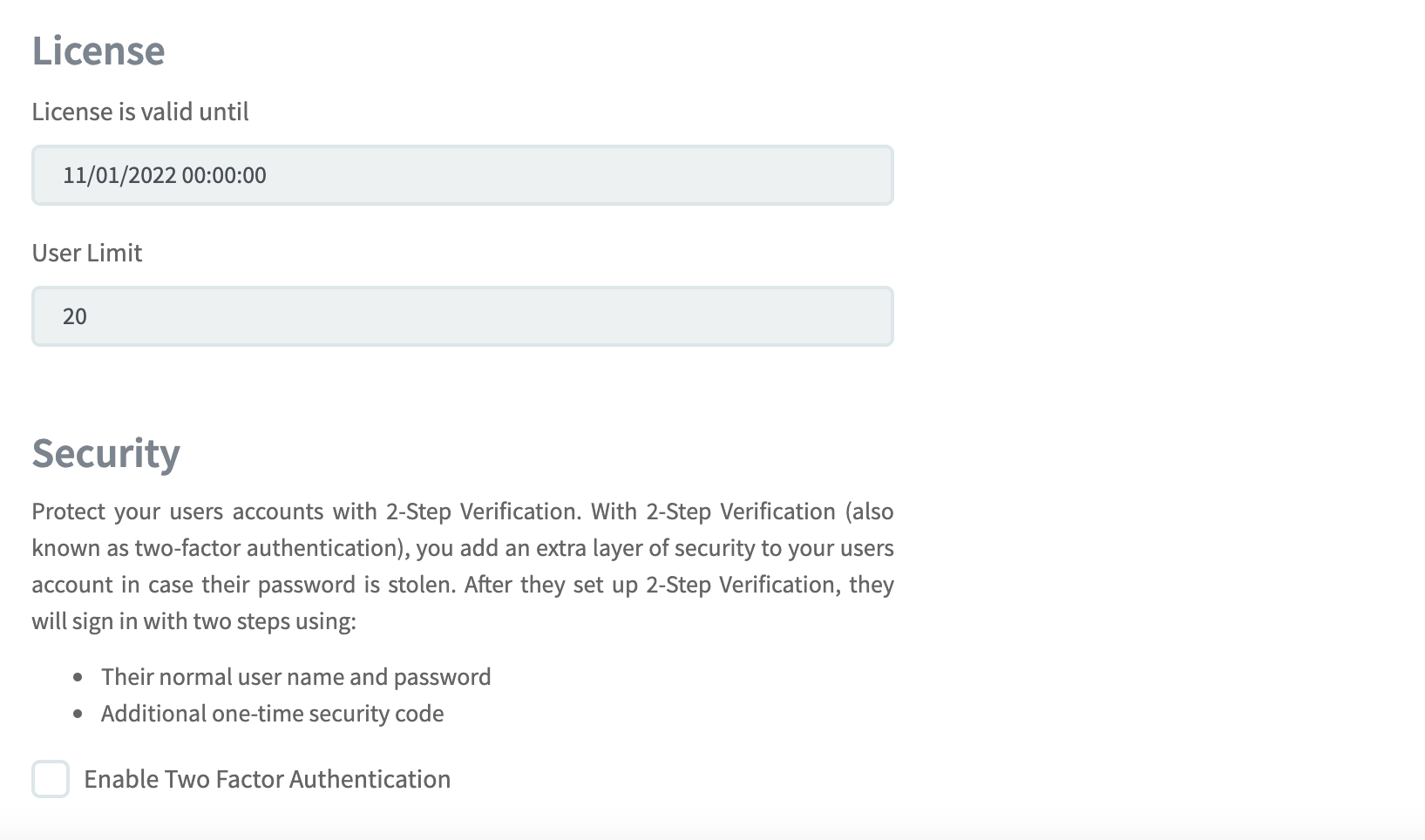
Enable two-factor authentication for individual users
- Navigate to menu Account → User Profile
- Click the three dots next to the user you would like to add 2FA and select 'Edit'
- Tick the 'Enable Two Factor Authentication' box and click 'Save'
- Next time the user logs in they will be prompted to create 2FA through email or SMS.
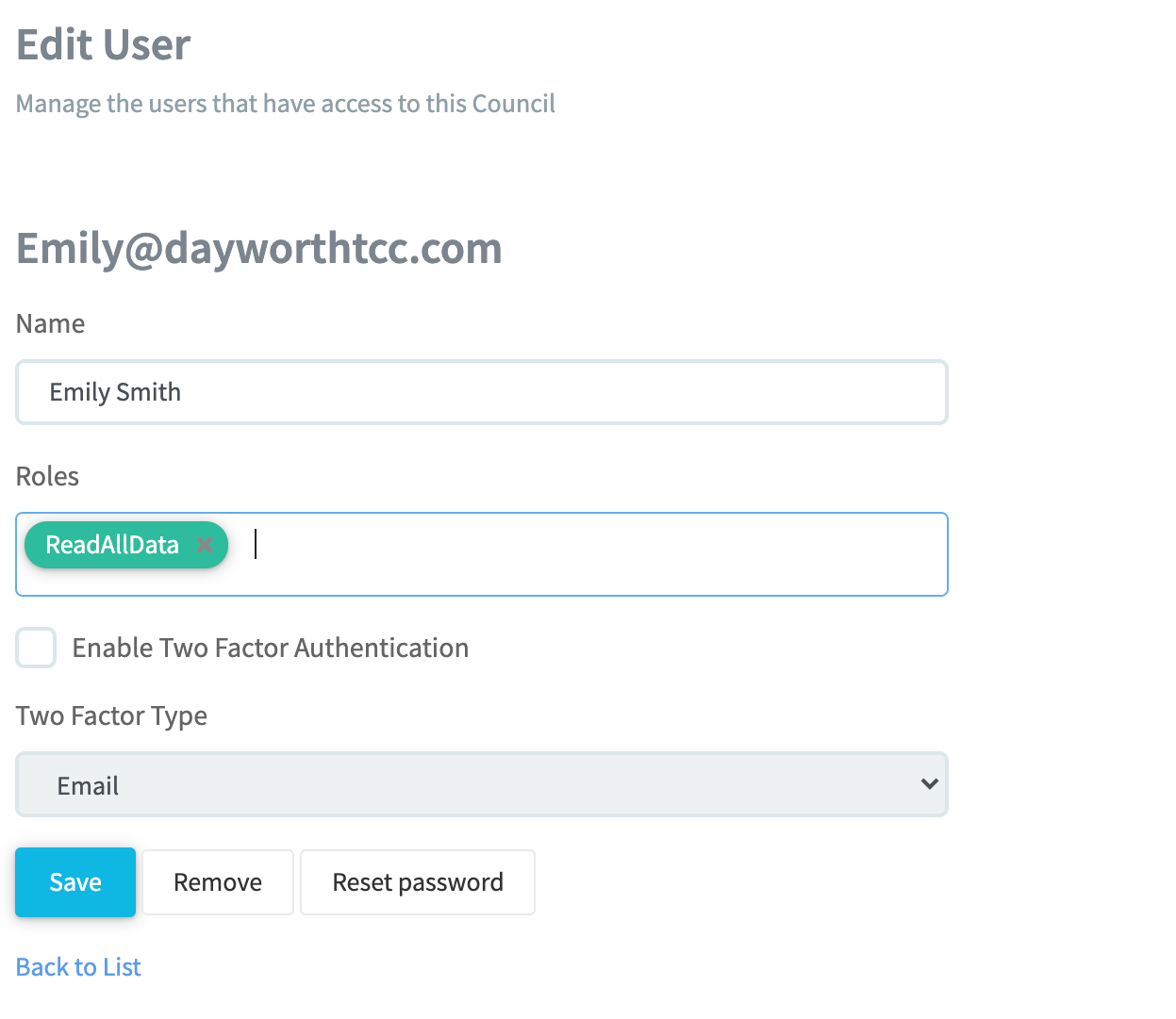
Did you find this article helpful?
0 of 0 found this article helpful.
0 of 0 found this article helpful.
Can't find what you're looking for?Log a ticket