What is a Summary by CC Report within Parish and Town Councils
Summary by CC within Parish and Town Councils is a financial report that compares actuals versus budget at the Cost Centre level. This report provides an overview of the financial performance of each Cost Centre, helping councils make informed decisions on budget allocation and financial management.
What is a Summary by CC Report within Scribe Accounts
Scribe Accounts offers a specific report called Summary by CC, which allows you to view the actuals against the budget for each Cost Centre. This report helps councils analyze the financial performance of individual Cost Centres, making it easier to monitor and adjust budgets as required.
Where is the Summary by CC Report within Scribe Accounts
Log into Scribe Accounts and navigate to menu Reports → Summary by CC, or click here.
How To Generate A Summary by CC Report Within Scribe Accounts
Log into Scribe Accounts and navigate to menu Reports → Summary by CC. You can report by date range, select a specific Cost Centre Group (or add a new group by selecting 'Add new group') and choose the order in which you wish the Cost Centres to appear.
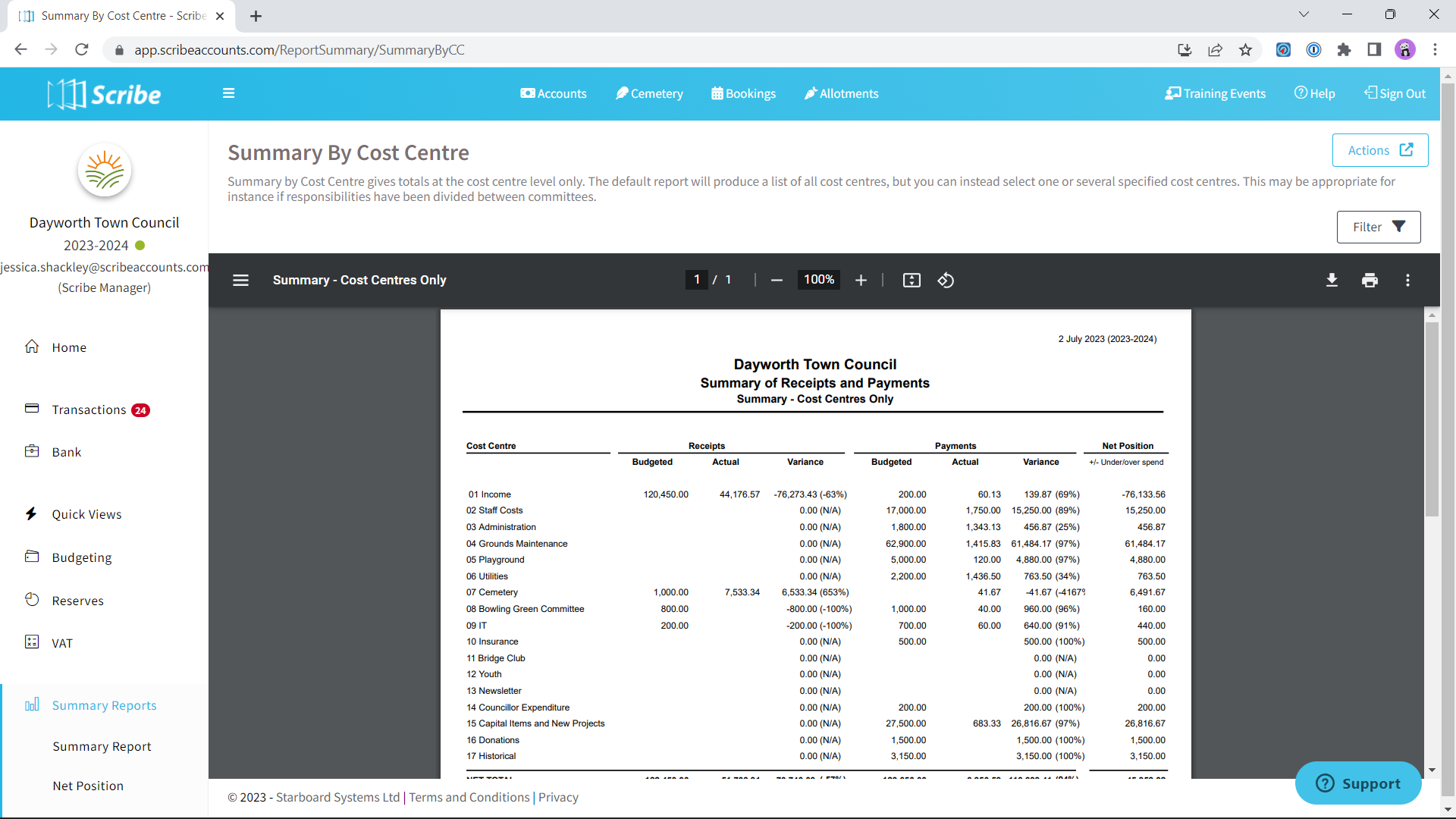
How to Filter a Summary by CC Report
Before generating your report using the above steps, click the 'Filter' button. You can filter the report by date range, select a specific Cost Centre Group, or choose the order in which you wish the Cost Centres to appear, either alphabetically (Cost Centre Name) or by the order in which you added your Cost Centres during the setup (Cost Centre ID).
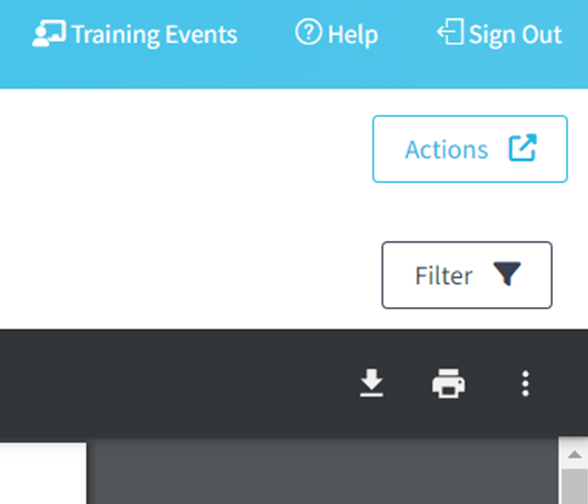
How to Download a Summary by CC Report
Once you have created your report you can download by simply selecting the Google ‘Download’ button, or by using the Actions button in the top right corner you can then choose the file format and the report will start downloading.
How to Print a Summary by CC Report
Once you have created your report you can print it by simply clicking the printer icon in the google print bar.
0 of 0 found this article helpful.