What is the S.137 Report within Parish and Town Councils
The S.137 Report within Parish and Town Councils lists items flagged as transactions using Section 137. This report returns details of any transactions with a check in the S.137 tickbox on the transaction entry screen, whether or not a specific code or cost centre has been set up for such a purpose.
What is the S.137 Report within Scribe Accounts
In Scribe Accounts, the S.137 Report provides a comprehensive view of transactions associated with Section 137. This report is useful for tracking these specific types of transactions.
Where is the S.137 Report within Scribe Accounts
Log into Scribe Accounts and navigate to menu List Reports → S.137, or click here.
How To Generate A S.137 Report Within Scribe Accounts
To generate the S.137 Report, log into Scribe Accounts and navigate to List Reports → S.137. Here, you can choose to view Payments, Receipts, or Both.
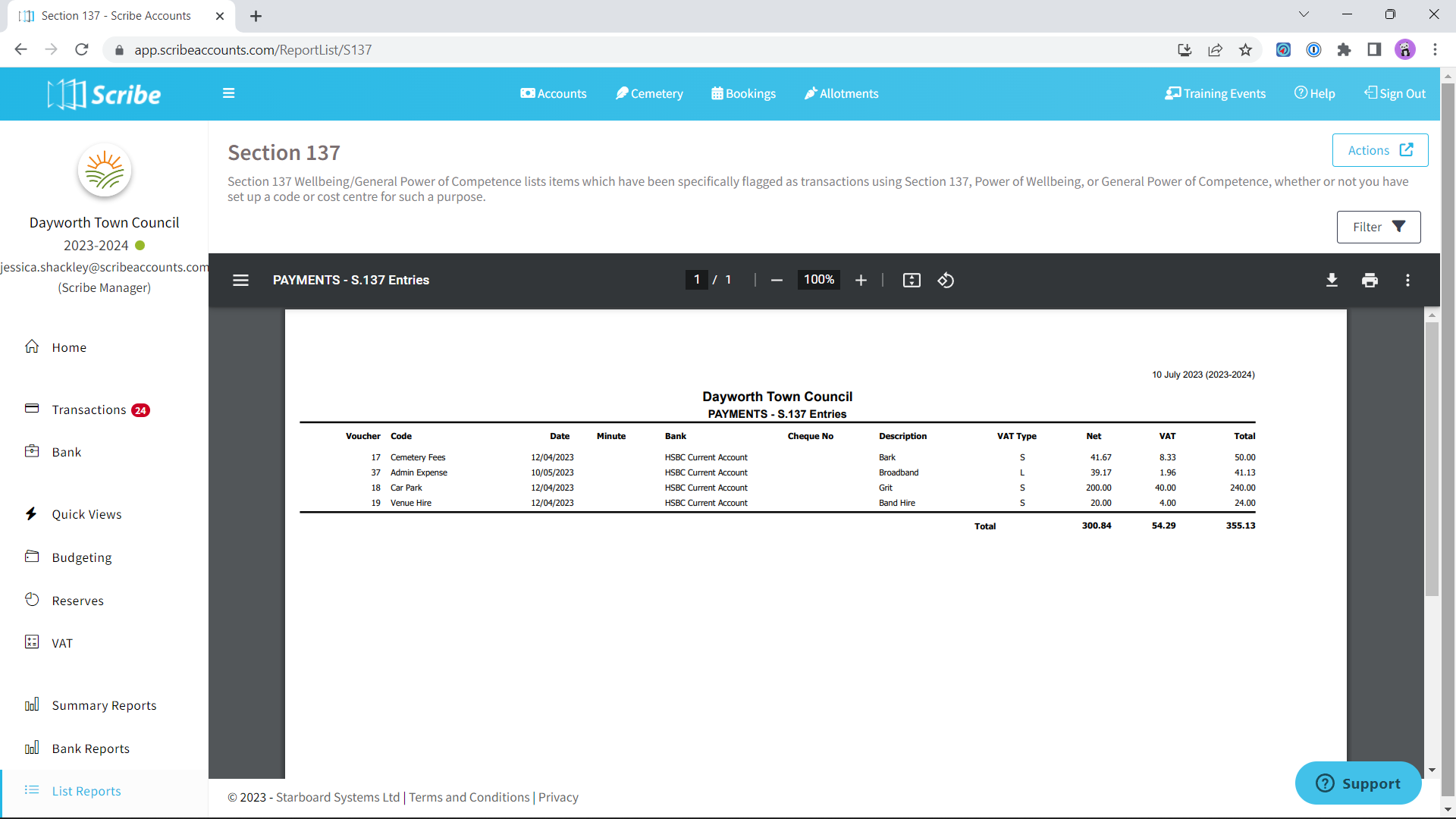
How to Filter a S.137 Report
Before you generate your report using the above steps click the ‘Filter’ button. You can then access additional filter options such as selecting payments, receipts or both.
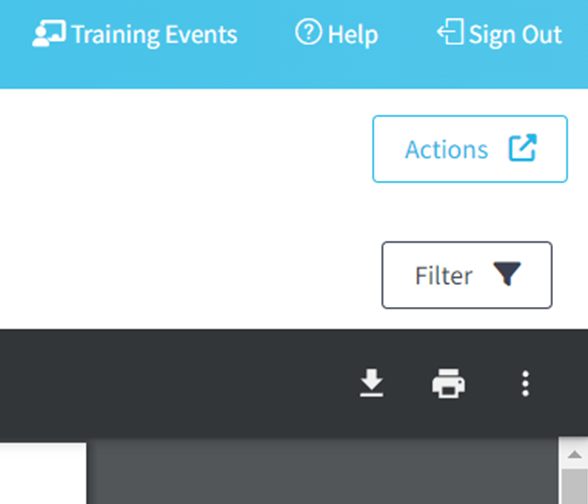
How to Download a S.137 Report
Once you have created your report you can download by simply selecting the Google ‘Download’ button, or by using the Actions button in the top right corner you can then choose the file format and the report will start downloading.
How to Print a S.137 Report
Once you have created your report you can print it by simply clicking the printer icon in the google print bar.
0 of 0 found this article helpful.