What is the Cashbook Report within Parish and Town Councils
The Cashbook Report within Parish and Town Councils is a financial document providing a chronological record of all bank or cash transactions. It facilitates transparency and effective management of the council's financial transactions.
What is the Cashbook Report within Scribe Accounts
Scribe Accounts has a specific feature called the Cashbook Report. It provides a comprehensive view of all bank or cash transactions, listed by date. The report contains details including voucher number and date, bank account or petty cash, cost code, cheque number, description and supplier, breakdown of net, VAT and total figures, running balance, and the cashed date if the transaction has been reconciled.
Where is the Cashbook Report within Scribe Accounts
To access the Cashbook Report, log into your Scribe Accounts and navigate to Bank Reports → Cashbook Report alternatively, click here.
How To Generate A Cashbook Report Within Scribe Accounts
Log into your Scribe Accounts and navigate to Bank Reports → Cashbook Report.
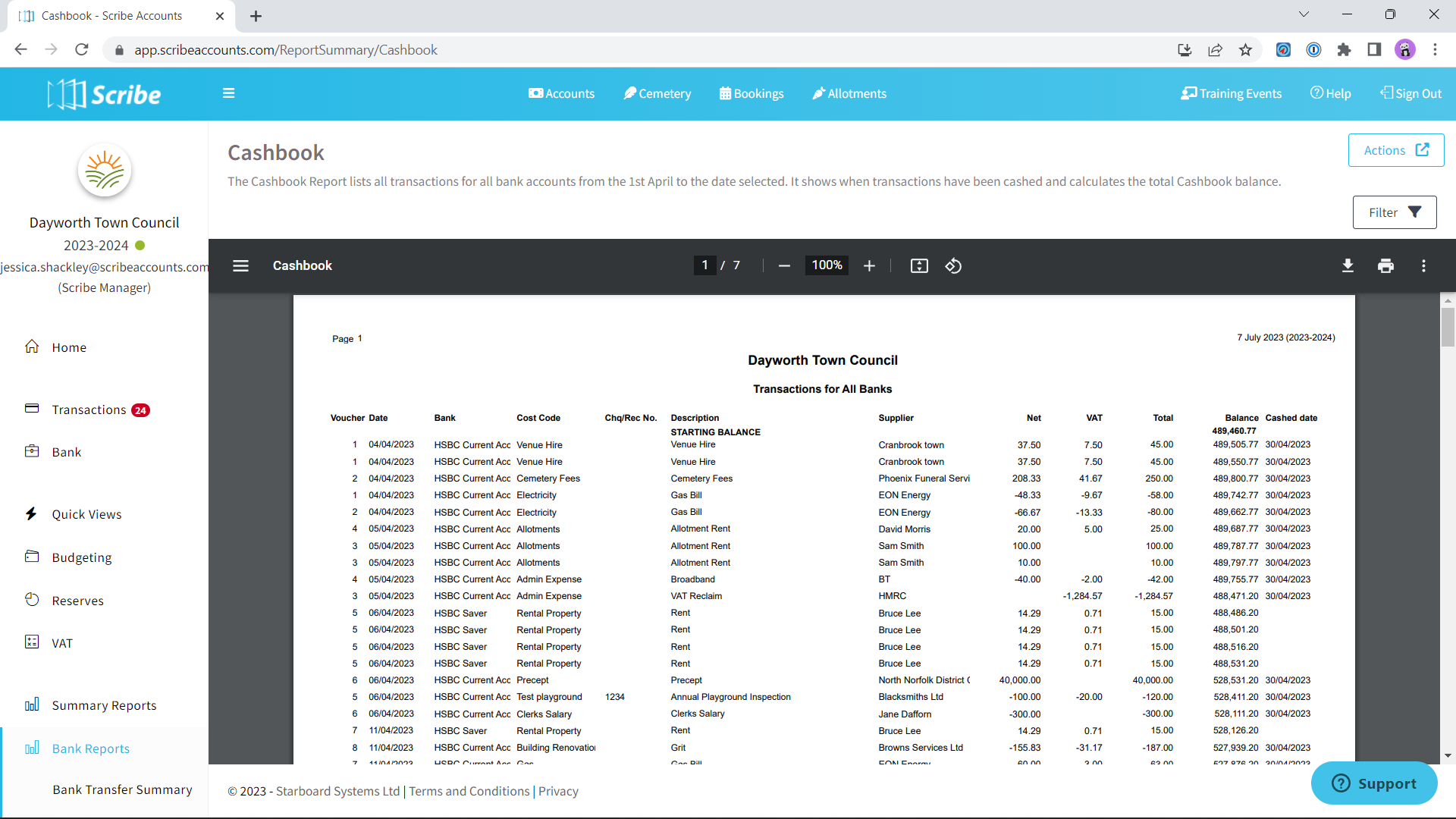
How to Filter a Cashbook Report
The report's start date defaults to 1st April, use the 'Filter' button to enter the date you wish to run the report to. You also have the option to filter the Cashbook Report to view a list of uncashed transactions only via the 'Filter' button.
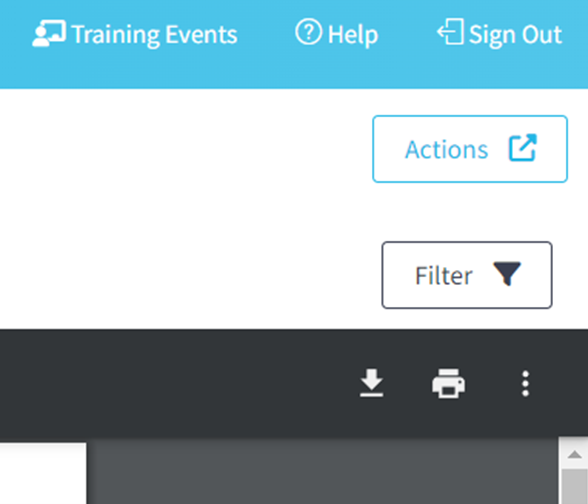
How to Download a Cashbook Report
Once you have created your report you can download by simply selecting the Google ‘Download’ button, or by using the Actions button in the top right corner you can then choose the file format and the report will start downloading.
How to Print a Cashbook Report
Once you have created your report you can print it by simply clicking the printer icon in the google print bar.
1 of 1 found this article helpful.