What is a Bank Transfer Report within Parish and Town Councils
A Bank Transfer Report within Parish and Town Councils is a financial report that provides a detailed list of all transfers between bank and cash accounts, such as cash deposits, cheque withdrawals, and transfers between different bank accounts. This report helps councils monitor and verify these transactions against their bank statements.
What is a Bank Transfer Report within Scribe Accounts
Scribe Accounts offers a specific report called the Bank Transfer Report, which displays a detailed list of all transfers related to bank and cash accounts, as well as transfers between different bank accounts. The report helps users check their bank statements and monitor transactions.
Where is the Bank Transfer Report within Scribe Accounts
Log into Scribe Accounts and navigate to menu Bank Reports → Bank Transfer, or click here.
How To Generate A Bank Transfer Report Within Scribe Accounts
Log into Scribe Accounts and navigate to menu Bank Reports → Bank Transfer. The report will be automatically generated showing all bank transfers entered on to Scribe in the current financial year.
Filter Options
Clicking Filter will display the available ways in which the report can be filtered:
- Bank: As a default the report will show bank transfers for all banks. To run the report for a specific bank account select it from the dropdown list and click View Report
How to Download or Share a Bank Transfers Report
The report can be downloaded by simply clicking 'Actions' in the top corner of the screen. The following download options will be listed, PDF or Excel being the most commonly used. Click your chosen option and the report will be created.
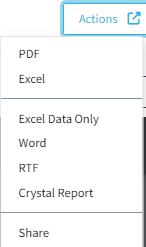
Clicking Share will create a link that when clicked opens the report PDF in a separate webpage.
How to Print a Bank Transfer Report
Once you have generated your report, you can print it by simply clicking the printer icon in the top right corner of the report.
0 of 0 found this article helpful.