Last edited:
Why are the staff costs/precept/loan repayments not feeding through to the AGAR?
The reason this may be happening is that you have not assigned the correct 'Type' to your cost codes. Here's how to do it:
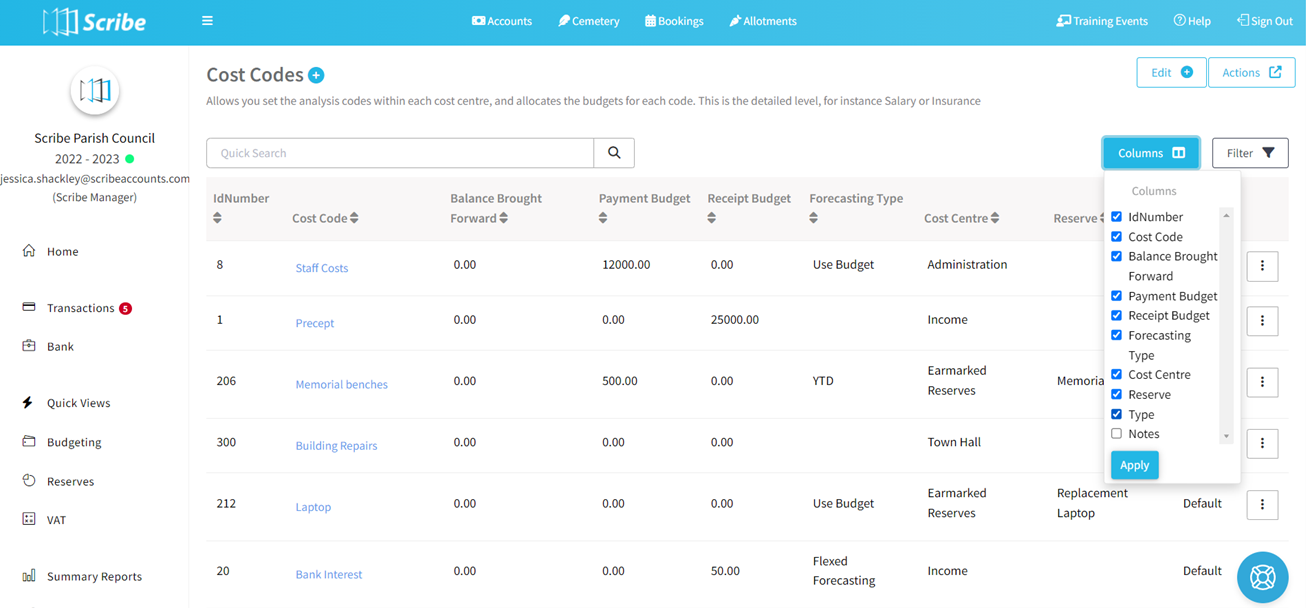
Navigate to Menu Setup → Cost Codes.
If your 'Type' column isn't visible as a header, click on the 'Columns' button, check the 'Type' box and click on 'Apply'.
Make sure that any cost codes for Staff Costs are assigned the 'Staff' type. For the purpose of Line 4 on the annual return, this strictly includes net salaries, PAYE/NI, and pension contributions.
Your Precept income cost code should have the 'Precept' type in order to feed into Line 2.
And Loan Repayment cost codes should be of the 'Capital Repayment' type to be included in Box 5.
All other payments (Line 6) and other receipts (Line 3) should be assigned the 'Default' type.
If one or more of your cost codes have been assigned the incorrect type, you need to amend this:
- Click the three dots and 'Edit' next to the cost code and select the correct Type from the drop-down list.
- Click 'Save' to apply these changes.
You can then rerun the annual return to see the updated figures.
💡 If you're working in Income & Expenditure, you must first run 'Calculate'.
11 of 11 found this article helpful.