Notification Logs - An Introduction
In order to provide a digital trail and to easily track emails sent within Scribe, we have a notification log which can be viewed against the following records:
- Payments & Receipts
- Sales invoices & Purchase orders
- Suppliers & Customers
To view the notification logs, scroll to the bottom of the record and click on 'Notifications'. You will be able to see the date and time the email was processed and successfully delivered, as well as the recipient email address.
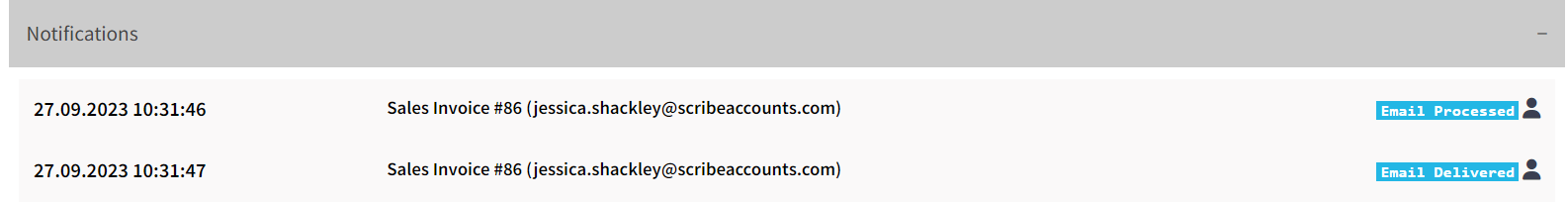
If an email was not successfully delivered, it will show this highlighted red. Double check that the email address has been entered correctly and amend where necessary via the CRM menu before re-sending.
Did you find this article helpful?
0 of 0 found this article helpful.
0 of 0 found this article helpful.
Can't find what you're looking for?Log a ticket