▶ How can I view a breakdown of my annual return boxes?
Created by:
Last edited:
Last edited:
To view a transaction level breakdown of your annual return figures, first navigate to menu Year End → Annual Return.
💡Don't forget to run 'Calculate', which is the first menu option under Year End (I&E). This step is crucial to ensure all Year End reports within the I&E menu are using the latest figures.
You can then view a breakdown of boxes 3, 4, 5 & 6 by selecting the 'Filter' button just above the report. Select the relevant option from the drop-down and 'View Report' to see the full breakdown.
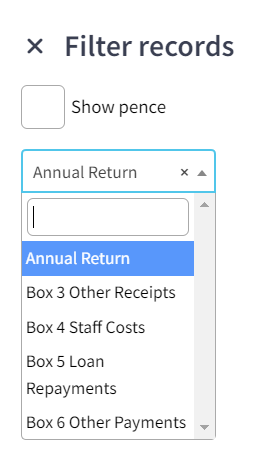
The annual return in Scribe will be populated based on the cost code 'Types' allocated. If you notice certain cost codes are in the wrong boxes, see a useful guide here on how to correct this.
Did you find this article helpful?
1 of 1 found this article helpful.
1 of 1 found this article helpful.
Can't find what you're looking for?Log a ticket